Nested Calendar Events
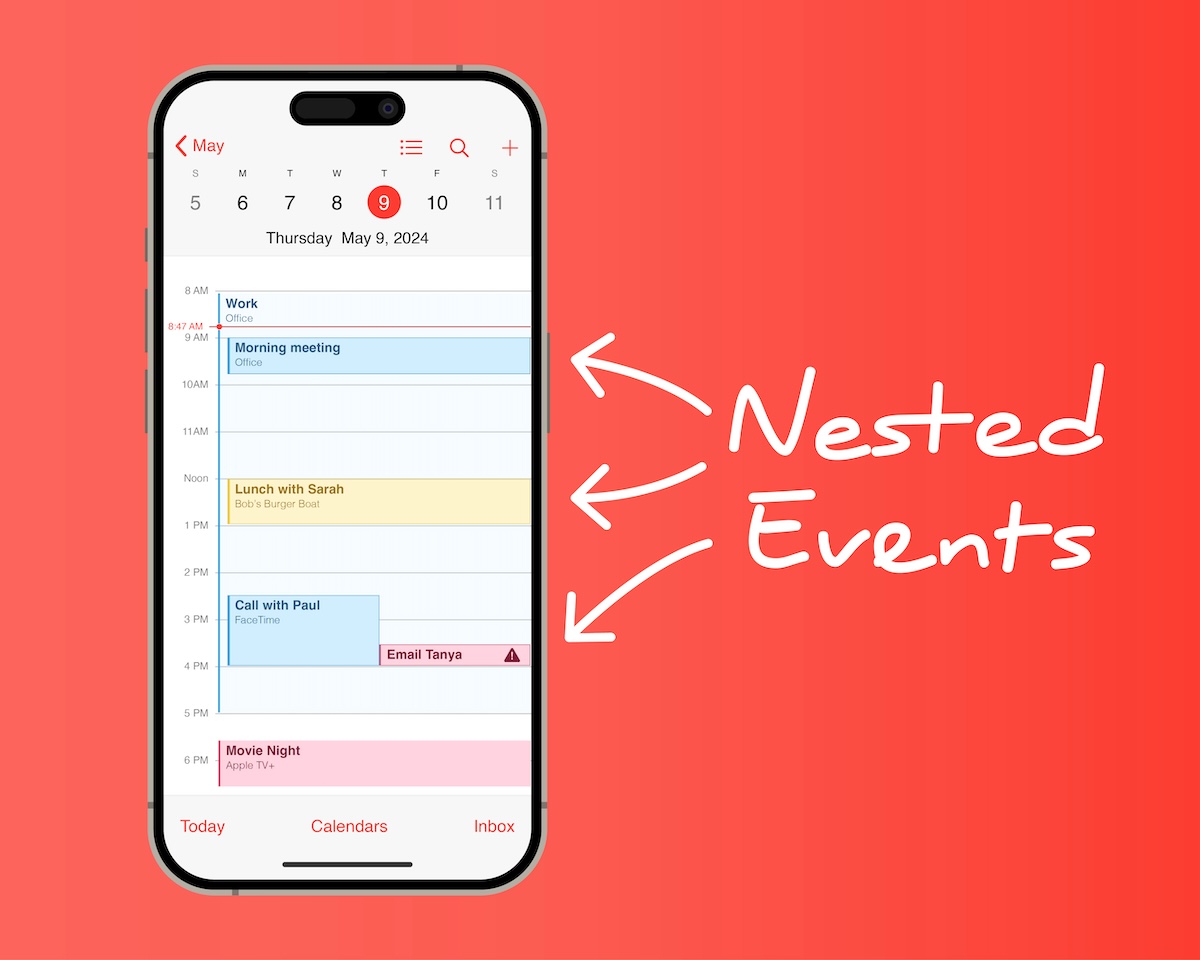
Millions of people use the Calendar app every day to stay on schedule. It works well, but sometimes, it can get a bit cluttered. Overlapping appointments and shared events can make it hard to tell what’s next on your agenda. This issue is seen in most calendar apps, not just Apple’s.
A better Calendar experience is one of the things on our iOS 18 wish list. One solution is “nested events.” Nested events can reduce duplicate notifications, prevent scheduling conflicts, and help organize information.
Nested events (or sub-events) are exactly what they sound like, events nested within other events. By placing events within each other, events like work wouldn’t conflict with your meeting events. You could add “Work” as an 8 AM to 5 PM event and then add daily meetings as nested events. Think of it like folders for your appointments.
Other welcome improvements to Calendar might include better support for third-party invites such as Outlook, event templates, and “schedules” that can tie into Focus modes, such as work or school.
