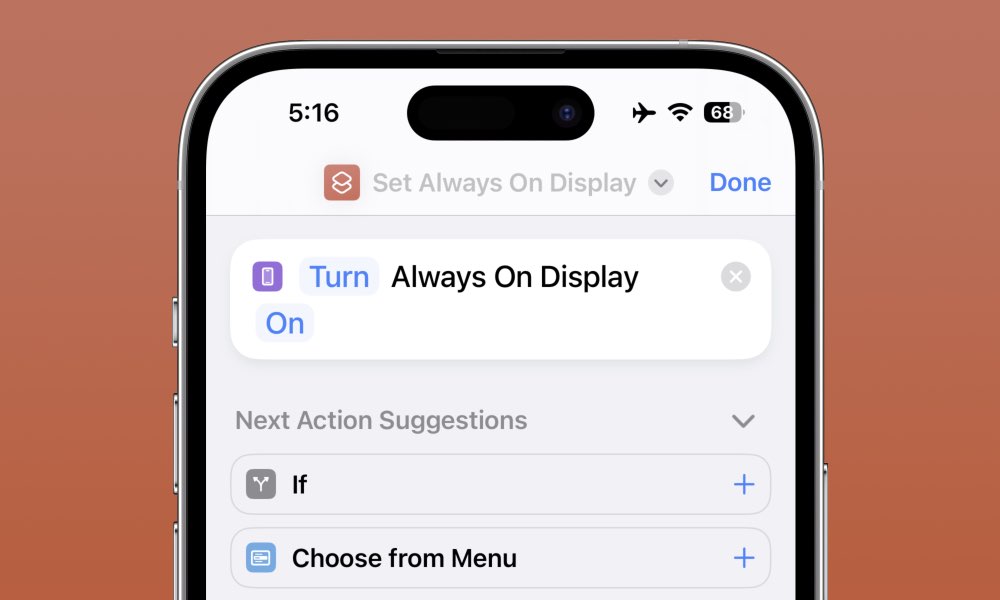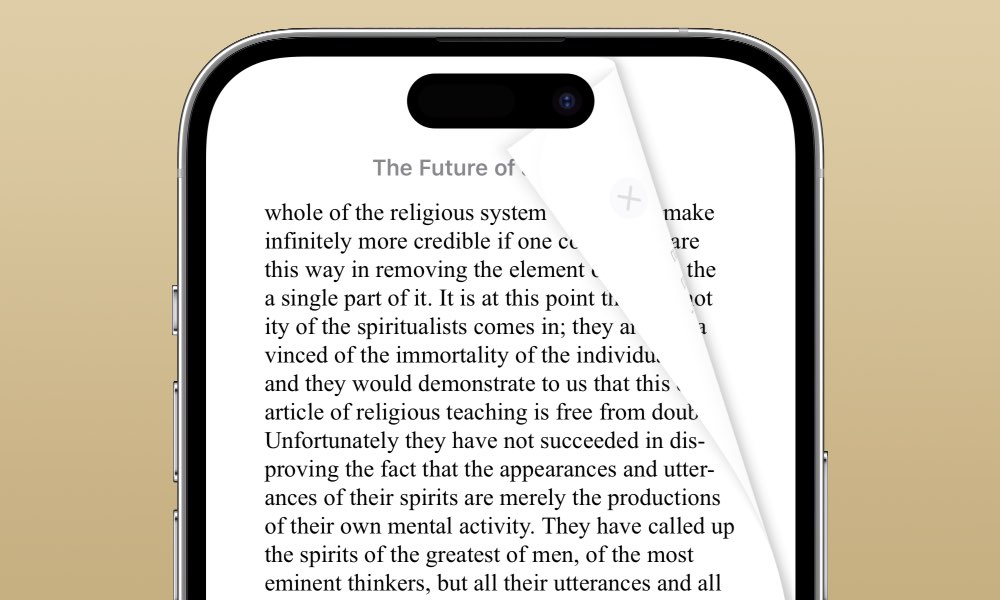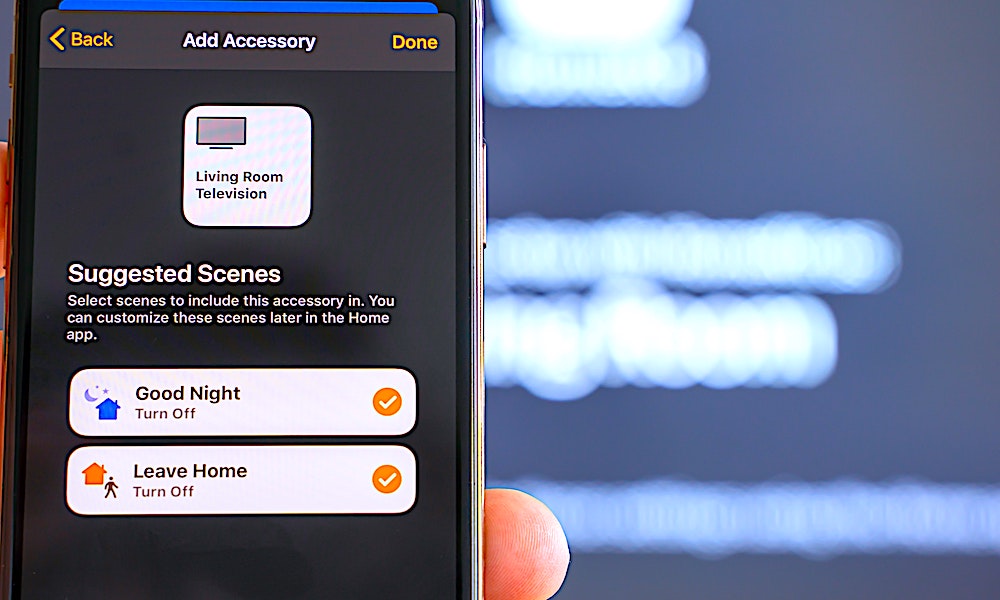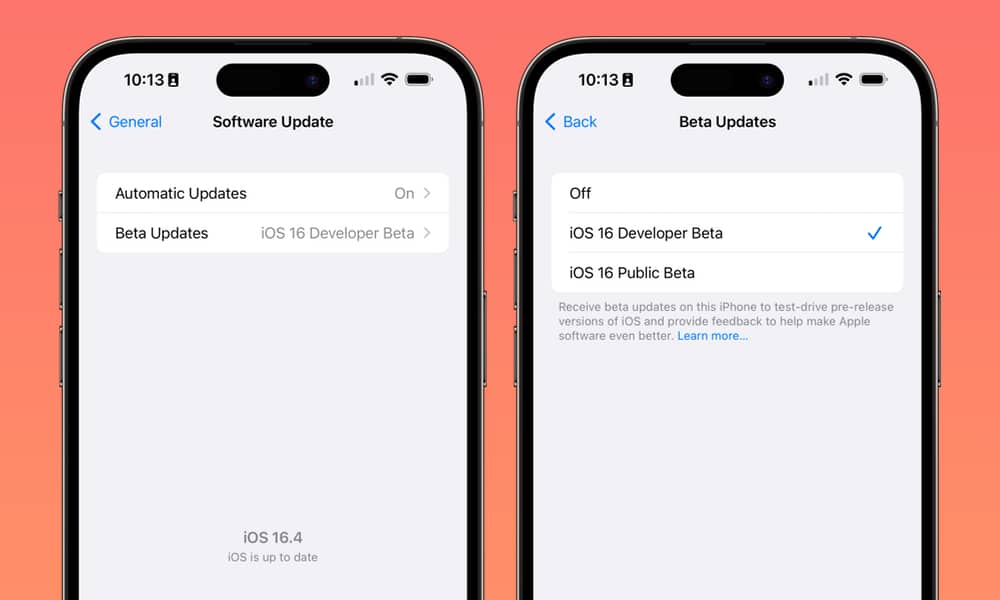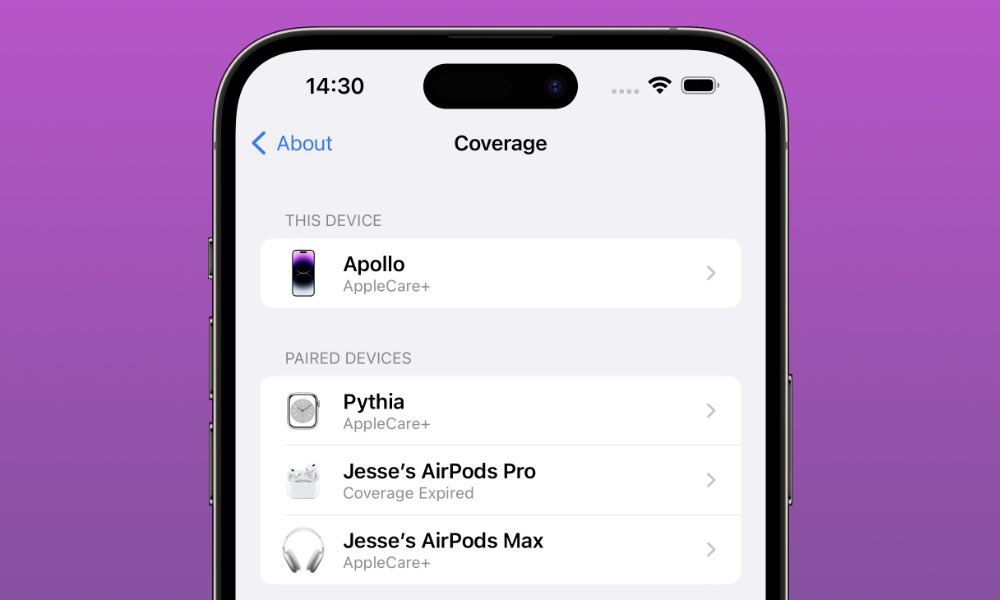Apple Releases iOS 16.4 with These 12+ New Features
 Credit: Penfer / Unsplash
Credit: Penfer / Unsplash
Apple has just released iOS 16.4 to the public, a point release that contains the usual sort of fixes and improvements plus a few interesting new features.
While most of these appeared a few weeks ago in the first iOS 16.4 beta, Apple snuck a few surprises into last week’s final Release Candidate. As usual, today’s release is identical to that “RC” version, but the difference is that it’s available to everyone without the need to sign up for any beta programs.
If you’re eager to get your hands on iOS 16.4 right away, you can head into your iPhone Settings app and check under General > Software Update. Whether you download it right away or not, your iPhone will eventually get it automatically, although it might take a few weeks as Apple prefers to err on the side of caution and make sure things are stable before forcing updates out.
However, while you’re waiting for iOS 16.4 to install, you can read on to find out about all the new features in iOS 16.4.
21 New Emojis
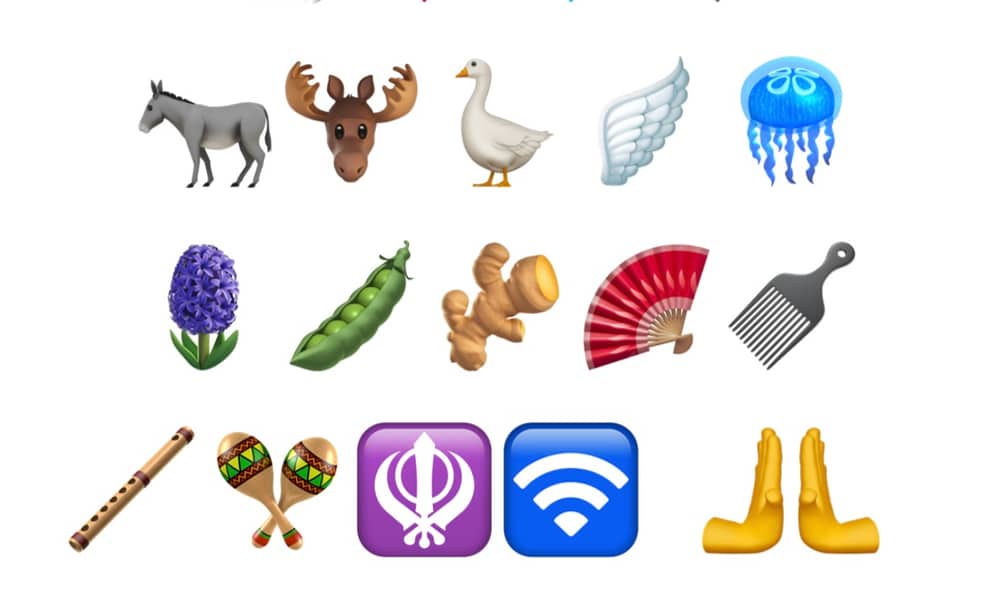
The Unicode Consortium approved the Emoji 15.0 collection last September, and Apple is introducing this latest set of glyphs in its own take with iOS 16.4. That’s basically on schedule — Emoji 14.0 arrived in iOS 15.4 last year — as it usually takes companies like Apple a few months to do up their own artwork to represent the new designs.
Technically speaking, while Apple mentions 21 new emojis in the release notes, there are actually 31 new ones in total. However, 10 of these are just skin-colour variations of the Rightward and Leftwards Pushing Hand emojis, so Apple’s number represents the number of unique emojis, from Donkey, Goose, and Jellyfish to Shaking Face and Maracas.
These new emojis are also one of the most compelling reasons to encourage your friends to update to iOS 16.4, since you’ll both need to be on the latest version of iOS 16.4 to exchange them via any chat platform; users on iOS 16.3 will see them as blank boxes.
Web Push Notifications
Not every website you follow has an app to let you keep track of what’s going on, and even if they do, you may not want to install it. That’s where the new web push notifications in iOS 16.4 could be a big help.
This extends a feature that’s been available on the Mac for several years: the ability to get push notifications from websites. While this is mostly commonly used for getting notified of new articles, it also works for just about anything else a website may want to notify you of, from new messages in Gmail to new posts on Instagram.
The catch is that the websites have to support that feature, but if they do, you’ll be able to subscribe to the same sort of push notifications on your iPhone. These notifications will have the same controls as app-based notifications, so you’ll be able to decide where and how it appears on your Lock Screen or in your Notification Centre.
New Always On Display Options
If you have an iPhone 14 Pro (or Pro Max), iOS 16.4 will give you even more control over your Always On Display.
In addition to tweaking the Always On Display settings panel, Apple has added a Focus Filter setting, so you can decide to disable the Always On Display when in specific modes, such as “Work” or “Quiet Time.” Until now, that’s only been possible with the “Sleep” focus.
For fans of Apple’s Shortcuts app, there’s also a new option to control the Always On Display that can used on its own or built into a more complex workflow. This will also let you control your Always On Display with Siri voice commands or NFC tags.
Page Turn Animations Return to Books
In a strange twist, Apple took away one of the coolest features of its Books app in iOS 16.0, removing the page-turning animation in favour of a more boring slider effect. Many weren’t fans of the change, and that’s not surprising, as it was one of the things that made Apple Books unique from the very beginning.
We may never know whether that outcry encouraged Apple to rethink its decision, but thankfully it did. The page-turning animation returns to Apple Books in iOS 16.4, with a new button in the themes selector to choose their preferred animation. Folks who like the sliding page look can stay with that, or pick none, while fans of the slick page-curl transition can get it back.
Find Duplicates in Shared Photo Library
Apple introduced two very useful new photo features in iOS 16.0: iCloud Shared Photo Library for sharing your photo collections with family and friends and Duplicate Photo Detection for cleaning up your own photo collection.
While these were both great features, they were sadly independent from one another. You could create a shared library, or clean up photos in your own personal library, but you couldn’t detect duplicates in a shared library.
The good news is that iOS 16.4 brings these two features together, letting you apply duplicate photo detection across an iCloud Shared Photo Library. This could prove to be particularly useful for families that have duplicate photos in their personal libraries that they’ve already moved into the shared library.
Voice Isolation for Cellular Calls
Apple introduced a new voice isolation feature in iOS 15, but at the time it was only for FaceTime calls. With iOS 16.4, it’s extending this to cellular calls as well.
While the iPhone microphones already do an admirable job of cancelling out background noise, sometimes that’s not enough. Voice Isolation is designed to improve this by using on-device machine learning algorithms to single out your voice and amplify it above the background noise. Their result is that callers should be able to hear you much more clearly, but you’ll have to turn it on manually. This is done for cellular calls in the same way as for FaceTime calls.
New HomeKit Architecture
With the advent of Matter support in HomeKit in iOS 16, Apple also announced an improved HomeKit architecture that would make things faster and more reliable, particularly in larger homes with lots of devices.
The new architecture appeared in iOS 16.2 betas, but was pulled before the final release, likely due to not being quite ready for prime time. Now, Apple has (hopefully) fixed whatever was wrong and reintroduced it for general consumption in iOS 16.4.
For now at least, the new architecture is optional. Should you wish to try it out, though, you’ll need to ensure that all of your devices with access to your home are running iOS 16.4 or its equivalents for the iPad, HomePod, and Apple TV.
Crash Detection Optimizations
Apple’s Crash Detection is one of those great life-saving features on the iPhone 14 lineup that we sincerely hope you’ll never have to use. However, it seems that many folks encountered themselves using it without a need to; the iPhone 14 crash detection has been overly sensitive, originally sending false alerts from people on roller coasters and alpine skiers.
Apple has already tweaked the Crash Detection algorithms at least twice before: once in iOS 16.1.2 and then again iOS 16.3.1. The first tweak appears to have solved the roller coaster issue; hopefully the latest iOS 16.4 optimizations will get rid of the other false positives.
The takeaway from this is that if you’ve turned off Crash Detection it might be worth turning it on again after you’ve updated to iOS 16.4.
Beta by Apple ID
From iOS 16.4 onward, registered developers and those who opt to participate in Apple’s Public Beta program will no longer need to fuss with installing beta profiles on their devices. Instead, with iOS 16.4, Apple will check your Apple ID to see if it’s registered for one or both of these programs and offer you the appropriate options.
If you’re a registered developer or public beta tester, you’ll now see a Beta Updates option under General > Software Update, where you can choose whether you want to receive new betas or simply wait for the next public release.
5G Improvements
iOS 16.4 is expanding compatibility with enhanced 5G services. Customers on T-Mobile and some other international carriers will get support for the carriers’ 5G Standalone (5G SA) networks, and the iPhone will show custom icons such as “5G+” on more worldwide carriers where faster mid-band 5G services are available.
Updated Device Coverage Info
The AppleCare+ Coverage screen found under Settings > General > About > Coverage now includes colourful icons to help identify your iPhone and the devices that are paired with it. It’s mostly a cosmetic improvement, but still a nice one, especially since Apple replaced the greyscale icons from the earlier betas with nicer renders.
Other Changes and Fixes
iOS 16.4 also adds a handful of other smaller changes and fixes, as per the release notes:
- VoiceOver support for maps in the Weather app.
- An Accessibility setting to automatically dim video when flashes of light or strobe effects are detected.
- Fixes an issue where Ask to Buy requests from children may fail to appear on the parent's device.
Addresses issues where Matter-compatible thermostats could become unresponsive when paired to Apple Home.
Under the hood, it's likely iOS 16.4 also lays the foundation for upcoming services such as Apple Pay Later and the Apple Card Savings Account. While Apple hasn't offered any official word on when those are coming, the company did promise they'd form part of iOS 16, and Apple employees have reportedly been testing the services.
iOS 16.4 may also be laying some groundwork for Apple Music Classical, which launches tomorrow. However, that's a standalone app that supported releases as far back as iOS 15.4, so there won't be anything in iOS 16.4 that's required by the Apple Music Classical app.