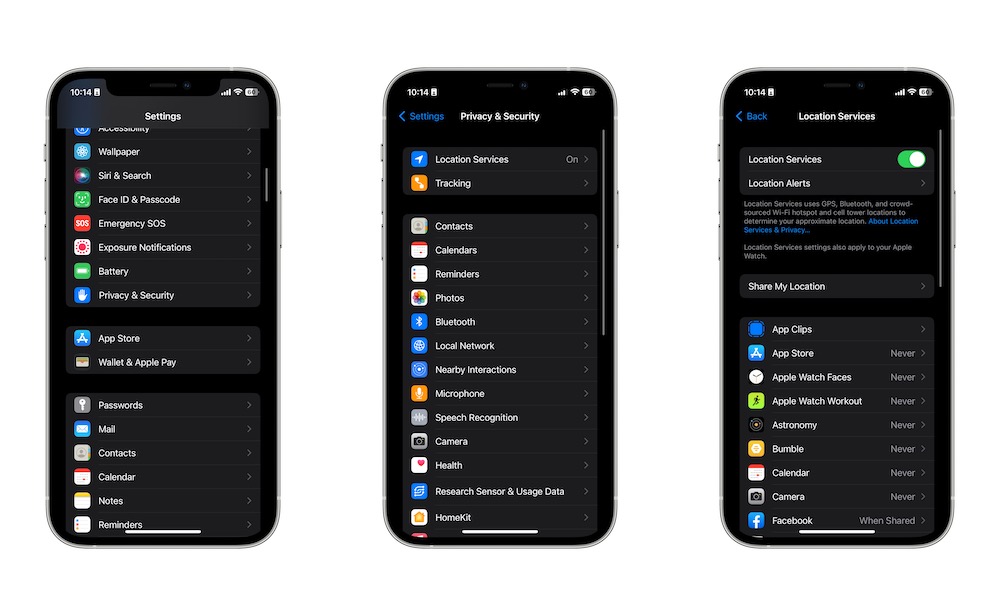Disable Location Services on Your iPhone
Location Services is a feature some apps on your iPhone use to know your location. Depending on the app, this will help them provide a better service for you or give you better recommendations.
However, as you can probably tell, it also drains your data plan, as well as your battery life — not to mention that some people might find it to be kind of creepy. Which is why it’s best to disable this feature altogether. This is how:
- Open the Settings app.
- Scroll down and select Privacy.
- Choose Location Services.
- Disable Location Services.
If you don’t want to disable Location Services completely, you can scroll down and manually disable location services on apps that don’t need to know your location. For instance, you can disable Location Services for apps like the App Store and keep using it for apps like Apple Maps.