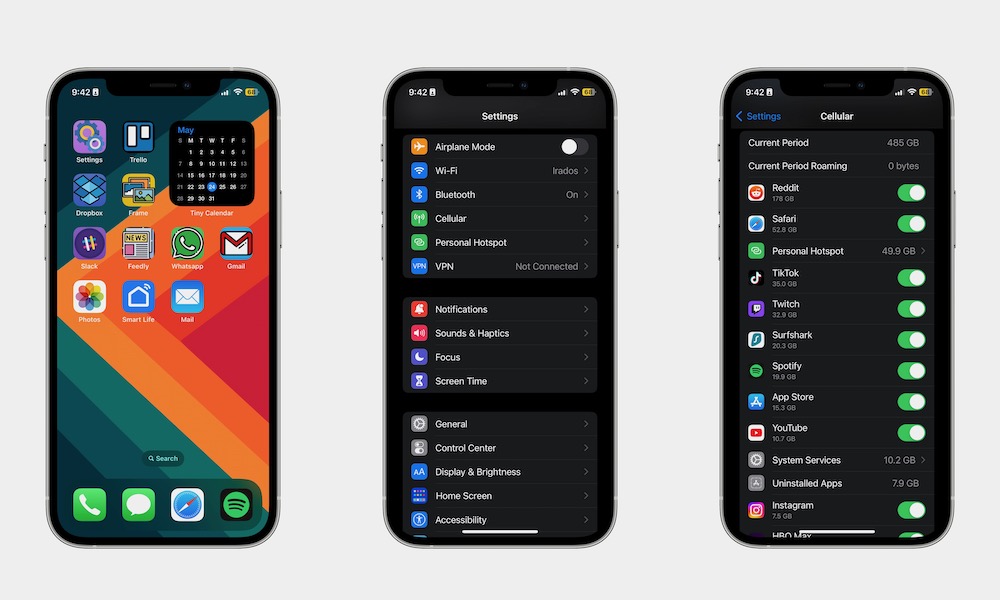First, Learn How to Check Your Data
The first thing you need to do is learn where your data is going. Not all apps work the same, and some will demand more from your data plan than others.
That’s where your iPhone comes in. You can quickly check your daily activities and understand what’s consuming so much data.
- Open the Settings app on your iPhone.
- Scroll down and select Cellular.
- Scroll down again, and under Cellular Data, you’ll find a list of all the apps that consume your data, sorted from the most to the least.
Obviously, the app at the top will be the one that consumes most of your data. If you don’t think that app is worth it, you can simply delete it from your iPhone.
Alternatively, you can switch off the toggle next to the app’s name. This will prevent the app from using any cellular data — it will work like it’s offline unless you’re on Wi-Fi.
Bonus Tip: If you scroll to the very bottom of the Cellular settings screen, you’ll find a Reset Statistics button. Tapping this will reset all your data usage counters to zero, which can be a great way to keep track of your usage for your current billing cycle.