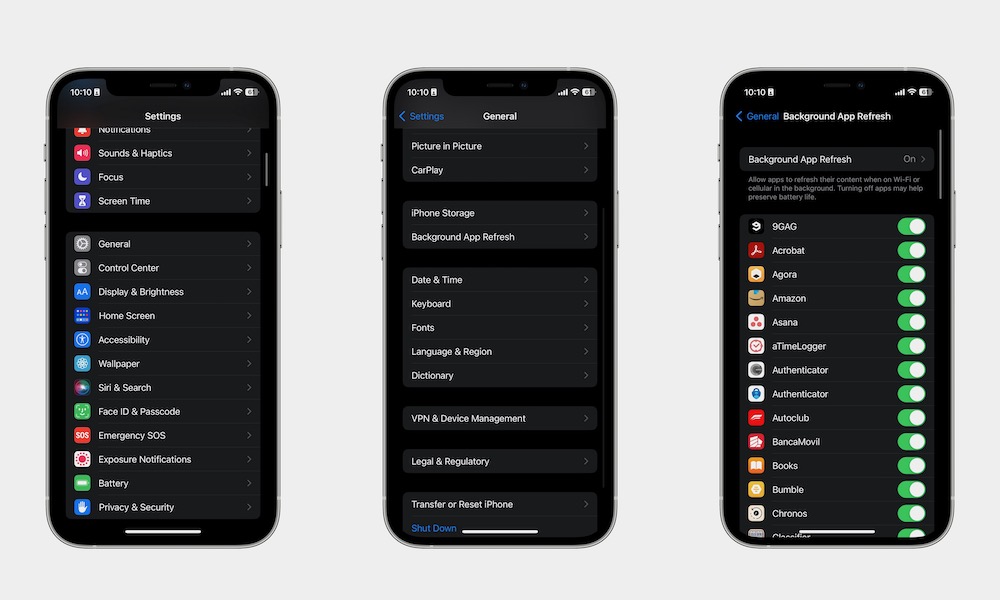Manage Your iPhone’s Background App Refresh
Your iPhone’s Background App Refresh feature is what lets apps run in the background and fetch new data for you. Yes, this is really useful, but it also consumes data.
To avoid consuming so much of your data plan, you can easily manage your Background App Refresh settings like this:
- Open the Settings app.
- Scroll down and select General.
- Select Background App Refresh.
- Disable any apps you want.
You don’t have to disable every app on this list; you can still keep the apps you use the most (as long as they don’t consume a lot of data for running in the background).
If you want to avoid using Cellular Data for background apps entirely, you can take this a step further by choosing Background App Refresh at the top of the screen and setting it to only allow apps to refresh their content when you have a Wi-Fi connection.