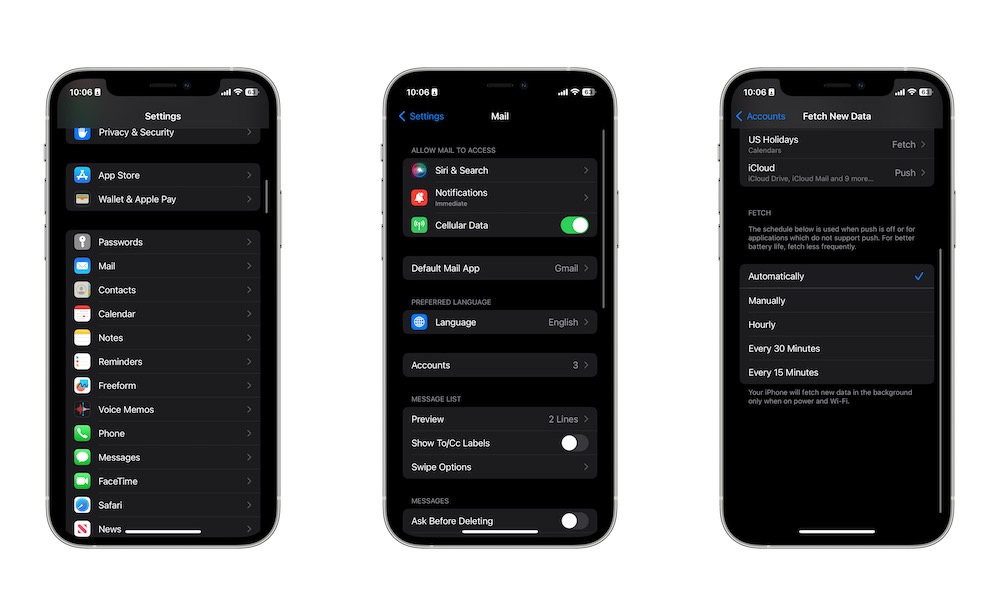Stop Fetching Emails Constantly
Most of us use our iPhones for work too, which means you probably want to get new emails as soon as they hit your inbox.
Your iPhone knows this, which is why it is constantly fetching new emails. While this might be helpful, it’s also hurting your cellular data and your battery life.
The good news is that you can adjust your settings so your iPhone fetches new mail less frequently. Just do the following:
- Open the Settings app.
- Scroll down and choose Mail.
- Select Accounts.
- Select Fetch New Data.
- Scroll down one more time and select the time interval you want to fetch new messages at.
If you want to save data, you can set it to manual, in which case your iPhone will only look for new messages when you open the Mail app. Further, if you really want to save data, you can go back to the Mail settings and disable Cellular Data entirely.