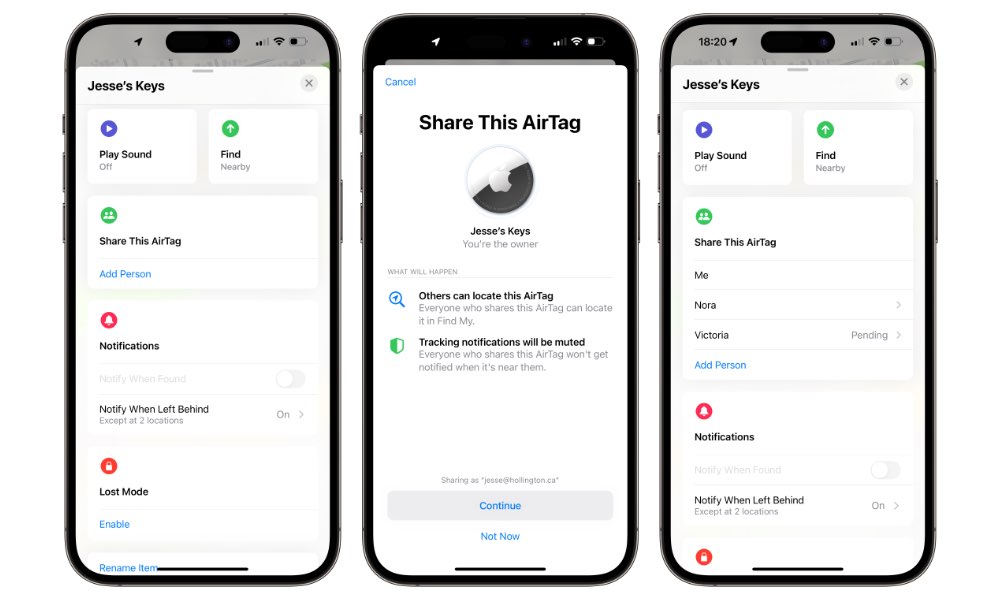How Many AirTags and Other Items Can You Track in Find My?
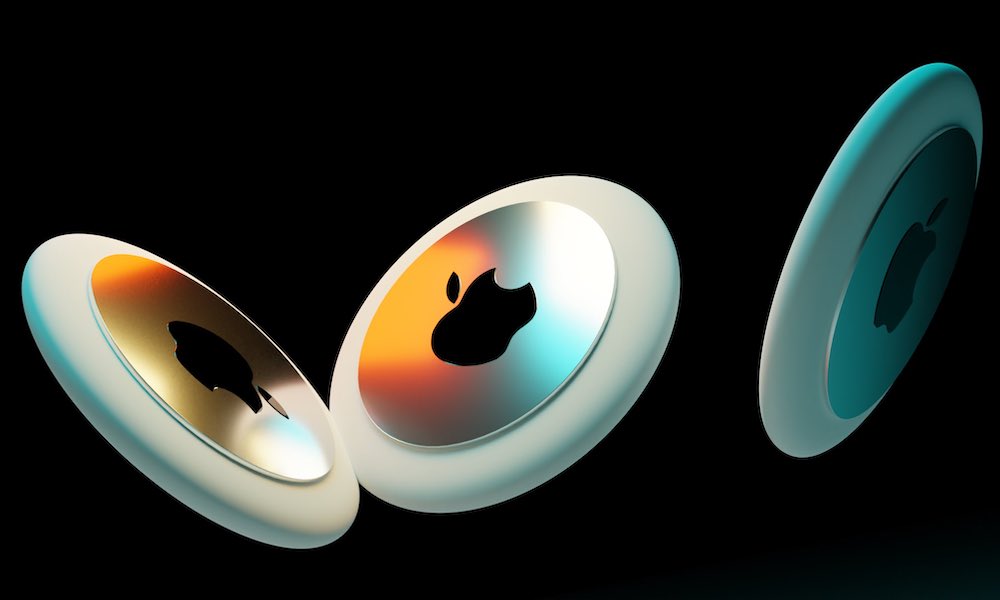 Credit: Apple Tomorrow / Twitter
Credit: Apple Tomorrow / Twitter
Toggle Dark Mode
Few things in the world of technology are truly unlimited. Engineers and developers have to draw a line somewhere when building products and creating code, and devices that tie into Apple’s Find My Network are no exception.
However, even though most folks only use Apple’s Find My app to track one or two items — maybe a wallet and a set of keys — it turns out that the limit on how many things can be registered in a single user’s account has always been much higher than you’d think.
In fact, the numbers are higher than most people need and could, therefore, be considered “unlimited” for all but the most tracking-obsessed among us. When Apple launched the Find My Network in early 2021, you could pair up to 16 AirTags or other devices.
That’s not a limit we’ve ever hit, even in our extensive testing of the technology, but it seems that some must have, as Apple recently increased it to 32.
According to MacRumors, which discovered the change in an Apple support document, that limit has been in place since iOS 16, but Apple didn’t update the support document to reflect the new number until this week.
However, there’s also a catch: not all items that support the Find My Network are created equally. Specifically, some of Apple’s AirPods take up two or three of those slots, as Apple explains in the fine print:
You can add up to 32 items in Find My. In addition to AirTag and the third-party Find My network accessories in the Items tab, AirPods Max count as one item, AirPods and AirPods Pro (1st generation) count as two items, and AirPods Pro (2nd generation) count as three items.
Apple
While Apple doesn’t provide a specific explanation, this is seemingly due to the need to track the case and individual earbuds separately. Further, the second-generation AirPods Pro offer the same capabilities as an AirTag, including a U1 chip for true Precision Finding and always-on location tracking through the Find My network. Other AirPods rely on Bluetooth proximity detection and don’t update their location on the Find My network unless they’ve recently been in use.
The inclusion of AirPods may be unexpected, as the Find My app lists them under Devices rather than Items; nevertheless, they still count. Other Apple devices in that section, such as the iPhone, iPad, and Mac, don’t count against this limit, although some Beats headphones do.
In iOS 17, Apple also added the ability to share your Find My items, like AirTags and third-party trackers, with other users. This allows them to be located by friends and family members and also has the bonus of muting tracking notifications for those you share them with — so your partner won’t get annoying pop-up alerts when you leave your bag behind in their car.
However, Apple’s support document doesn’t specify whether shared items count against the 32-item limit or if it only applies to items you add directly to your own Find My app. It’s also worth noting that AirPods don’t qualify for this sharing, which might be another reason why Apple leaves them in the Devices section.
With new Find My items popping up on the market all the time and Apple expected to release new AirPods in the coming months — most of which are likely to feature similar AirTag-like tracking capabilities and will therefore take up three slots — the increased limit should help folks avoid maxing out their collections of Find My devices.