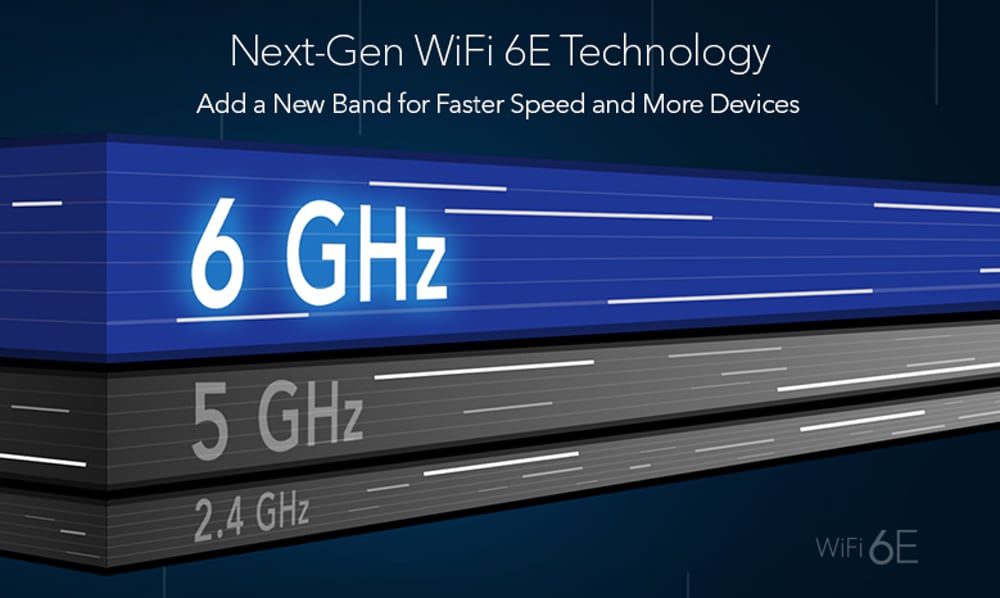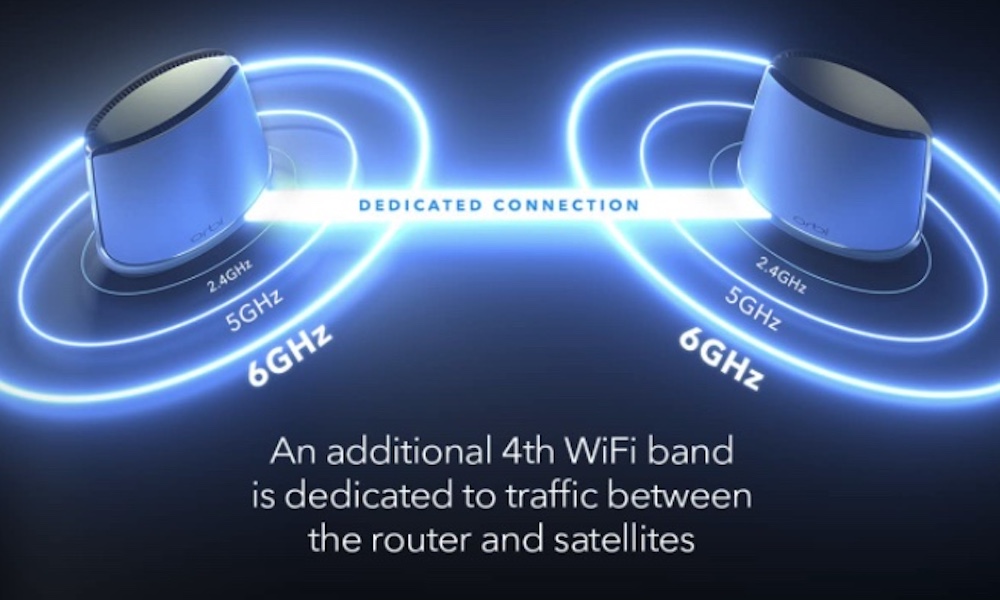FAQ | What’s Wi-Fi 6E? What’s Special About Wi-Fi 6E and Why Should I Care?
 Credit: ASUS
Credit: ASUS
Toggle Dark Mode
There’s an excellent chance that this year’s “iPhone 14” will be gaining support for the new Wi-Fi 6E standard, but many folks aren’t exactly clear on what that means or why they should care.
After all, Wi-Fi 6 came to the iPhone 11 nearly three years ago, and most iPhone users probably would be hard-pressed to say that it’s made much of a noticeable difference in their daily lives. So, it’s easy to be skeptical of Wi-Fi 6E, especially since it doesn’t seem like as much of a jump.
Wi-Fi 6 gained a whole new number over Wi-Fi 5, while Wi-Fi 6E just gets a letter tacked on.
New Wi-Fi Standards Come with a Catch
The first thing to keep in mind about any new Wi-Fi standard, whether that’s Wi-Fi 6E, Wi-Fi 6, or even Wi-Fi 5 when it was first introduced years ago, is that they don’t magically improve your experience unless you have all the necessary pieces in place.
The first among these is that you need to be connected to a router that supports the same Wi-Fi standard. These days, unless you have a really ancient router, it should almost certainly be capable of Wi-Fi 5, although it may not actually say that on the box.
- “Wi-Fi 5” didn’t exist as a name until after Wi-Fi 6 debuted; before that, it was known by its more cryptic technical name, 802.11ac.
- Similarly, Wi-Fi 6 is actually the 802.11ax standard, so it’s not hard to see why the Wi-Fi Alliance wanted to go with more straightforward names.
However, these are just names, and they all mean the same thing. If your router says it supports the 802.11ax standard, it’s a Wi-Fi 6 router, whether it says so on the box or not.
This is also why many router manufacturers like Asus, Netgear, and TP-Link also use “AX” in their names and speed ratings. An “AX11000” router supports Wi-Fi 6 (802.11ax) with up to 11,000Mbps of bandwidth. By comparison, an AC5400 router supports Wi-Fi 5 (802.11ac) with a throughput of up to 5,400Mbps.
Where things get a bit trickier, however, is that, as you might guess by the fact that it has the same number, Wi-Fi 6E isn’t actually a whole new standard. It’s still 802.11ax. The only difference is that it uses different frequencies.
So, before we try to understand why Wi-Fi 6E matters, it’s essential to know why you should even care about Wi-Fi 6 in the first place.
What Is Wi-Fi 6?
As you might expect, Wi-Fi 6 offers better performance than Wi-Fi 5, just like 5G is faster than 4G/LTE on the cellular side. However, there’s more to Wi-Fi 6 than just raw speed, which is probably a good thing.
After all, how much faster do you really need your iPhone to be? The average Wi-Fi 5 network is still more than adequate for streaming 4K video. You probably won’t notice any difference when sending emails, surfing Facebook, or hanging out on Zoom and FaceTime calls.
To put this in perspective, the typical throughput of a Wi-Fi 5 connection is well over 100Mbps, while even the highest-bitrate Apple TV+ shows only use around 40Mbps, while Netflix 4K UHD movies run at around 25Mbps.
However, these speeds depend mainly on how far away you are from your router, how many devices are using your Wi-Fi network, and how many other routers and wireless devices in your neighborhood are using the same frequencies. Mesh networks can help this by placing access points closer to where you need them, but they still can’t overcome issues with congestion.
This is where Wi-Fi 6 stands out. It’s not about speed but rather about the ability to deliver a stronger signal at longer ranges while also handling congestion way better.
Pound-for-pound, a Wi-Fi 6 router will be able to handle more devices on your home network than an equivalent Wi-Fi 5 router without the risk of them slowing each other down.
That’s an even bigger win for crowded public places like sporting venues and shopping malls, but sadly many of those places haven’t yet upgraded to Wi-Fi 6, let alone Wi-Fi 6E, and you obviously have no control over that.
However, upgrading to a Wi-Fi 6 router in a busy home can make a pretty substantial difference in your wireless performance — assuming, of course, that you’re using modern iPhones, iPads, and Macs that also support Wi-Fi 6.
Lastly, Wi-Fi 6 is significantly more power-efficient, which means longer battery life for your devices. Wi-Fi 6 allows devices to enter a lower power mode when not actively transmitting or receiving data. Tests have shown this results in 67 percent lower power consumption over an equivalent Wi-Fi 5 connection.
A Brief History of Wi-Fi Standards
Almost every Wi-Fi standard of the past twenty years operates over one or both of two frequencies: 2.4GHz and 5GHz.
Early home routers used 2.4GHz almost exclusively, with the popular standards being 802.11b, 802.11g, and 802.11n, the last of which is now known as “Wi-Fi 4” (the Wi-Fi Alliance hasn’t bothered naming the older ones, as they’re no longer in widespread use).
There’s also an old 802.11a standard that uses 5GHz, but that was mostly for commercial and industrial environments.
Radio frequencies have always come with a tradeoff between range and how much capacity, or speed, they can handle. Higher frequencies are fast but don’t go nearly as far (as we can see in the cellular landscape with Verizon’s mmWave 5G), while lower frequencies have greater range and pass through solid objects more easily, but can’t deliver nearly the same speeds.
The fathers of Wi-Fi settled on the 2.4GHz standard because, at the time, it provided the best balance between range and performance — at least in those days. Twenty years ago, nobody was using Wi-Fi to stream high-quality video, and the 11Mbps speeds offered by 802.11b, and even the 54Mbps performance of 802.11g, were considered fast at a time when most homes were lucky to have 10Mbps broadband connections.
As the need for speed evolved, manufacturers moved back to using the 5GHz band to get those higher speeds. However, they also didn’t want to sacrifice the range that 2.4GHz offered. So, the concept of the dual-band router was born, along with the 802.11n Wi-Fi 4 standard.
This was the first mainstream Wi-Fi standard that could operate on both 2.4GHz and 5GHz bands. If you were close enough to pick up a fast 5GHz signal, it used that for maximum performance. Once you moved out of the effective range of the 5GHz bubble, you could fall back to 2.4GHz to make sure you stayed connected, even if that meant getting slower speeds.
Not long after that came Wi-Fi 5 (802.11ac), the most popular standard now in use today. Wi-Fi 5 offers several technical advantages over Wi-Fi 4, although it also operates solely on the 5GHz band. However, since all Wi-Fi standards are backward compatible, devices can fall back to Wi-Fi 4 when they can’t get a solid 5GHz connection.
Wi-Fi 6, on the other hand, is also a dual-band standard, like Wi-Fi 4, which means it runs on both 2.4GHz and 5GHz, providing the best Wi-Fi technology, no matter how far away you are from your router.
Where Does Wi-Fi 6E Fit In?
As the name suggests, Wi-Fi 6E is an extension of the Wi-Fi 6 standard. It’s still 802.11ax in every way except one: It can operate on a new band, the higher 6GHz frequency.
So, Wi-Fi 6E will give you all the advantages of Wi-Fi 6, including extended range, better performance on busy networks, and better battery life, while also giving you an express lane for your traffic.
Since every other Wi-Fi standard uses the 2.4GHz and 5GHz bands, there’s a lot of congestion on those frequencies. On top of that, the 2.4GHz band isn’t just for Wi-Fi; it’s also home to cordless phones, garage door openers, microwave ovens, Bluetooth devices, and more.
By comparison, the 6GHz band is free of any meaningful interference. It’s mostly empty except for emergency broadcasts. Plus, as a higher frequency, it’s even faster than the 5GHz band. So, you get the best of both worlds.
It’s like driving on a seven-lane superhighway with a higher speed limit and virtually no other cars on it.
Unfortunately, as with every other wireless frequency, 6GHz has a shorter range, and won’t penetrate solid objects nearly as well. This means you need to buy a Wi-Fi 6E router with a pretty powerful antenna or invest in a mesh system to get full coverage around your home. Stray out of the 6GHz zone, and you’re back on 5GHz, at best, which means you might as well use a regular Wi-Fi 6 router.
However, before you rush out and buy a Wi-Fi 6E router, there’s one other crucial thing to keep in mind: You could be making things worse for devices that don’t support Wi-Fi 6E.
Dual-Band and Tri-Band Routers
While early 802.11n routers were dual-band, meaning they supported both 2.4GHz and 5GHz frequencies, it didn’t take long until the Wi-Fi 5 standard and the desire for even faster performance with more devices brought us the tri-band router.
Today, many high-end Wi-Fi 5 and Wi-Fi 6 routers use three frequency bands. A single 2.4GHz band for older and simpler devices that don’t need top speeds, like smart home devices, and two 5GHz bands to provide two lanes for your fastest traffic.
Since each of your Wi-Fi devices can only use one band at a time, there’s usually no reason for a single user or small family to have a tri-band router. However, the second 5GHz band makes a big difference when multiple users in the home are gaming, streaming, or hanging out on FaceTime.
The extra 5GHz band provides twice the capacity rather than trying to cram all that traffic onto a single set of frequencies.
Some tri-band routers can even intelligently “steer” client devices to the most efficient band. Routers designed for gamers also often reserve one band to give top priority to your gaming traffic.
Here’s where the problem with Wi-Fi 6E routers comes in, however. While Wi-Fi 6 tri-band routers use a pair of 5GHz frequencies, a tri-band Wi-Fi 6E router is only “tri-band” because it uses 2.4GHz, 5GHz, and 6GHz.
In other words, one of the 5GHz bands gets replaced by the 6GHz band. That’s great for your Wi-Fi 6E devices, as we already explained, but it does nothing for the rest of the wireless devices in your home, as they can’t access the 6GHz band. In fact, your Wi-Fi 6 and Wi-Fi 5 devices lose out since they now all have to share a single 5GHz band.
So, unless you’ve upgraded all of your important devices to Wi-Fi 6E — something that’s virtually impossible to do right now — buying a Wi-Fi 6E router could do you more harm than good. This is especially true if you have a large family constantly vying for internet bandwidth.
Ultimately, the solution to this will be to go with a quad-band router — a tri-band router that adds 6GHz as a fourth band, rather than replacing one of the essential 5GHz ones. As of now, however, there’s only one quad-band Wi-Fi 6E router on the market, Netgear’s Orbi RBKE963, and that one will set you back ~$1,100.
Needless to say, it’s not too hard to figure out why adding Wi-Fi 6E support hasn’t been a priority for Apple. There were rumors that it would come to the iPhone 13, but it never materialized, which was a stark contrast to Apple’s embrace of Wi-Fi 6, which came to the iPhone 11 before the standard was even fully ratified.