8 ‘Made by Apple’ Apps Creative People Should Download Today
 Credit: 9to5Mac
Credit: 9to5Mac
Toggle Dark Mode
Apple has always focused on intersection of technology and the liberal arts. Creativity and music run deep in their DNA. One of the ways Apple helps artists create great content, is by providing excellent software for both consumers and professionals.
Apple introduced iMovie back in 1999 and was later bundled into the 2003 release of iLife — an Apple Software suite geared at creating and consuming content. iLife consisted of iTunes, iMovie, iPhoto, iWeb, iDVD, and GarageBand. Today, only iMovie and GarageBand Exist. iPhotos was discontinued in 2015 and replaced with Photos. And, iTunes was removed from the iLife lineup in 2006 and is now standard on every Mac and iOS device. Continue reading to learn about the best Apple apps for creativity that are still available today.
8 iMovie
So you shot a bunch of 4K video on your iPhone. Now what? iMovie lets you piece together movie clips and still images to create great home movies and trailers. You can easily add text, music, sound effects, transitions, and more.
iMovie is available on iOS and macOS. iMovie Theater on Apple TV lets you easily share your movies with family and friends.
7 GarageBand
GarageBand is a great tool to make music wherever you go. It’s available on iOS and macOS and lets users record music using virtual instruments, real instruments, and even their voice. You can also import many iTunes files—such as instrumental accompaniment or karaoke tracks.
Garage band has hundreds of loops and sound effects to choose from. Just recently they added more. While it’s not technically a pro tool, the majority of the app is free to use and very versatile. With the right equipment you could definitely record an awesome track.
6 Photos
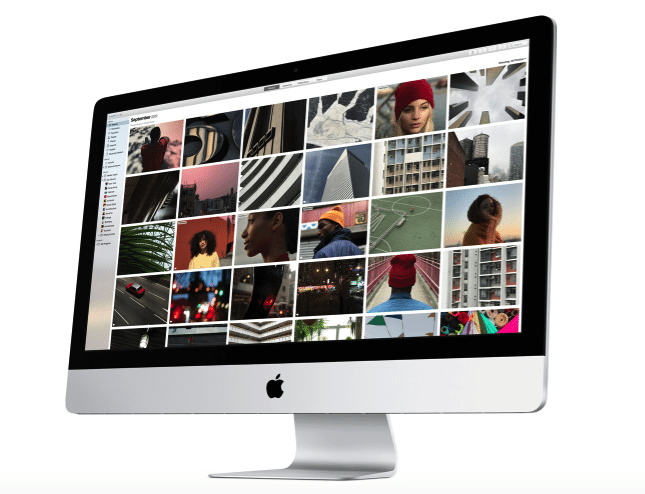
Apple use to have an application called iPhoto that allowed users to manage and edit photos. It’s since been replaced with the Photos app now found on both macOS and iOS.
Photos you take on your iPhone or iPad are automatically synced across devices including your Mac. You can add photos to your library, perform basic edits, add Live Photo effects, and much more.
5 Final Cut Pro X
If you’re a professional movie maker, iMovie probably isn’t going to cut it. Apple offers professional video software called Final Cut Pro. Final Cut has been used to make a variety of big movies and ads and is one of the ultimate video editing tools on macOS.
4 Logic Pro X
Logic Pro is to GarageBand, as Final Cut is to iMovie. Apple’s professional-grade audio studio is essentially GarageBand on steroids. With advanced audio-editing tools and over 7,000 loops, Logic Pro is all about making music. And the Logic Remote on iOS lets you get even more creative with Multi-Touch soundboard.
3 Clips
Clips seems to be Apple’s most underrated app. It’s awesome and easy to use. With Clips users can easily create video clips with effects, text, graphics, music, and more.
Users hold a record button to capture video or upload existing video from their Photos library. A Live Titles feature automatically adds captions as you speak. And you can add filters, emoji, and stickers to your project.
If you have an iPhone X you can record what Apple calls “Selfie Scenes.” Selfie Scenes use the True Depth camera system to transport you to scenes or landscapes, such as an animated city or unique Star Wars and Disney environments. It’s like having a green screen, without actually having a green screen.
Once your project is complete it’s easy to share your video with the world via social media or YouTube. Clips is free and perfect for on-the-go, quick-and-easy video posts.
2 Digital Books
Previously, iBooks Author was Apple’s tool for creating unique digital content for iBooks. With Apple’s latest update to Pages, users can now create Digital Books using both macOS and iOS.
Pages offers a variety of templates for creating your book. And because iWork supports collaboration, multiple users can work on the same book from their Mac, iPhone, iPad, or supported Web browser. Once a book is complete, it can be printed, exported as a PDF or EPUB, or published to the iBooks store.
1 Music Memos
There’s a good chance you’ve never heard of Music Memos. It’s a free app available for download from the iOS App Store. Music Memos allows artists to capture song ideas wherever they are. You can easily start a recording using the iPhone’s built-in mic or by hooking up an external one. When you’re finished recording Music Memos analyzes your recording and lets you add drum and bass accompaniment to really visualize your creation.
Once your recording is complete, you can export it to GarageBand on your Mac or iOS device, or Logic Pro X (macOS) to start bringing your creation to life. You can also share your Music Memo via Apple Music Connect, email, SoundCloud, and YouTube.
Get Creative Today
With the exception of Final Cut and Logic Pro, all the applications in this article are free to download. So what are you waiting for? Are you an aspiring actor or director? Apps like iMovie and Clips make creating a movie easy. When you’re ready for your blockbuster, give Final Cut Pro X a spin.
Maybe you’re a musician. Music Memos and GarageBand can help get you on the right track. And Logic Pro X will have you recording studio-quality hits in no time.
Amateur photographers will love the ease-of-use that Photos has to offer. And Pages now lets users create interactive books that can be self-published with the tap (or click) of a button.
The author Suzy Kassem once said: “Whatever your passion is, keep doing it.” Apple offers many apps to do what you love and many more can be found on the App Store.
Have you created something amazing? Do you have a favorite app for showing off your creative side? Let us know on social media and in the comments below.












