Every iPad Owner Must Try These Eight Excellent Apps in 2020
 Credit: Konstantin Savusia / Shutterstock
Credit: Konstantin Savusia / ShutterstockToggle Dark Mode
Did you recently get a new iPad? Is it time to go through your old iPad apps and consolidate or replace them? Whatever your tablet plans are for 2020, they’ll be better with the right new apps! Here’s our list of the top iPad apps to try out in 2020 if you haven’t already given them a shot.
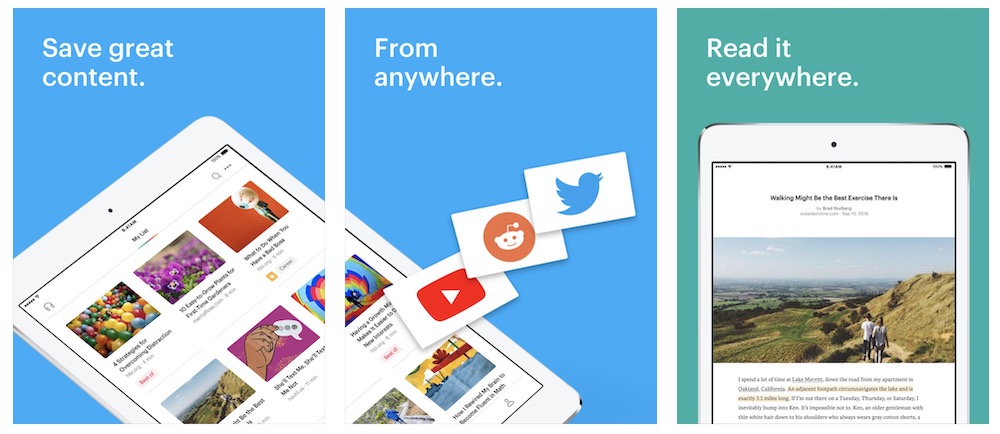
Haven’t tried Pocket yet? You really should! This app allows you to save webpages, viral videos, and articles you find online so that you can read them later offline. Load up Pocket with the day’s most engaging content, then peruse it while you’re on the bus, flying on a plane, or taking a break at a café without the need to connect to spotty or unsecured Wi-Fi. It even comes with Safari-friendly features that allow you to share content with friends and more!
Libby
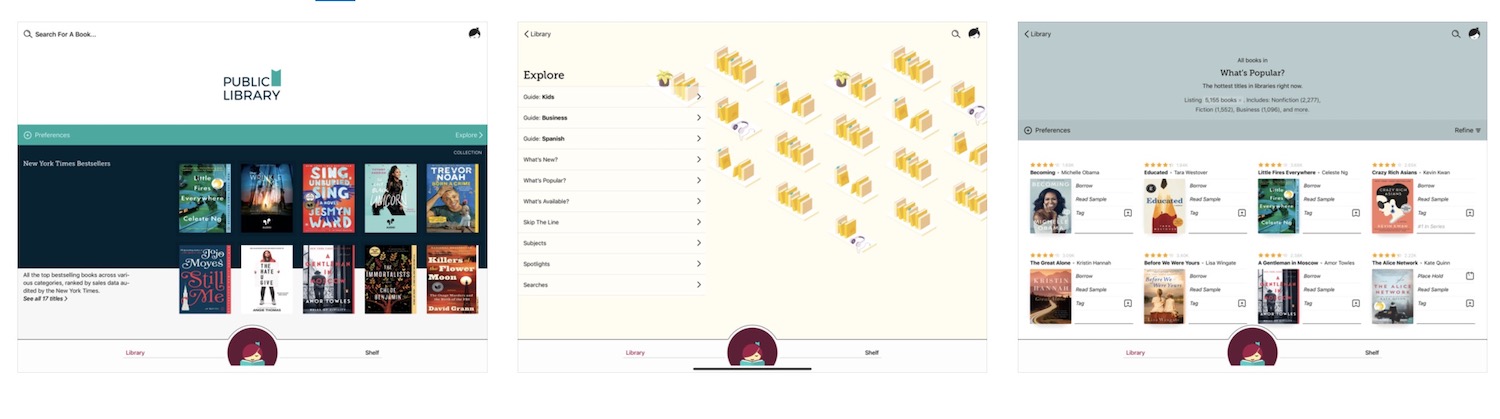
Offered by Overdrive, Libby connects digital books provided by all kinds of libraries. You can sign up and borrow both ebooks and audiobooks to experience at will. The app also allows for holds, lending books, and other neat tricks. It’s a digital substitute, a modern library that still gives you everything you want, plus new abilities like being able to browse by ratings. The iPad’s larger screen is especially well-suited for book-reading in your spare time, making this an easy recommendation.
comiXology
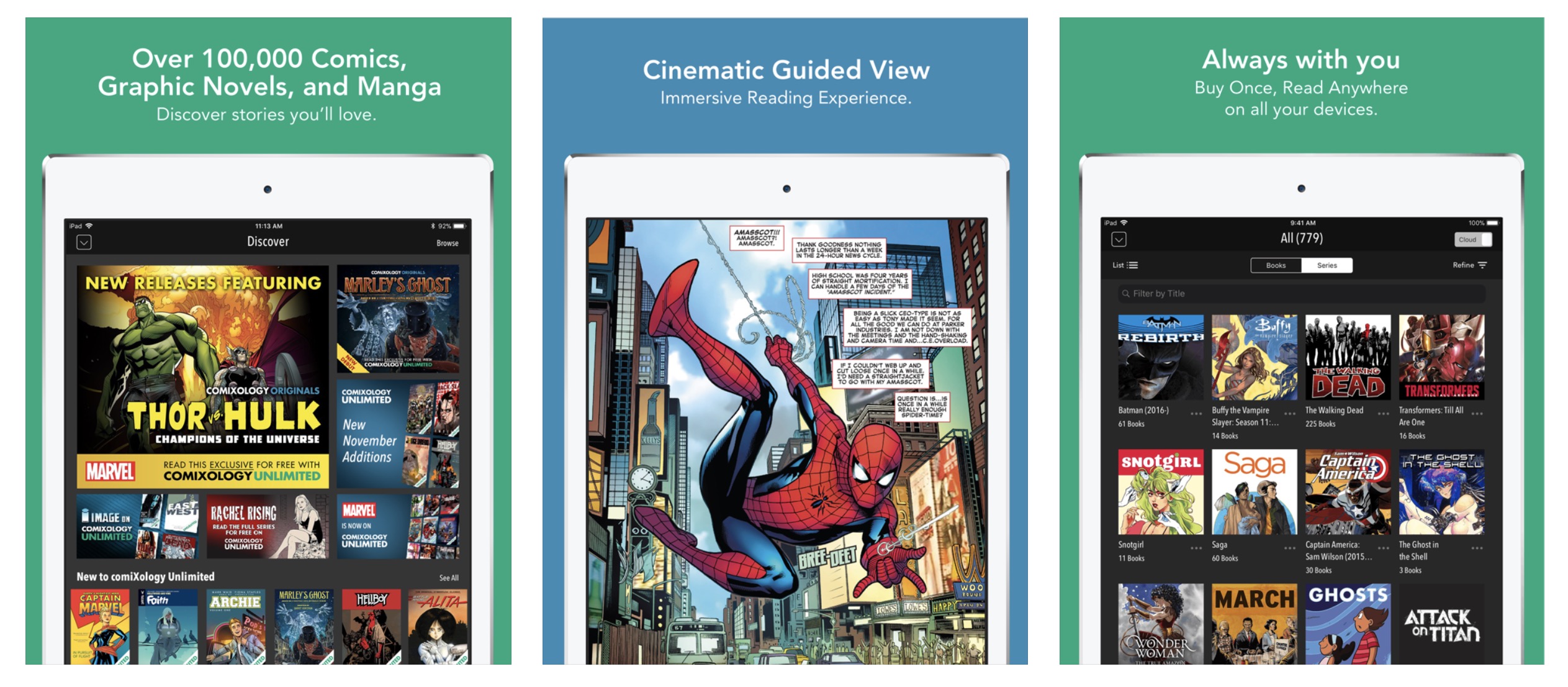
Speaking of reading books, the iPad is also the perfect digital device for browsing graphic novels, and comiXology is a comic-reading app that makes this possible. In fact, it’s one of those apps that really only works on an iPad, with features that are clearly designed to take advantage of the screen space to give you a natural reading experience, although you’ll have to pay for individual issues.
Moleskine’s Flow
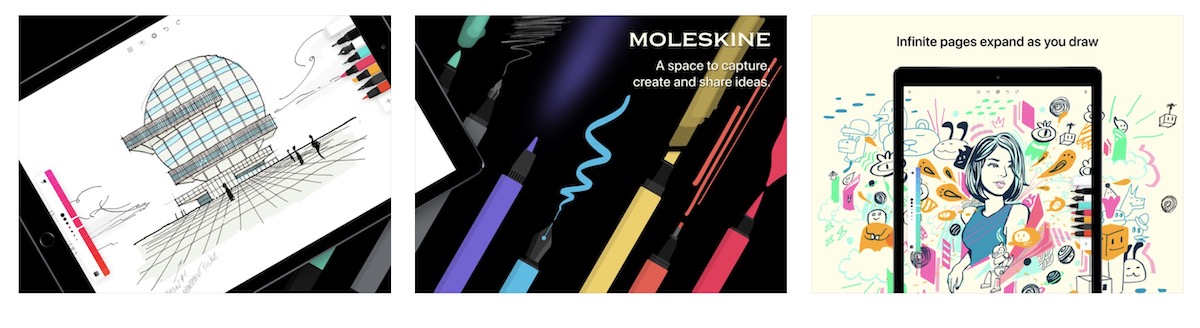
Moleskine is, of course, known for its small journals made for scribbling notes, ideas, and anything else. The Flow app is essentially the same thing, but for iPad. You can doodle, draw, take notes, make plans, and a lot more. It has excellent functionality for users of all kinds – but there is a small monthly fee to access all the services, so it’s weighted a bit more toward professionals in that regard.
Procreate
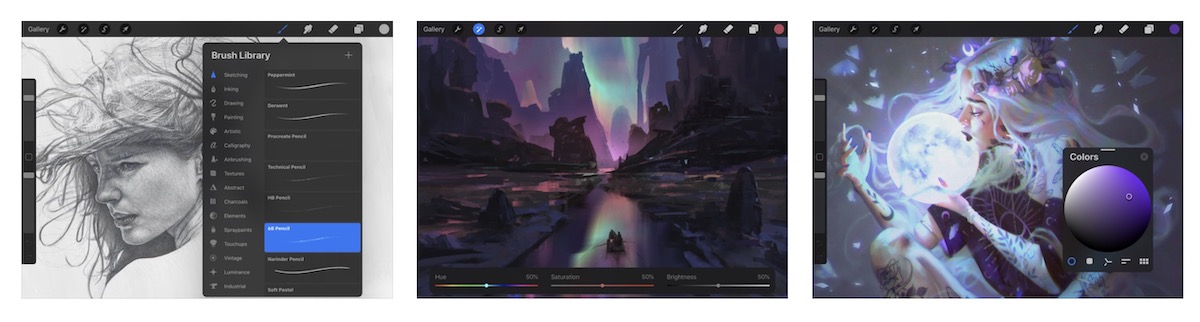
If you’re an artist and you haven’t thought about getting Procreate yet, now is definitely the time! It’s a beautiful, full-featured drawing and editing app that’s designed to work on iPad. It includes 100 customizable brushes, support for canvases up to 128 layers, video capturing your workflow for instruction purposes, and so much more. If you use your iPad for drawing and design, you should really take a look.
Mint
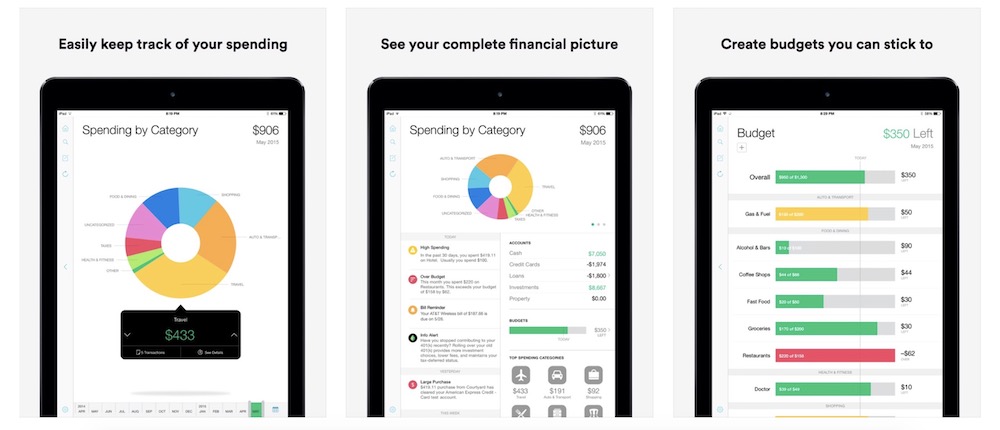
Mint’s app was already great, but it keeps on getting better with new functionality and connections to track your budget. This app can easily connect to your accounts, auto-create budgets if you prefer, and give you great snapshots of your spending and allow you to create the financial plans you need in the easiest way possible. If you haven’t tried Mint out before, give it a go and let it help you meet your goals!
Crackle
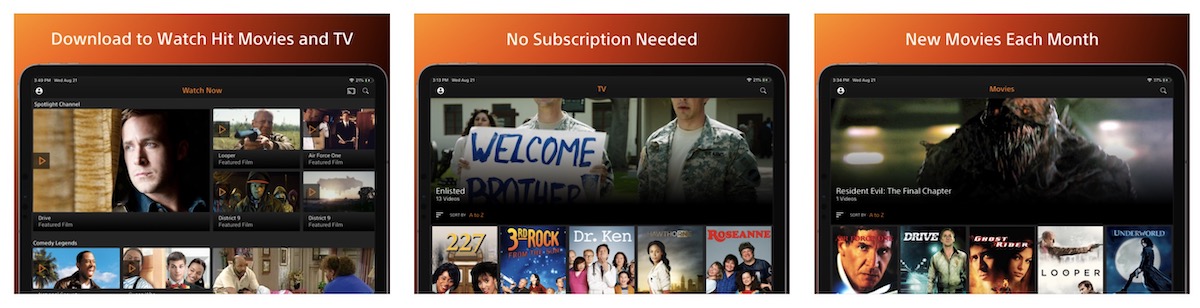
Streaming content on your iPad is great, but do you want more content – without more streaming fees? Crackle is one of the few great apps that offer free shows and movies of all kinds, courtesy of Sony. Multiple publishers, including TriStar, Screen Gems, and Columbia Pictures, are included, so there’s lots of interesting stuff to browse through when you’re bored of everything else. There are ads, but hey, you get everything for free.
Babbel
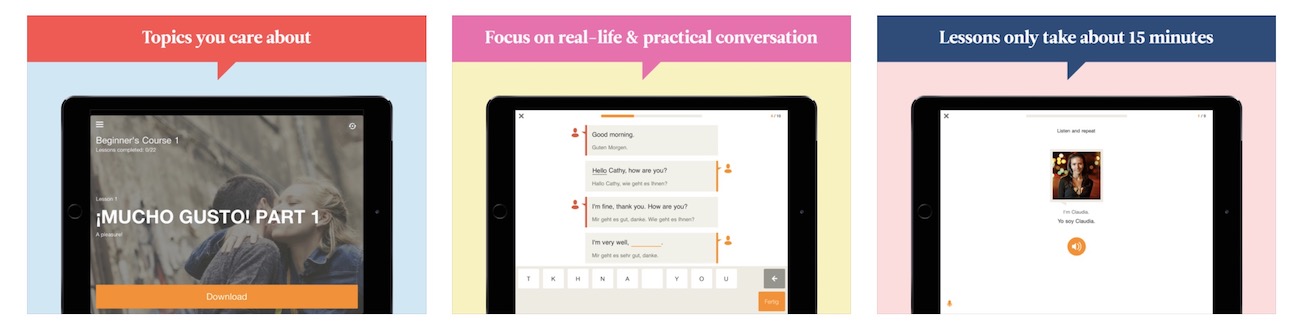
Babbel encourages you to practice new languages. Whether you’re planning a trip in the future, learning a new language for work, or just expanding your communication skills, Babbel is the ideal practice partner to help you brush up on conversational skills, learn more, and stay sharp. More languages are being added all the time, so don’t be afraid to try it even if your language goals a little obscure!






