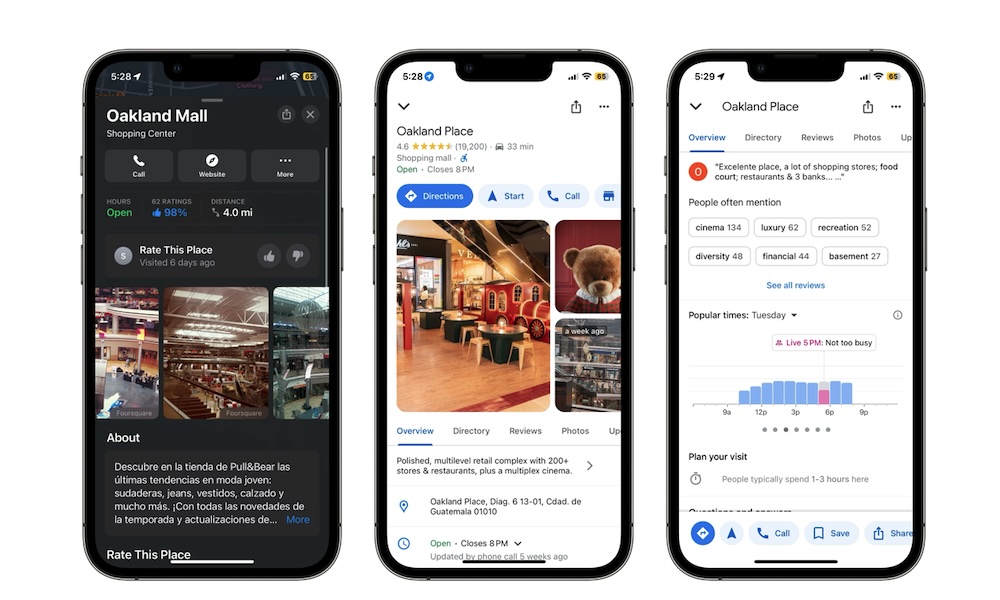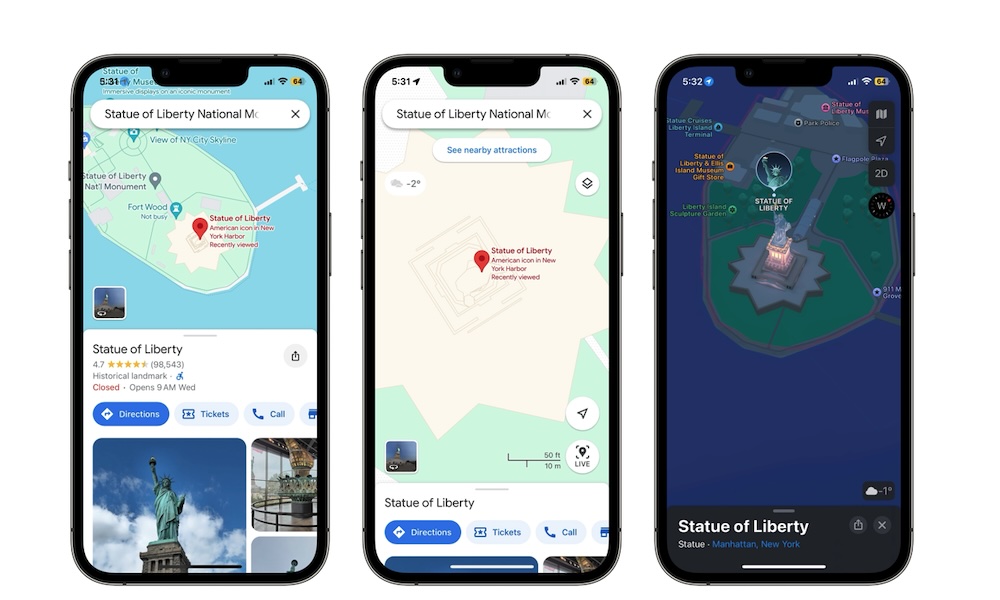Apple Maps vs. Google Maps | When to Use One over the Other
 Credit: Jesse Hollington / iDrop News
Credit: Jesse Hollington / iDrop News
Toggle Dark Mode
Navigation apps are a dime a dozen on the App Store, and for the most part, they all work great and will give you the right directions for where you want to go.
But among all the options you can get, there are two that stand out: Google Maps and Apple Maps. As you can expect, both tech giants have the best offerings when it comes to navigation apps.
Even though you might think you should go for Apple Maps if you’re an iPhone user, you might not be entirely right about that. As it turns out, Google Maps also works great on the iPhone, and it offers a ton of features that you might not find as easily on Apple Maps.
But that raises the question: which one should you go for? The old reliable Apple Maps or third-party Google Maps? Keep on reading to find out.
Apple Maps vs. Google Maps: Navigation
One of the most important aspects of any navigation app is, well, navigation.
You need to have an app that will show you the best, fastest, and safest way to reach your destination. While, for the most part, both Google Maps and Apple Maps get the job done, Apple Maps is slightly superior in our opinion.
Apple Maps does a better job of finding the best routes for you. Whether you want to drive or walk to your destination. Apple Maps shows you the right way to go.
That’s not to say that Google Maps is useless, but we’ve found that it doesn’t always work properly. For instance, it might tell you to take a turn in a place where you either get a ticket or risk your life — and your car — if you’re tired, or it would show you a route that’s just impossible to do with your car.
Of course, that doesn’t happen all the time — and it may also depend on where you regularly live and travel — but you only need it to happen once to feel weird about using Google Maps.
Apple Maps vs. Google Maps: Extra Information
On the other hand, you also want a navigation app that gives you accurate information about the places you want to visit. Or maybe you want some recommendations to restaurants or cafés if you feel like trying something new.
While both Google Maps and Apple Maps give you solid information about the places you want to visit, Google Maps is the best one for this job.
Both Google and Apple apps give you data like reviews, pictures, and even the address or phone numbers. However, Google Maps goes one step further and also gives you detailed information about the traffic, videos that were taken in the place you want to go, and opening hours that are likely more accurate. Google Maps will even warn you if a place you’re navigating to is likely to be nearly closed by the time you get there.
Additionally, while both apps feature reviews from users who have visited there, you’ll more often than not find more reviews on Google Maps than Apple Maps. Of course, that doesn’t mean Apple Maps won’t have any reviews, but you’ll see there are more comments on Google Maps. While Apple has been working on its own reviews feature for the past couple of years, it still pulls many of its reviews and comments from Yelp.
The bottom line is that if you want more accurate information or more comments from people who have visited the place you want to go to, Google Maps is the best option.
Apple Maps vs. Google Maps: Availability
Another thing to take into account is where Apple Maps and Google Maps are available.
As you can probably guess, Apple Maps is available across all Apple devices. You can check directions on your iPhone, iPad, and even your Mac. And you can save that data across devices, so it’s easier to find these places for later.
Google Maps, on the other hand, is available on pretty much any platform. Not only can you use it on your iPhone or iPad, but you’ll also be able to access it from the web or an Android device. Unlike Apple Maps, there’s no desktop app for your Mac, but the web version works well enough that most folks won’t care too much.
Google makes it so easy to check for directions just by typing the place you want to go in its search engine, making it more available than Apple’s option.
If you’re not that big of an Apple fan, or your friends and family prefer using Android or Windows, Google Maps might be a better option for you.
Apple Maps vs. Google Maps: Interface
When it comes to the interface, Apple Maps is the best option by far.
That’s not to say that Google Maps is bad, but both the design and user experience feel slightly worse than on Apple Maps — and Google’s recent changes haven’t really helped.
Apple Maps works quickly and smoothly. You can ask for directions, and you’ll get a beautiful view of the places you want to visit with a detailed city experience in major metropolitan areas, and incredible 3D driving maps when navigating in CarPlay.
Google does offer different views, like satellite and terrain views, but they just don’t look as satisfying, in our opinion.
Plus, if you have an iPhone, you’ll probably notice that Apple Maps works faster than Google Maps. Not only that, but Apple Maps is also more responsive on the Apple Watch and offers additional features like haptic turn notifications when navigating. Google Maps does work on your Watch, too, but we’ve found Apple Maps is better for the job.
Obviously, Apple has the tools needed to make its Maps app feel and work better, but the difference is noticeable once you use both apps side by side.
Apple Maps vs. Google Maps: Which One Is For You?
If you have to choose one navigation app to have on your iPhone, then you need to keep a couple of things in mind before deciding.
Use Google Maps if you’re looking for a versatile navigation app that you can access from almost any device and gives you cool recommendations and accurate business information with a lot of reviews and some extra features.
On the other hand, if you want the best user experience and an app with the best navigation system, then Apple Maps is the better choice. This app will get you where you need to go, and you’ll still get a ton of data about the places you want to visit.
Why Not Have Both?
The best part about both Apple Maps and Google Maps is that both apps are completely free to use. You can have both installed on your iPhone and use Apple Maps for its great navigation features and gorgeous user interface while keeping Google Maps on hand to get reviews and recommendations and look up business info.
As long as you have enough storage on your iPhone — and neither of these takes up much space as long as you’re not downloading massive offline maps — you can have the best of both worlds right when you need them.