Do You Sleep with Your Apple Watch? | Pros and Cons
 Credit: Framesira / Shutterstock
Credit: Framesira / Shutterstock
Toggle Dark Mode
Apple has consistently upgraded the Apple Watch over the years, turning it into a great device to have with you at all times.
With a longer battery life, faster charging, and numerous health tracking features, including sleep tracking, it’s evident that Apple wants you to sleep with your Apple Watch as much as possible.
However, that raises the question: should you sleep with your Apple Watch? While most of the time, it comes down to personal preference, wearing an Apple Watch (or any smartwatch) to bed has advantages and disadvantages.
The good news is that using your Apple Watch at night doesn’t have any inherit benefits or drawbacks to your health. So it all comes down to whether you want to use it.
With that in mind, let’s examine the pros and cons of sleeping with your Apple Watch.
Sleeping With Your Apple Watch: The Pros
Sleeping with your Apple Watch can bring many benefits to your daily life. Not only is it helpful for tracking your health data, but it can also help you wake up in the morning. Here are some benefits.
Track Your Vitals Throughout the Night
The Apple Watch now comes with a new app called Vitals. As you can probably guess from the name, this app tracks your most important vital signs at night.
For instance, you can use this app to track your heart rate, respiratory rate, wrist temperature, and more. The app then collects this data and shows it to you in the morning. You can use this data to understand how your body behaves while you sleep. Moreover, it can also help you understand how your vitals can change in different situations, like having a night out or being sick.
Since the Vitals app only collects this data while you sleep, using your Apple Watch in bed will be crucial if you want to learn more about your vital signs.
You Can Also Track Your Sleep
Of course, the main reason why you’d want to wear your Apple Watch at night is to track your sleep, and the good news is that it does a pretty good job at that.
Your Apple Watch will track all your sleep cycles and determine how much time you spend in each stage, such as REM, core, and deep sleep.
While a smartwatch might not be the most accurate sleep-tracking device, the Apple Watch will give you enough information to understand how much time you spend sleeping and the quality of your sleep over the course of a night, week, month, or longer.
Discover If You Have Sleep Apnea
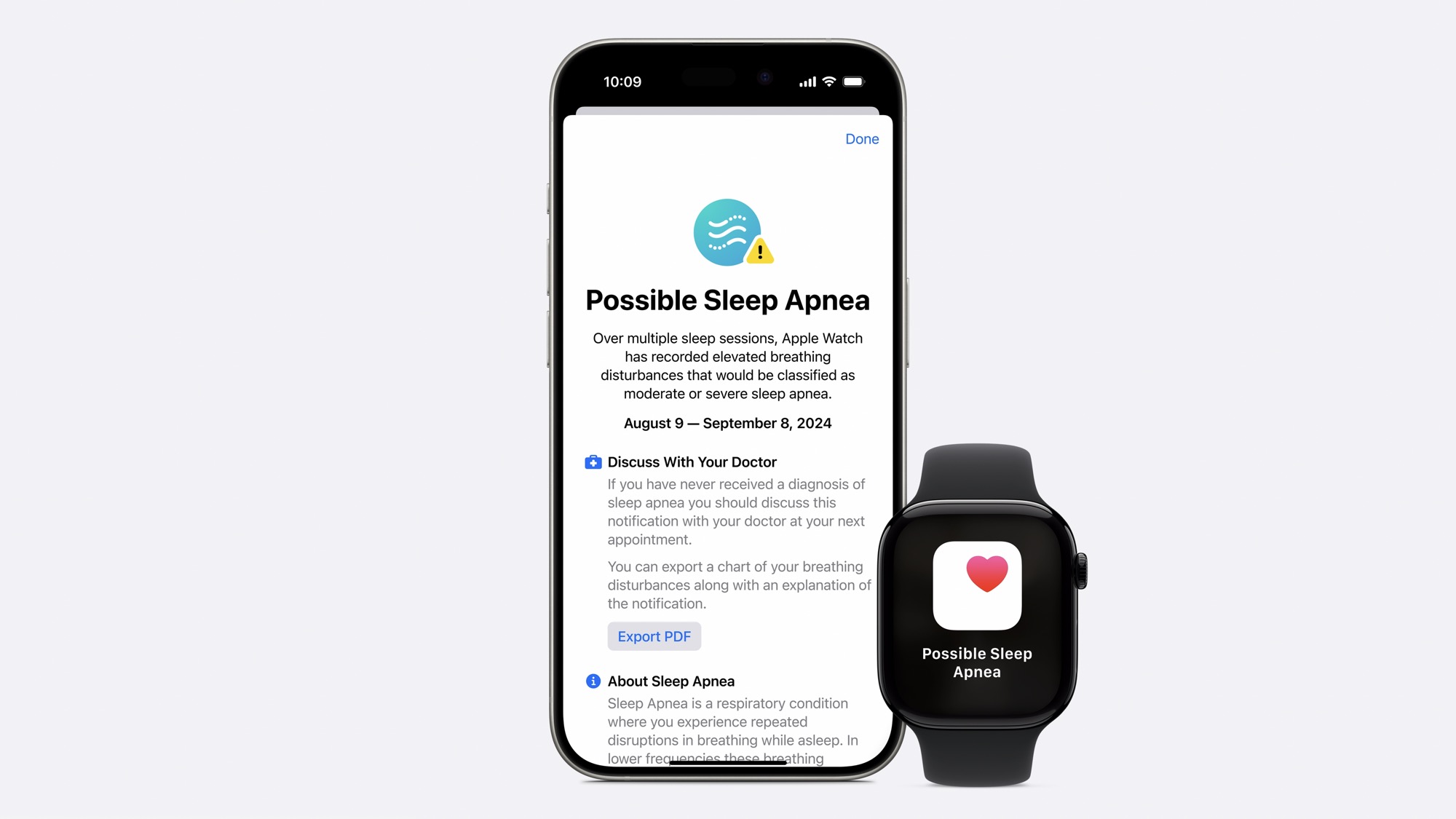
According to the National Council of Aging, over 39 million people in the US alone have some form of sleep disorder. Worldwide, it’s estimated that almost a billion people have this condition. However, despite that large number, health experts believe that up to 90% of people don’t know they have it.
That’s something Apple is trying to change with watchOS 11 and the newer Apple Watch models. If you want to discover if you have sleep apnea, you might want to sleep with your Apple Watch.
With watchOS 11, your Apple Watch will track breathing disturbances at night to determine if you have sleep apnea. If it detects anything unusual, you’ll receive a notification in the morning that you might have sleep apnea, and over time, your Apple Watch will tell you how severe it is.
Of course, this new feature doesn’t replace a proper medical diagnosis, but it can help you understand if you need to see a doctor to get checked out for professional treatment.
Keep in mind, though, that sleep apnea detection is only available on the Apple Watch Series 9, Series 10, and Ultra 2, and you’ll need to be using watchOS 11.
Your Apple Watch Might Help You Get Up on Time
Whether you had a rough night or you’re a heavy sleeper, you probably have a hard time hearing your alarm in the morning. A significant benefit of wearing your Apple Watch while you sleep is that you won’t just hear the alarm, you’ll also feel it.
Your Apple Watch triggers its own alarm in the morning, sending some pretty noticeable vibrations when it’s time to get up. Combine this with the sound of your iPhone’s alarm, and it’ll be pretty hard to miss your alarm in the morning.
Sleeping With Your Apple Watch: The Cons
Of course, wearing your Apple Watch at night has some disadvantages, too. Again, it won’t be anything harmful, but it can be annoying. Here are some of the major cons of sleeping with your Apple Watch.
Wearing Your Apple Watch Might Hurt Your Wrist
Depending on how you wear your Apple Watch, you might experience some pain in your wrist, especially if you aren’t used to wearing a watch while you sleep.
Even if you don’t move that much while you sleep, you might wake up with a slight pain in your wrist just for wearing your Apple Watch.
Granted, this might only happen when you first start wearing your Apple Watch at night as you get used to it. But it is still a bit annoying to have to deal with pain when you’re supposed to be sleeping.
You Might Also Suffer From Skin Irritation
Besides pain on your wrist, you might also feel some slight irritation on your skin.
This happens because, even if you clean your wrist and watch, there might still be some residual sweat, dust, or water on the back of your Apple Watch or the watch band.
This might cause irritation to your skin, which might be itchy. This is uncomfortable, to say the least, and it can ruin your sleep.
The good news is that this is pretty easy to fix. Simply loosen up your watch band a bit (but not too much, or else your Apple Watch won’t be able to track your vitals). Also, wash your wrist and clean your watch before going to bed. Also, make sure to dry yourself and your Watch properly.
Getting Notifications Might Ruin Your Sleep
One of the purposes of the Apple Watch is to notify you of events as they happen. While this is useful, it can also be annoying, especially if you’re trying to sleep.
Sure, you might be thinking that you could just turn on the Sleep Focus mode and silence all notifications at night, and you’re entirely correct.
However, if you’re like most of us, there are probably a couple of people that you want to receive notifications from in case there’s an emergency, like your parents or significant other.
Unfortunately, your Apple Watch doesn’t know if the message is an emergency or not, so it will alert you of any message or notification from those contacts at night, even if it’s just a message from your partner wishing you a good night.
So unless you completely silence your notifications or tell people to stop talking to you at night, some notifications might ruin your night just because you’re wearing your Apple Watch.
You Might Not Have Enough Battery to Start Your Day
Even if you’re not actively using it, your Apple Watch still uses some battery power at night, especially with all the metrics it tracks while you sleep.
This means your Apple Watch’s battery might not have enough power in the morning to start your day. Sure, you can charge it while you take a shower or eat your breakfast, but if you’re always on the go, you’ll need all the power you can get. This can be especially problematic if you have an older Apple Watch model that doesn’t charge as fast.
This might affect you less if you have an Apple Watch Series 7 or later or an Apple Watch Ultra, and the Appel Watch Series 10 offers even faster charging speeds that should have you nearly topped up in around 30 minutes, but it’s still worth keeping in mind.
So, Should You Sleep With Your Apple Watch?
As we mentioned initially, it all comes down to personal preferences. If you want to wear your Apple Watch at night, there’s no reason why you shouldn’t give it a try.
Not only will you be able to track your sleep and other important vitals, but it might also help you wake up on time for work.
For most people, the drawbacks of wearing an Apple Watch while sleeping are pretty minuscule. These issues can typically be addressed by adjusting the watch band, blocking notifications, or charging the Apple Watch at the right time during the day.
Try It And See If It’s for You
Of course, nothing is black or white, including wearing your Apple Watch at night.
You can try using it while you sleep and see if it’s worth it. As long as it doesn’t cause wrist pain or skin irritation, you can wear it for as long as you want.
You can also get creative and wear only your Apple Watch when needed. For instance, if you know you need to wake up early, you can wear your Apple Watch to feel the alarm on your wrist.
Everyone is different, so try wearing your Apple Watch at night and see if it’s good for you.













