Apple Watch Sleep Tracking | Here’s Everything You Need to Know
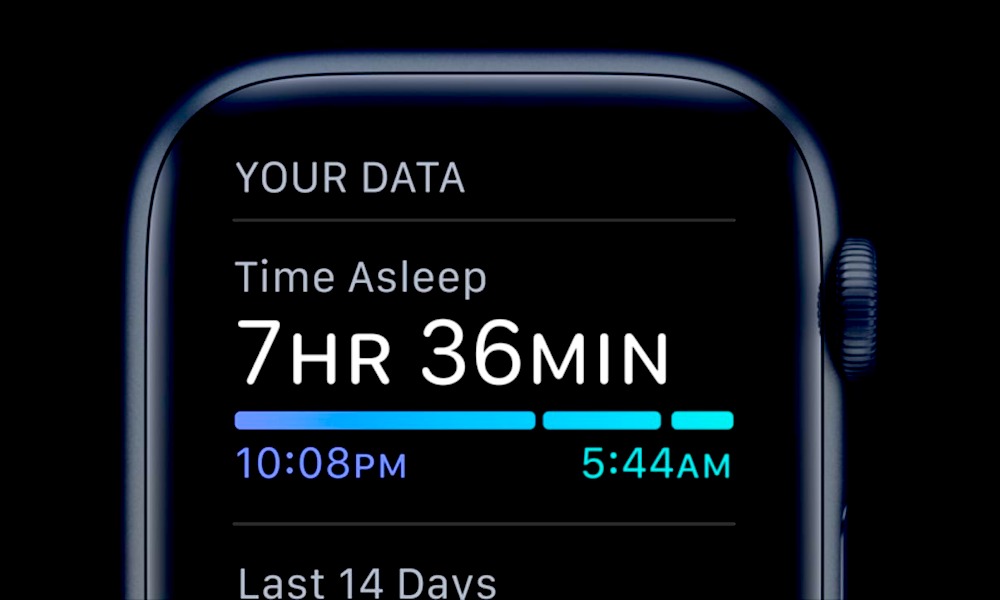 Credit: Apple
Credit: Apple
Toggle Dark Mode
After years of asking for it, Apple finally created its very own sleep tracking app. Although it’s not as packed with features as other third-party apps, Apple’s Sleep tracking blends together with your Apple Watch and iPhone in ways other apps can’t.
This new sleep-tracking feature brings a minimal, easy way to track your sleep, as well as help you create a daily routine and achieve your sleep goals.
As you would expect from Apple, the sleep-tracking feature is extremely simple and doesn’t come with a ton of features and options. However, everything comes in an easy-to-understand view that we’re so used to see from Apple.
With that said the new Apple Watch sleep tracking app comes with everything you need to know about your sleep to keep you healthy and well-rested.
If you’re waiting for the full release of watchOS 7, or you just haven’t started tracking your sleep yet, here’s everything you need to know about the Apple Watch Sleep Tracking feature.
Apple Watch Sleep Tracking: How It Works
Before you start tracking your sleep, you’ll have to set up the Sleep app on your Apple Watch. The setup process takes longer than what you would expect from an Apple app, but it’s worth it.
The app will ask you things like the time you go to bed and what time you want to wake up. Also, you’ll have to set your Sleep Goal, which is basically the amount of time you want to sleep each night. This helps the app know how well you’re doing.
For the sleep-tracking feature to work, you’ll need to start using your Apple Watch while you sleep. If that was the time you used to charge your watch, you’ll have to change it. The good news is that the Apple Watch will let you know if you need to charge it if the battery is too low within an hour of your bedtime.
When your bedtime comes, the Apple Watch turns Sleep Mode on. This feature automatically turns on Do Not Disturb on your Watch and darkens the screen. You’ll only be able to see the time and the alarm you set, but if you want to use your watch, you’ll need to unlock it by moving the Digital Crown.
The Apple Watch uses its accelerometer to detect micro-movements that signal your respiration during your sleep. This is used to determine how much time you actually sleep and how much time you’re in bed.
To wake you up, the Apple Watch can use gentle sounds or a haptic alarm. The haptic alarm sends you small vibrations to your wrist to wake you up without bothering your partner.
When you wake up, the Apple Watch will show you important information, like the time, the battery, and the weather for the day.
What Data Will You See?
As I mentioned before, the Sleep app will show you the information you need about your sleep.
You can view the data from either your iPhone, using the Health app, or on your Apple Watch, on the Sleep app. Both will first show you how much you slept and how much time you were just in bed.
This is just to show you how much sleep are you actually getting every night. You’ll also see your night compared to the night before, and how close you were to your personal sleep goal. This is where the app becomes a bit competitive and it sounds like you’re trying to beat your highest score from the night before.
Besides your sleep, the Apple Watch also tracks your heart rate while you sleep. This is more useful than you might first think. If you have a heart condition, suffer from stress, or even if you have a nightmare, the Sleep app will help you determine if you need to create a better bedtime routine or even go to the doctor.
Create Your Bedtime Routine with Wind Down
Just saying that you’re going to sleep at a certain time is not as easy as it sounds. Apple thought about that and decided to add Wind Down. This is a new health feature that will help you go to sleep on time by creating a bedtime routine.
With Wind Down, your iPhone will turn on Do Not Disturb a certain amount of time before your bedtime. Besides enabling Do Not Disturb, you can also customize shortcuts that’ll help you set the mood to go to sleep. You can set many shortcuts, like listening to a relaxing playlist, or starting up your meditation app, basically anything that makes you sleepy.
What Do You Need to Use Apple Watch Sleep Tracking?
You probably already know, but you’ll need an iPhone and an Apple Watch if you want to track your sleep.
You’ll need to update your Apple Watch and iPhone to watchOS 7 and iOS 14 respectively. You can download these updates right now, but keep in mind that they’re in beta, so they might have a few bugs.
Still, there are many great things coming to watchOS 7 and iOS 14, so it would be worth it if you try it out.
Fortunately, watchOS 7 is coming to the Apple Watch Series 3, Apple Watch Series 4, and Apple Watch Series 5, so you won’t have a problem if you have an older Apple Watch. Keep in mind, though, the Sleep app might consume your battery life, so older models might have a hard time keeping up at night.
And don’t forget, you can install iOS 14 on an iPhone as old as the iPhone 6s, so there’s a high chance you can try it out right now.










