9 Apple Intelligence Features We Want to Try ASAP

Toggle Dark Mode
The iPhone 16 and iOS 18 are officially here, and with both of them, Apple is also bringing a lot of cool new features.
The coolest new technology by far is Apple Intelligence, even if it’s not fully ready yet. Apple released a public beta of iOS 18.1 today, just in time for tomorrow’s arrival of the iPhone 16 lineup so that early adopters can try it out right away, but there are still plenty of features that just aren’t ready.
From image creation to ChatGPT integration, Apple promised plenty of things earlier this year that we can’t try yet — even in the iOS 18.1 beta. While we might still be a few months away from their launch, these are the Apple Intelligence features we can’t wait to test.
Image Playground
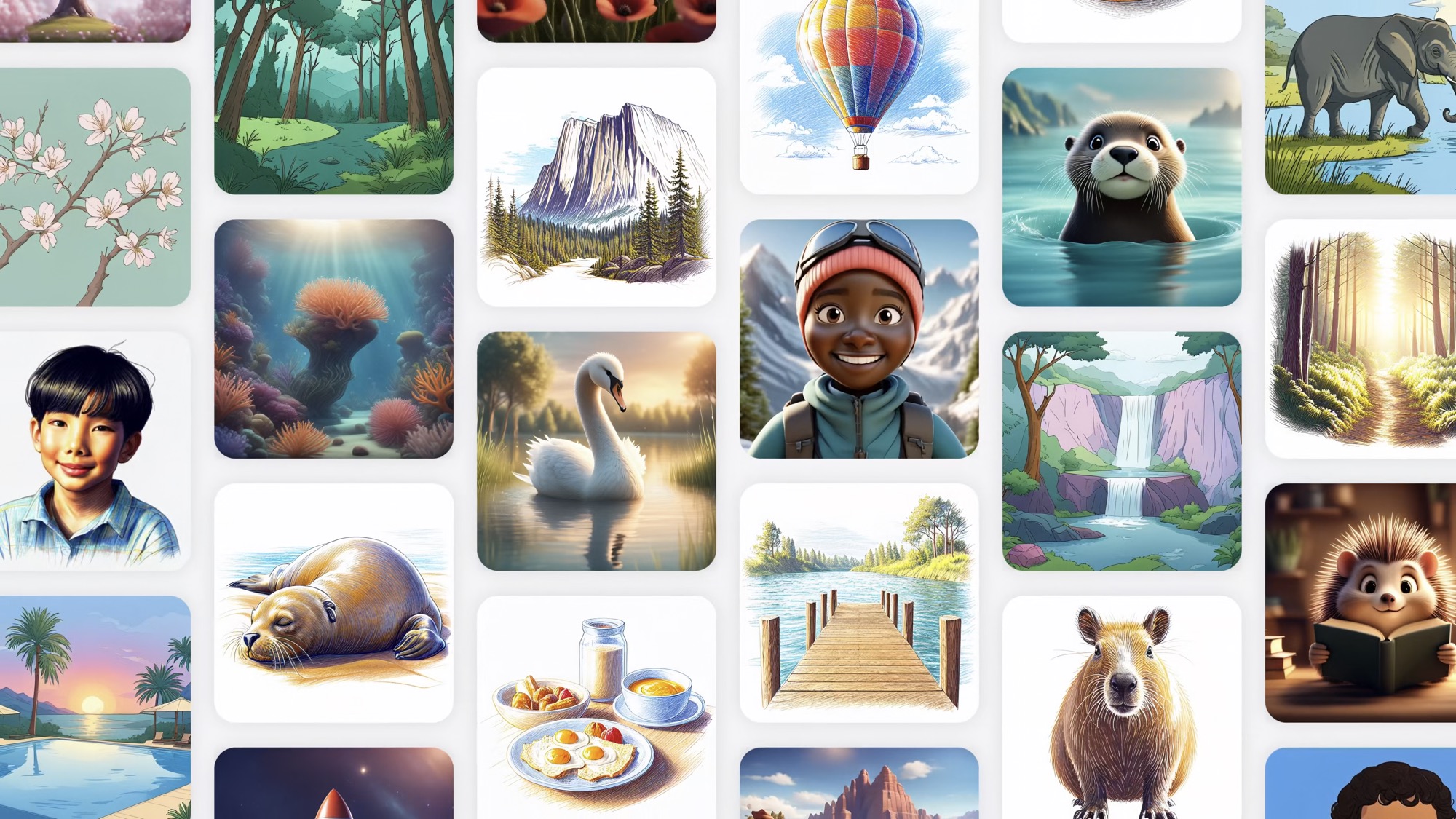
Image Playground is Apple’s first AI app, and it will completely change the way you find your images.
Image Playground is an AI image-generating app. With it, all you need to do is enter what you want your iPhone to create, and the app will make it for you in a matter of seconds.
Additionally, Image Playground will let you include your contacts’ pictures, which means you can create drawings based on your friends’ images and share them with them.
However, the best part about the Image Playground app is that it will be integrated with other first-party apps as well. For instance, you’ll be able to generate images from the Messages app or create cool drawings for your notes in Apple Notes.
Unfortunately, this feature is still not available on the iPhone, so we’ll have to wait until Apple launches it officially later this year.
Genmoji

Genmoji is another cool app that we can’t wait to try. Unfortunately, we’ll have to wait at least a few more weeks before we actually see it.
Genmoji works similarly to Image Playground but for emojis. That means that you can create pretty much any emoji you want just with your words.
For instance, if you want a custom-made emoji, you can just ask Genmoji for a koala riding a bike, and your iPhone will create it in seconds with different art styles so you can choose your favorite.
This feature isn’t yet available on the current version of Apple Intelligence, but it will supposedly be available once iOS 18.2 comes out.
Photos App’s Clean Up Tool

Another awesome feature that will change the way you handle your photos is called Clean Up, which will be simple but really effective.
As you can probably guess by its name, Clean Up will help you edit your pictures to make them look better. For instance, let’s say you take a great selfie, but there are a bunch of people behind you; you can use the Clean Up tool to make those people disappear naturally.
After you select them, your iPhone will get rid of any subject in your pictures, and it will fill the gaps with a background similar to the rest of the screen.
We”ve seen tools like this already, but they don’t always work as expected. For instance, sometimes the background they create isn’t accurate or looks weird. We’re hoping Apple’s Clean Up tool will be way better than the other options on the list. The good news is that this one is already in the iOS 18.1 beta, so it should be coming to all iPhone 16 models (and the iPhone 15 Pro) next month.
AI Notification Summaries

Apple plans to use AI to make sure you don’t miss any of your important notifications. What’s more, it’ll help you focus on what’s really important.
The smart notification summaries will be a cool feature that will read all your notifications. As you can imagine from the name, it will give you a summary of the notifications from specific apps, so you don’t miss out on any important messages.
For instance, if you’re in a group chat, and someone sends a message inviting you to a barbecue next week, your iPhone will read that message and, instead of just showing you the actual text, will tell you that your friend invited you to a barbecue, and then it will give you the time and day in the notification.
This will make handling big group chats so much easier. Likewise, if you receive many notifications from all your apps, it will help you focus on the most important alerts you get during the day.
Smart Writing Tools
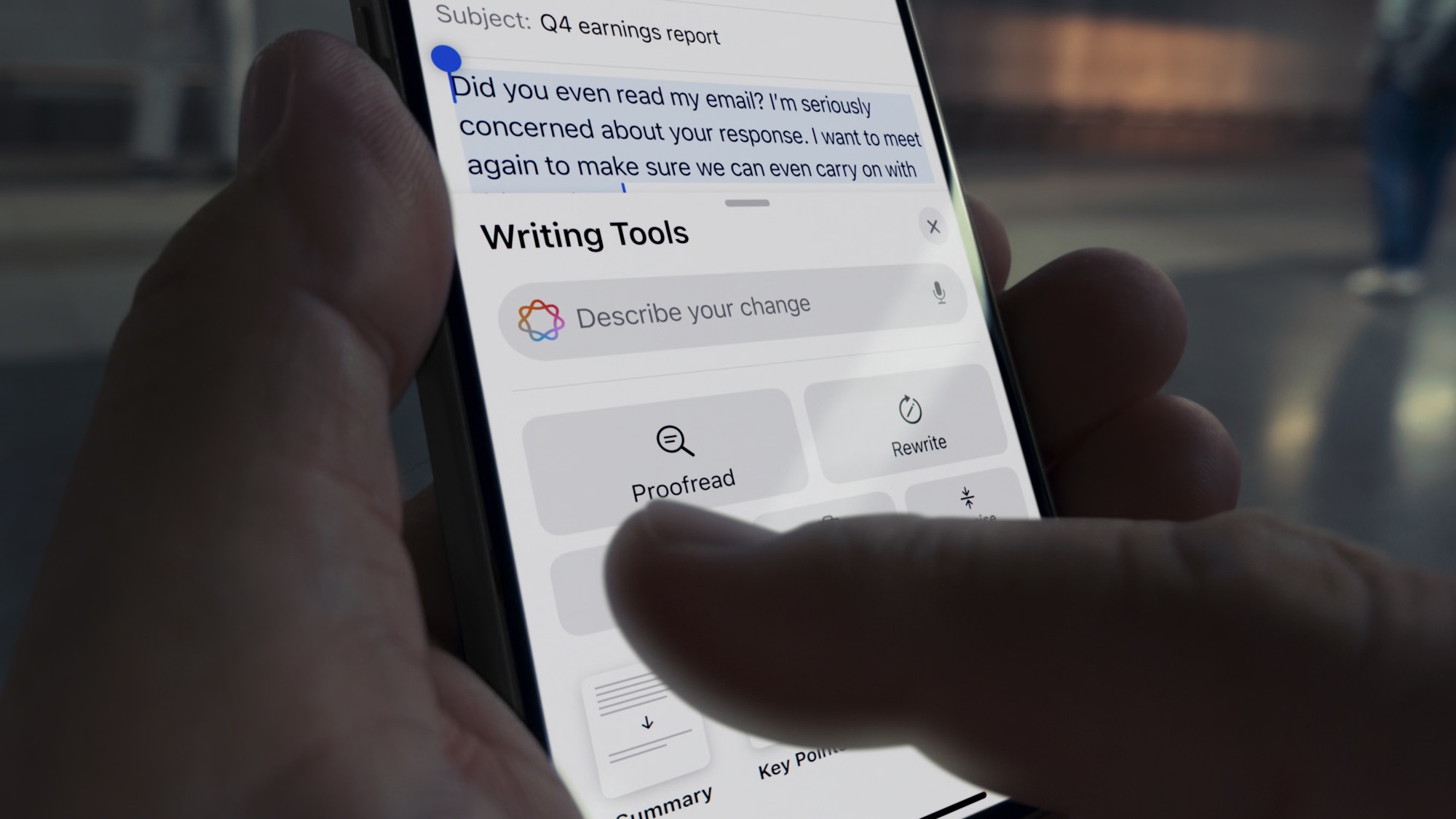
Apple is also creating its own writing tools with Apple Intelligence. And while they’re not here just yet, they’ll be coming really soon to a supported iPhone near you.
If you use your iPhone for work or talk to a lot of coworkers during the day, you’ll love this feature.
With it, you can ask your iPhone to write a message for you, and it will generate it in seconds. Moreover, if you’ve already written the message, you can ask your iPhone to improve it for you. For instance, you can ask it to make your message sound more professional or to create a list of bullet points so you can add a TL;DR section before sending an email.
And just like other tools out there, Apple Intelligence will help you proofread your work. You can ask it to check your grammar or make your message easier to read.
The good news is that this feature will come very soon. You should expect to hit your iPhone 15 Pro or your iPhone 16 with iOS 18.1.
Smarter Siri

Siri will also get smarter in iOS 18, although it might take some time before we see its true potential.
Apple has already shown us how smart Siri is going to be. Your iPhone’s personal assistant will be able to do even more powerful things, like having the ability to understand what’s on your screen so you can ask for something without having to explain it to it.
Moreover, Siri will be able to gather information from other apps, like Apple Mail. That way, for instance, you can ask Siri when your parents are coming to visit, and Siri will check your previous messages to find the answer for you.
Unfortunately, it might be a long time before we see these Siri improvmeents in action. Siri will get a bit of polish as soon as iOS 18.1 gets here, but it won’t be able to understand the context of smarter tasks until sometime next year.
There are rumors that a smarter Siri will be available in beta in January 2025, but we’ll have to wait for Apple to confirm this.
ChatGPT Integration
Apple announced that ChatGPT would be available directly in iOS 18. That way, even if Siri isn’t smart enough to help you with a specific prompt, you can still use one of the most powerful and popular AI systems in the world.
When Siri can’t handle something you ask, it will ask you if you want to use ChatGPT instead. If you agree, the AI will appear on your screen and give you the answer you were looking for.
According to Apple, you can use ChatGPT on your iPhone even if you don’t have an account, and it’s completely free. Moreover, you can choose not to use it in case you want to keep your data private.
If you do have an active ChatGPT subscription, you can link your account to your iPhone and get access to all the perks you already have.
Apple Mail Will Be Better Than Ever
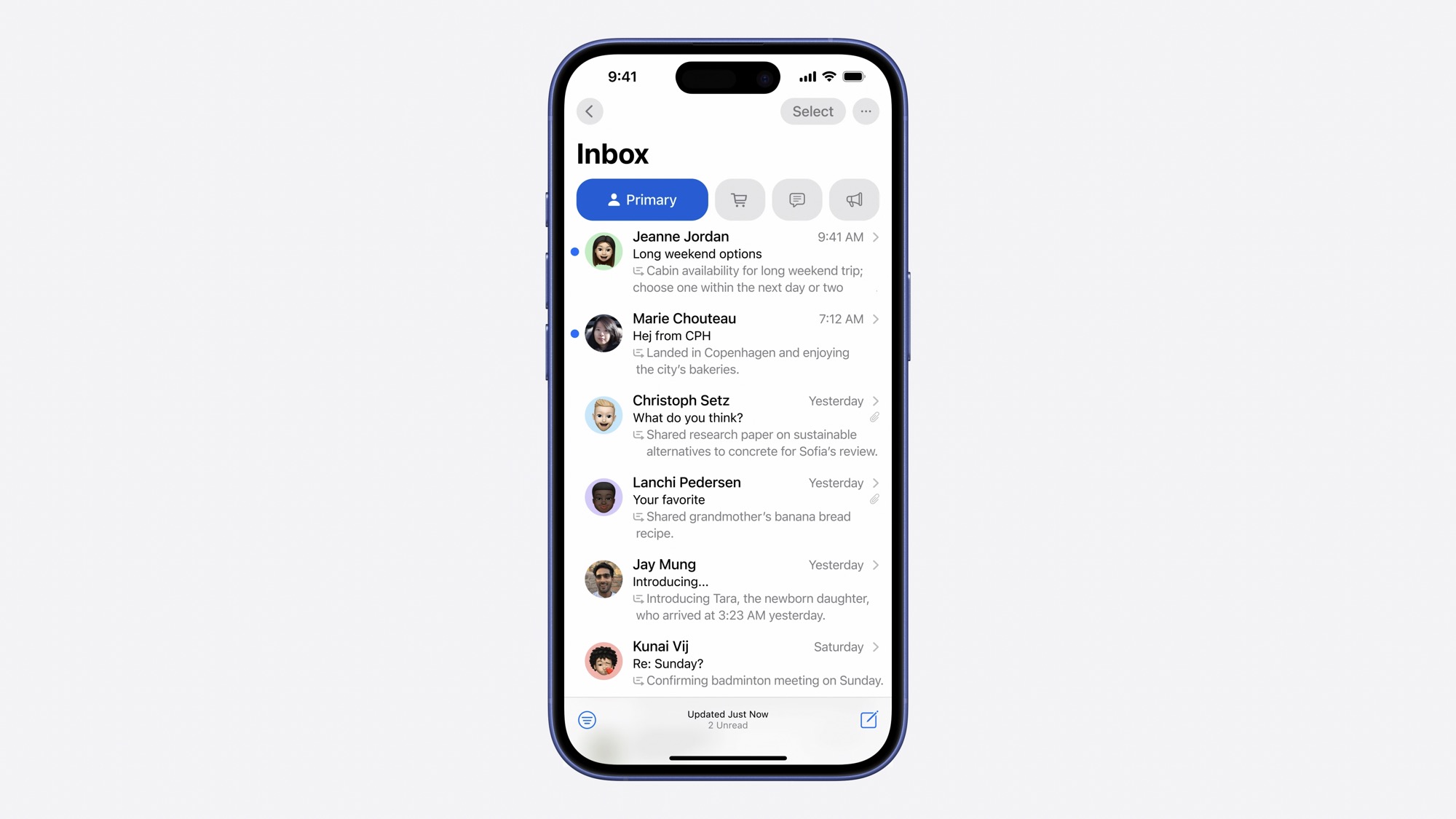
There’s no doubt that many of us choose to use an alternative mail app because Apple Mail just doesn’t cut it for us. However, that might soon change, thanks to Apple Intelligence.
Apple’s Mail app will get a lot of powerful tools to help you sort your mail and get to the most important messages. For instance, the Mail app will soon be able to give you smart summaries, so you can read a preview of the most important part of the email instead of having to read it all at first.
Additionally, the Mail app will automatically sort priority messages and place them at the top of your inbox. That way, you can focus on the most important work messages or get to a message about an upcoming event you want to be a part of before looking at all your junk mail.
Eventually, the Mail app will also be able to automatically sort all your messages and place them in different groups, such as promotions or updates. It will also be able to sort all your messages so that the mail you get from the same person will be all in the same place, making it easier to read all messages at once.
The new and improved Mail app is coming soon. We expect to see some of these new features as soon as iOS 18.2 is launched in December, with many more improvements coming later.
Visual Intelligence

During its September event, Apple revealed a new type of technology called Visual Intelligence.
This feature will only be available on the iPhone 16, thanks to the new Camera Control button. Hold the Camera Control button for a second or two, and point your iPhone’s camera to something you want to know more about. You’ll get the information in a matter of seconds.
For instance, you can point to a restaurant to get more information about its prices and menu or make a reservation on the fly. You can also check the breed of a dog just by pointing your camera at it.
This will be a really powerful feature, and some people are already speculating about how Apple might use this in the future. For instance, it might be the stepping stone for a future Apple product, like some augmented reality glasses, similar to what Meta and Google have done in the past.
We’ll still have to wait and see, though, as Visual Intelligence is not yet ready for the public.
Apple Intelligence Is the Future
There’s no doubt that AI is everywhere right now, and it can be a bit overwhelming. But we can’t deny the fact that AI is the future — at least for the next couple of years — and we’ll need to learn to use it to our advantage.
While Apple Intelligence doesn’t come with all the features Apple shared earlier this year, it’s still a promising new technology that we can’t wait to try.
Unfortunately, you will need to have at least an iPhone 15 Pro, iPhone 15 Pro Max, or one of the new iPhone 16 models to try it. But if you already have do, then you’re prepared for the future of the iPhone.








