NYC Plans to Ban Creeps from ‘Cyber Flashing’ People via AirDrop
 Credit: WAYHOME studio
Credit: WAYHOME studio
Toggle Dark Mode
Unfortunately, as we’ve seen so many times before, the popularity of products like Apple’s iPhone and iPad make them prime targets of all different kinds of exploitation including hacks, high-stakes burglary, and more.
For example, a new and decidedly more disturbing trend known as “cyber flashing” — described as the act of sending unclothed or otherwise sexually suggestive photos to strangers via file-sharing services like Apple’s AirDrop — has lawmakers in at least one major U.S. city now considering legislation to ban the sick act.
NYC’s Anti-Flashing Bill
Last week, New York City Councilmen Joseph Borelli, Donovan Richards, Justin Brannan and Alan Maisel introduced a piece of bipartisan legislation known as the anti-flashing bill.
If passed, the new directive would make it illegal to “send an unsolicited sexually explicit video or image to another person with intent to harass, annoy or alarm such other person” — with offenses punishable by up to a year in prison, or a $1,000 fine.
“In the old days, you had to have a long trench coat and good running shoes,” Councilman Borelli told The New York Times, noting that “Technology has made it significantly easier to be a creep.”
A modern and more sophisticated form of sexual harassment, “cyber flashing” is typically carried-out in high-capacity spaces like trains, buses, and even high-rise buildings, where individuals are often condensed in a given area — thus offering nefarious actors more potential targets to prey on.
How Does AirDrop Work?
Apple’s wireless content-sharing platform, AirDrop, allows iOS and macOS users to instantly send content like photos and videos to nearby devices while conveniently displaying a preview of the incoming content beforehand, allowing users to either accept or decline it.

But since an iOS device’s name can be modified at the user’s discretion, this allows AirDrop users to send files anonymously — a feature which cyber flashers purportedly take advantage of in their twisted attempts to share inappropriate material with their victims, Apple Insider notes.
How to Edit Your AirDrop Preferences
By default, users can receive AirDrop requests only from those on their contacts list. And while the feature can be configured to allow connections with all nearby devices, users should bear in mind that, once modified, these discoverability settings are permanently saved, meaning your device will either be set to one of three options: “Receiving Off,” “Contacts Only” or “Everyone.”
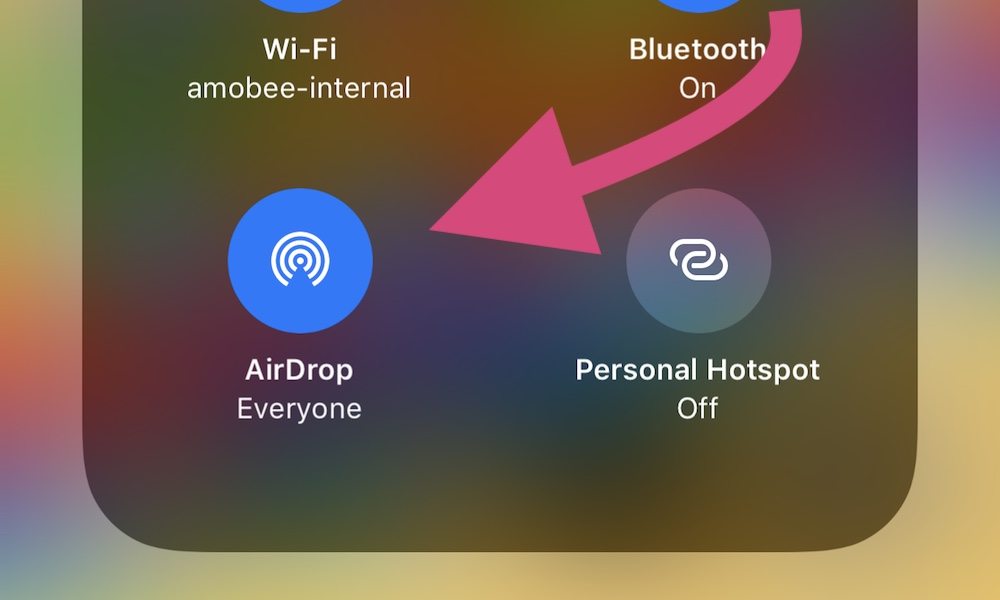
These settings can be configured on any iPhone or iPad running iOS 12 using the Control Center or by navigating to
- Settings.
- General.
- AirDrop.
As for the proposed anti-flashing legislation, New York’s City Council will likely consider the measure within the coming weeks, according to their website.
“Keep your pic in your pants,” Councilman Richards concluded. “If you do it, the message we are sending is that the repercussion is a fine or jail time.”






