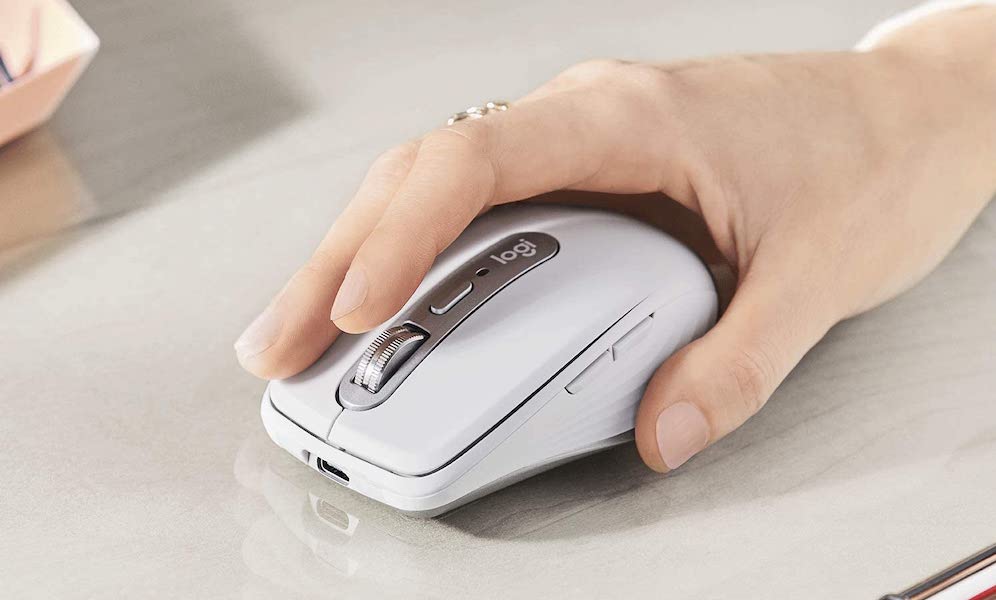Not a Fan of Apple’s Magic Mouse? Try Out These 8 Great Alternative Options
 Credit: SteelSeries
Credit: SteelSeries
Toggle Dark Mode
We can all agree that as great as Apple’s Magic Mouse is, it’s far from perfect. Yes, it looks awesome, and it feels even better in your hand at first, but it’s not the best product Apple has ever made. Starting with the fact that, due to its size, it’s pretty hard to work with it for long periods without straining your hand. Not only that, but it doesn’t come with any extra buttons to customize specific actions, which would be a really awesome feature to have.
And of course, we also need to address the elephant in the room: charging the Magic Mouse is pretty ridiculous, for the lack of better words. It’s 2022, and we still need to decide if we want to charge our Magic Mouse or actually use it.
Needless to say, there are some other alternatives you might want to try in its price range before buying the Magic Mouse. Fortunately, there are already some awesome options out there that you’re going to love.
Whether it’s because of their size or functionality, continue reading to browse the best Magic Mouse alternatives you should try right now.
Amazon Basics Wireless Mouse | Basic and to the Point
Let’s say you don’t want functionality, ergonomics, or to spend that much money. What choice do you have? Well, Amazon’s got your back with the Amazon Basics wireless mouse. There isn’t anything special about this mouse, other than the price. You’ll get a decent mouse for almost $10, which is more affordable than pretty much anything else your Mac needs. It also uses AA batteries, which isn’t ideal, but at least you’ll manage to work without worrying about charging your mouse. Yeah, it’s super basic, but that’s the point. But there are even better mice on this list to check out if your budget allows it.
Logitech Pebble M350 | Keep It Tiny
If you love how small and sleek the Magic Mouse is, you’re going to love the Logitech Pebble M350. This mouse is so small; you’ll forget you have it with you when you carry it around. It’s also pretty affordable, so you can try it and see if you like it without risking much money. Still, if you want something light and ready to go, the Pebble mouse is an awesome option to have, albeit it’s still a bit basic for more power users.
Trust Verto | Ergonomical and Budget-Friendly
If you’re looking for an ergonomic mouse, the Trust Verto Wireless Mouse might be for you. This ergonomic design is more than enough to keep your hands comfortable and without pain no matter how long your work every day. Plus, you can customize its shortcuts, so you can work faster and have everything ready in an instant.
The best part is that, unlike other options on the list, the Trust Verto is pretty affordable. It’ll only cost you around $35, and you’ll get an awesome mouse with a great ergonomic design and a lot of functionality.
Logitech MX Anywhere 3 | The Best Option for Travel
If you’re looking for a great mouse with a lot more functionality and that is still small enough to carry with you at all times, the Logitech MX Anywhere 3 is a perfect choice. Albeit it’s not the smallest mouse on the list, it’s still so small you can take it with you without using much space. Plus, it’s really fast and responsive so that you won’t have issues with connection. It also packs a couple of extra buttons that you can customize with actions and shortcuts on your Mac.
Overall, you’ll love the feel in your hand and how fast it works. On the other hand, it might be a bit on the expensive side, especially compared to the Logitech Pebble, but it’ll be worth it if you want to maximize your productivity on the go.
Magic Trackpad | For People Who Don’t Want Mice
If you’re tired of mice and you’re looking for a different solution, what about getting Apple’s Magic Trackpad instead. The Magic Trackpad has everything that makes an Apple product great, so you’ll be able to connect it to any Mac in an instant. Plus, you’ll get to use the different gestures only MacBook users are used to.
If you want to control your Mac with a few gestures and feel like trying something other than a mouse, the Magic Trackpad has the best of both worlds, albeit it’s a bit expensive like the Magic Mouse. Still, it’s a great option if you don’t want to get out of the Apple ecosystem.
Logitech MX Vertical Mouse | Avoid Muscle Strain
The Logitech MX Vertical is another option for people looking for ergonomics instead of looks. This mouse is weird-looking, to say the least, but it’ll get you to reduce muscle strain and control your Mac better without making any real changes on your end.
Besides its ergonomics, it also has a lot of extra customizable buttons that’ll help you control your Mac with fewer movements and clicks, which will also help with muscle strain. Not only that, but its rechargeable battery will give you up to four months of battery life with a full charge or up to three hours with a one-minute quick charge.
SteelSeries Rival 650 Quantum | Perfect for Gamers
If you’re one of the few people who like to game on a Mac, this SteelSeries Rival 650 mouse will take your gaming to the next level. This mouse is great because it has virtually no lag, and it brings performance and accuracy to the table, no matter which games you play.
It’s light enough that you’ll be able to use it for work or gaming for long periods of time without trouble. Plus, it’d look really awesome on your desk. It also has a rechargeable battery that’ll get you over 24 hours of battery life with a single charge – and if you can’t wait that long, you can charge it for just 15 minutes, and you’ll get up to 10 hours of battery life thanks to its rapid charge feature.
Logitech MX Master 3 Advanced | The Go-To Option
This is the best mouse you can get for most people, period. The Logitech MX Master 3 Advanced is the perfect combination of functionality and ergonomics, and a lot of us love it. The shape of this mouse is pretty ergonomic, which will allow you to work for several hours without hurting your hand.
Thanks to its battery life, even though it’s not portable as other options, you can still take it wherever you go. You can keep this mouse running for up to 70 days with a single charge. And if you’re running low on time, you can charge it for just one minute, and you’ll get up to three hours of use, which is amazing.
On top of the many shortcut buttons it has, it also comes with a feature that lets you connect it to multiple devices at once, so you can improve your productivity in a heartbeat.