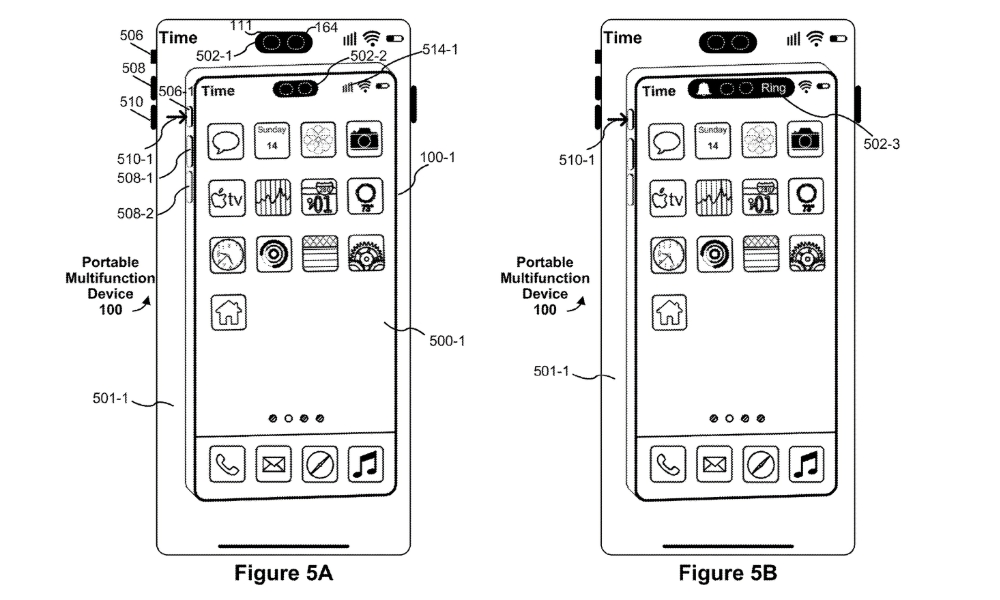The iPhone Volume Buttons May Become Action Buttons
 Credit: Yuheng Ouyang
Credit: Yuheng Ouyang
Toggle Dark Mode
For years, the iPhone offered only a standard set of buttons for the usual things like volume and power; even the iconic Home button went away with the full-screen iPhone X. However, Apple has become a bit more adventurous with hardware buttons over the past few years, and this may just be the start of something more significant.
This began with the iPhone 15 Pro last year when the venerable ring/silent switch was swapped out for a multi-purpose Action button. The new button performed the same function by default, but it was highly customizable and could perform nearly any function you could think of. Not only was there a long list of built-in features, but support for Apple’s Shortcuts app opened the door to triggering incredibly sophisticated at the press of a button.
As expected, the Action button came to the entire iPhone 16 lineup this year, not just the Pro models. However, Apple had another surprise in store with a new Camera Control that it brought to all four models.
While the side volume buttons have long performed double-duty as a shutter button for the built-in Camera app, the Camera Control took that a considerable step further. In addition to opening and triggering the camera, the capacitative button also supports light presses to perform functions like auto-exposure/auto-focus lock and swipes to adjust various other settings.
What’s more, the Camera Control is fully accessible by third-party apps right out of the gate. By comparison, capturing photos with the volume button was limited to the built-in Camera app for well over a decade; Apple only opened it up to third-party developers last year in iOS 17.2.
Apple also experimented with a few other button-related ideas beyond the Action Button and Camera Control that have yet to see the light of day. Early iPhone 15 rumors suggested the Pro models would gain solid-state buttons; reliable reports indicated Apple was working on it but couldn’t make it work and scrapped the idea a few months before the iPhone 15 Pro was released. Many analysts believed Apple had simply shelved the design for the iPhone 16 lineup, but the only capacitive button we got was the Camera Control.
Now, it looks like Apple may be going in another direction. As reported by Patently Apple, a patent application related to the Action button suggests that Apple plans to turn the entire left side of the iPhone into a set of Action buttons.
In other words, the volume up and down buttons could become fully configurable on future iPhone models, giving the Action button two new siblings. The goal is to provide faster and more efficient ways of controlling the iPhone.
Apple’s patent application states that there is a need for electronic devices with faster, more efficient methods and interfaces for providing and updating status information. Such methods and interfaces optionally complement or replace conventional methods for providing and updating status information.Patently Apple
These multiple Action buttons may extend beyond the iPhone. The patent application covers other Apple devices, such as Macs, iPads, and the Apple Watch.
The patent outlines a design in which the volume buttons would be fully configurable and backed up by independent haptic motors to provide tactile feedback when pressed. This could pave the way for the solid-state buttons that seem to be on the back burner right now.
While the usual caveats apply here — Apple patents many things that never see the light of day—this one doesn’t seem like much of a stretch. As with the Action button, the implementation would likely see the other two buttons default to their current functions of adjusting the iPhone volume. Still, users who don’t often change their volume would have the flexibility to assign them to anything they like.
[The information provided in this article has NOT been confirmed by Apple and may be speculation. Provided details may not be factual. Take all rumors, tech or otherwise, with a grain of salt.]