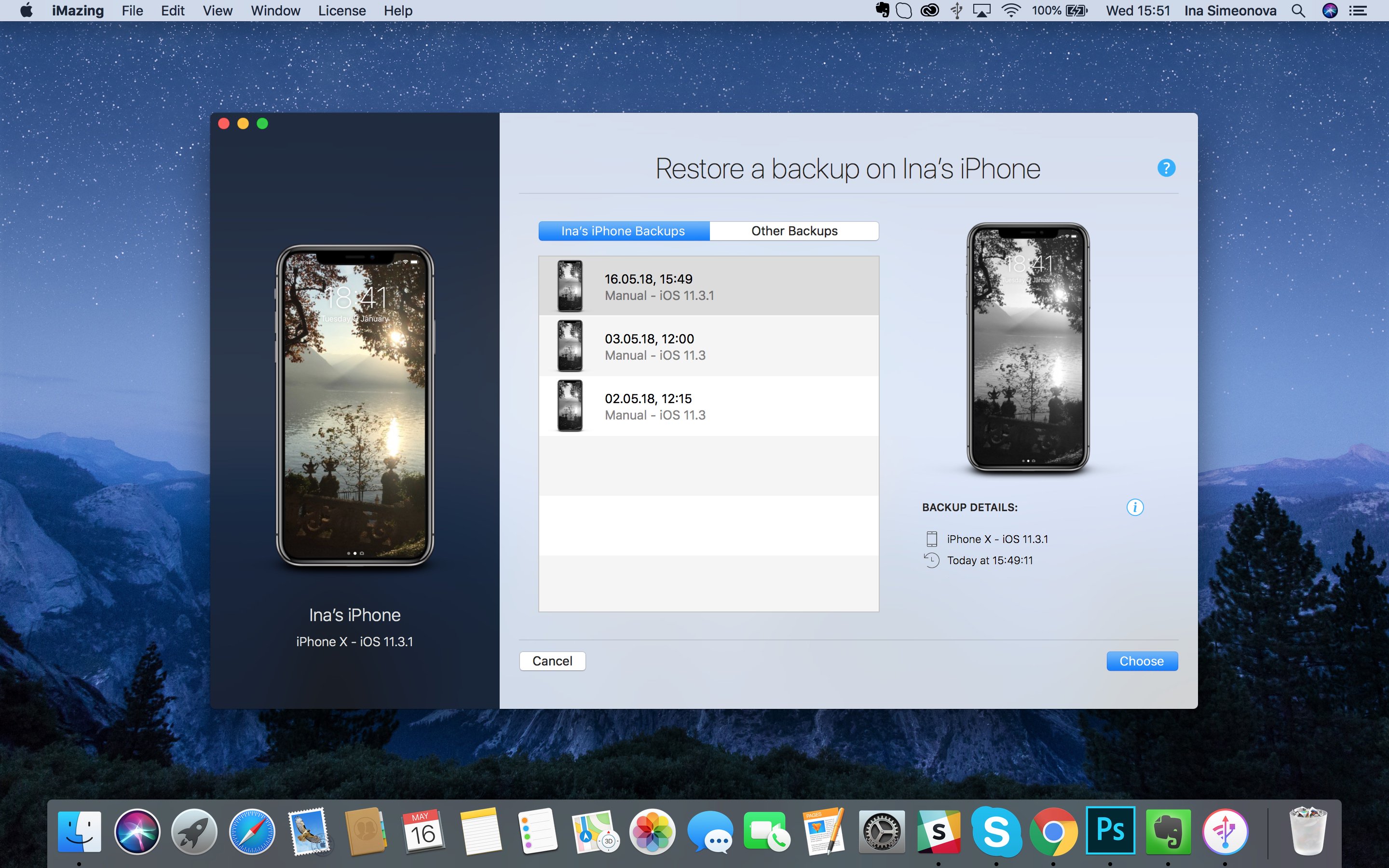iMazing Easily Transfers Files from Your iPhone without iTunes
 Credit: iMazing
Credit: iMazing
Toggle Dark Mode
Most Apple loyalists get immediate anxiety when it comes to backing up, syncing or transferring data — mostly because of the way backups function with iTunes.
Since iTunes, by default, only keeps one backup per device you own, it’s easy to lose data, whether it’s important text messages, your favorite playlist or photos from your last vacation. That’s because new backups will overwrite the previous one — so if you were to accidentally delete something without recalling you did it, that new backup is the one you’ll get (versus the one you actually want).
Plus, if you’ve set up automatic syncing between your iTunes Library and your devices, iTunes will automatically try to match whatever information is on your computer to your device.
Since we use devices asymmetrically (meaning we’ll have different information on our iPhones versus our Macs), that can also lead to data loss. If you’re looking for a data manager that will minimize those issues, look no further than this iMazing 2: Universal License for Mac and Windows. It’s basically a time machine for your iPhone.
? What Does iMazing 2 Do?
This trusted, powerful software helps transfer and save your music, messages, files, and data with absolute control. You can safely back up any iPhone, iPad or iPod touch without worrying about data loss, and use it as an iOS device manager for both your Mac and PC.
It’s also user-friendly enough that you can clearly see what files you’re transferring and the differences between multiple variations of backups. Plus, iMazing never stores your data online, but rather locally on your computer. That means you get total privacy when it comes to your data: the software automatically picks which files can be accessed directly (like Photos, Videos, Music, Books, Voice Memos, and public Application files), and what can be pulled from a backup (like Messages or Call History).
- Browse: Clearly view the contents of your devices or your backups, including iTunes backups.
- Export: Transfer data from your device to your computer.
- Import: Transfer data from your computer to your device.
- Backup: Save histories of your device on your computer.
- Restore: Restore a backup to another device, with the option to restore everything or just segments.
- Transfer: Complete device-to-device data transfer using one simple wizard, with the choice to just restore certain apps and datasets or everything.
- Advanced: Tools and features specially designed for power users and developers.
How Does It Work?
- First, install the application on your Mac or PC. You don’t have to install anything on your iPhone, iPad or iPod. All you need to do is hook up your device of choice to your computer with a USB cable.
- After that first connection, you can continue to use the USB cable or go wireless.
- That’s it. iMazing reads through the files that make up your backup, and displays its contents in a simple and easily understood interface — no more scrambled names or unclear titles to deal with.
Plus, if you’re ever in doubt, there’s a helpful guide put out by iMazing that helps you make sense of whatever you’re trying to do, whether you’re transferring photos and messages to your computer, making a backup of your iPhone, iPad or iPod Touch, or exporting all your iPhone data to your Mac or PC. So you can easily manage your backups, extract your text messages and keep all your precious playlists on your iPhone without jailbreaking your device — right in time for the exciting slew of updates to Apple hardware.
Get this iMazing 2: Universal License for Mac & Windows here for $19.99 (that’s 77% off the original price).