NordVPN: 2-Yr Subscription Review
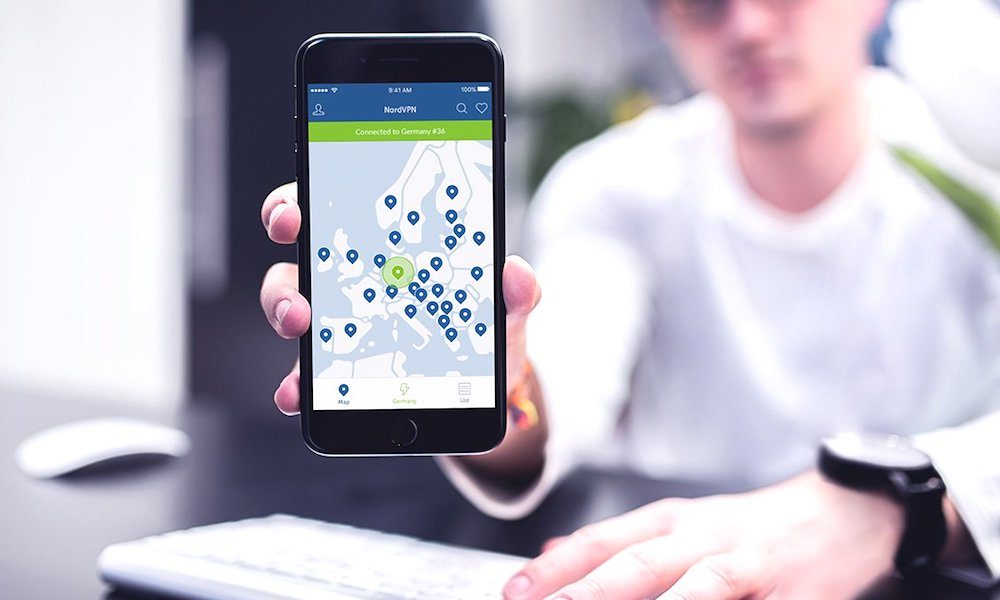 Credit: NordVPN
Credit: NordVPN
Toggle Dark Mode
At this point, you might have a working idea of what a VPN is, or at the very least, you’ve heard about the benefits of using one.
A Virtual Private Network (VPN) protects your internet connection, private or public, by encrypting all the traffic you transmit. That includes your data and your browsing behavior, whether you’re looking for some anonymity from your internet service provider (ISP) or are just trying to prevent your data from being harvested or stolen by hackers. It’s an essential tool for people who work with highly sensitive information (think government agents and journalists), but also useful for the average person to prevent eavesdropping or data poaching (think of all the times you quickly paid a bill using an app on your phone while connected to public Wi-Fi).
When you’re connected to a VPN, the service changes the appearance of your IP address — your unique location, specific to you. That makes you virtually anonymous, so that no one, not even the people working within your same network, can snag your data. It also prevents your data from being intercepted without your knowledge
That being said, not all VPNs are made equal — and while there are free services out there, they can be more of a threat to your digital security than braving the web without a VPN. NordVPN meets all the criteria of a reputable and robust VPN: it’s widely used and has received high praise from multiple experts, including:
- 4/5 Stars, TechRadar
- 4/5 Stars, PCWorld
- 5/5 Stars, TrustPilot
- 5/5 Stars, CNET
- 5/5 Stars, PC Mag
Let’s dive into some of the features that differentiate NordVPN from other VPNs on the market.
Security Features
NordVPN uses military-grade encryption with AES (Advanced Encryption Standard) 256 bit-keys. This is the same type of encryption once used by the U.S. government to secure classified information and the NSA to protect national security data — so you can feel pretty secure about its abilities.
One of NordVPN’s strengths compared to other VPN services is the number of unique connections and protocols that are available to the user. Specifically, users can choose between two security protocols (IKEv2/IPsec and OpenVPN), both of which provide strong VPN encryption between the device and server.
If you feel intimidated by this, not to worry. NordVPN simplifies the process, automatically selecting the most suitable speed and security settings for your Wi-Fi connection.
NordVPN’s standout security features include the following:
- IKEv2/IPsec
This protocol encrypts and secures a user’s traffic by employing high-level cryptographic algorithms and keys, and can’t be cracked — not even by the strongest computers - OpenVPN
This protocol provides users with a reliable, secure and fast VPN experience. It’s useful for browsing, live streaming and/or gaming - CyberSec
On top of NordVPN’s premier data encryption, CyberSec automatically blocks suspicious websites to protect users from potential cyber attacks, malware, phishing scams, spyware and more - Double VPN Technology
Double VPN is a process of chaining VPN servers, that allows you to further hide your online identity between layers of servers. First, you connect to the initial VPN server, which redirects your traffic to another server, until your traffic reaches its eventual destination. The nested connection gives it the “Double VPN” moniker: it’s a connection that goes through two separate servers in different locations. That means the external IP address is changed and the traffic is encrypted once, before being re-encrypted in the second server in a different location
Privacy Features
Think of your IP address as your Social Security Number when you browse the web. Your IP, which stands for Internet Protocol, is basically your “personal identification number.” Whenever you connect to the internet, there’s a unique IP address that’s affiliated with your connection.
There’s a lot of good reasons why you’d want to keep your IP address hidden (like with you SSN):
- You’re less of a target to online advertisers.
- You prevent cyber criminals from tracking you and stealing your data.
- You can access geo-blocked content (which is nice if you’re trying to access your favorite Netflix shows abroad).
- You can keep online eavesdroppers from snooping on your online behavior and browser history.
NordVPN goes above and beyond to conceal your IP address. There’s even a section in the interface where you can double-check that your real IP is hidden. Just click the bars in the top left corner, and just passed your username at the top, your public IP will be displayed. You can then change your IP to take on the appearance of anyone from anywhere, giving you back your sense of anonymity online.
On that same note, with many VPNs, you need to read the fine print on how they log your online activity. NordVPN has a transparent no-logging policy and does NOT store or share any of your data or browsing habits. NordVPN operates in Panama, outside of U.S. and E.U. jurisdiction — and while this might initially seem suspect, it’s actually common practice for many VPN organizations, and is a way to remain neutral in the case of conflict.
As an additional safeguard, NordVPN has a Kill Switch that works in case your VPN connection drops. NordVPN’s Kill Switch will automatically block your device or terminate certain programs from accessing the internet outside the secure VPN tunnel. So just in case your connection fails, your data won’t fall prey to enterprising eavesdroppers.
Servers and Online Activity
The more servers that a VPN has to connect to, the better — it means faster browsing and higher connectivity. NordVPN uses a total of 3,557 servers located in 61 different countries around the world, meaning you can easily to connect to a number of different locations, depending on your preference.
NordVPN also helps mitigate some of the effects of bandwidth throttling, a technique used by ISPs (Internet Service Providers) to minimize bandwidth congestion and regulate network traffic. For users that have to suffer the effects (slow internet speed), it’s an incredibly annoying deterrent — especially if you’re rushing to meet a deadline or complete a task. Using NordVPN can help you to avoid bandwidth throttling and slow connectivity.
Real World Use Cases
It’s easy to connect to public Wi-Fi, even if you don’t intend to. Lots of cities, especially more technologically progressive ones, have a city-wide public Wi-Fi system you can use. That’s not including the airports and coffee shops where you often find yourself doing work. Unfortunately, it’s on public Wi-Fi connections where your data can most easily fall prey to hackers — and having an extra layer of security is especially practically required.
If you’re traveling, one of the best things about using a VPN like NordVPN is that it allows you access to content outside of your home country. For example, if you love a show that’s usually only shown in the UK but you’re in the US, select a server in the UK and watch it without any issues.
Final Thoughts
NordVPN is an excellent VPN for advanced users and beginners alike. Even if you don’t exactly need specific connections for security purposes (for example, if you visit the TOR network), it’s a secure, easy and fast way to give yourself an extra layer of protection while you conduct your everyday business online.
The sleek interface is incredibly intuitive — enough so that even the most novice users can figure it out. And just in case you can’t, there’s live chat support and email support to help you. While it’s not the most inexpensive VPN option out there, with six simultaneous connections, fast browsing speed and a massive number of servers to connect to, it’s the best option on the market.
Plus right now, two-year subscriptions are on sale for $69 (75% off). That’s a total cost average of less than $3 a month — which is well worth the price of some peace of mind.

NordVPN: 2-Yr Subscription
“While it’s not the most inexpensive VPN option out there, with six simultaneous connections, fast browsing speed and a massive number of servers to connect to, it’s the best option on the market.”
Installing, Launching and Testing
As a relative newbie to the use of VPNs, I was pleasantly surprised by how easy it was to install NordVPN on both my Macbook and my iPhone. Here’s a walk-through of the process for my Macbook:
1 First, you’re prompted to sign up — once you select your payment plan, you’re asked to download the VPN.

2 Next, you visit the Mac App store and download the app to your computer.

3 Once you download the app and launch it, you sign in using the same credentials you used to initially pay.

4 Give the app the permission to add the various VPN configurations.

5 Next, turn the top switch “on” so that it turns green — and NordVPN immediately links you to the fastest connection available.

6 It’s that simple. The process to connect my iPhone to the VPN was similarly easy. After going to the App store, locating NordVPN and downloading it, simply use the same credentials to log in.
7 Allow for the VPN configurations.

8 Press “Quick Connect” at the bottom of the screen to connect.

9 And NordVPN connects you automatically, unless you choose a different location from the Map or from the List.

Choosing a Server
Choosing a server is easy: from your Mac, you can either choose between the maps view, scrolling around to select your country of choice (example provided in this case is Mexico) — and all you need to do is select that point in order to connect.

If you’d rather get an alphabetized view, then check out the “Country List” available in the top left-hand corner:

That section is also the same place you can select your connection type, whether you choose between Anti DDoS, Standard or P2P.

The mobile experience is even simpler: you can choose any location the map, and click the point to connect

Or choose from the “List” in the right-hand corner:

Not to mention, on a pragmatic level, my connection speed using NordVPN was faster than with my usual internet connection:
With NordVPN, US Connection

Without NordVPN


NordVPN: 2-Yr Subscription
“While it’s not the most inexpensive VPN option out there, with six simultaneous connections, fast browsing speed and a massive number of servers to connect to, it’s the best option on the market.”






