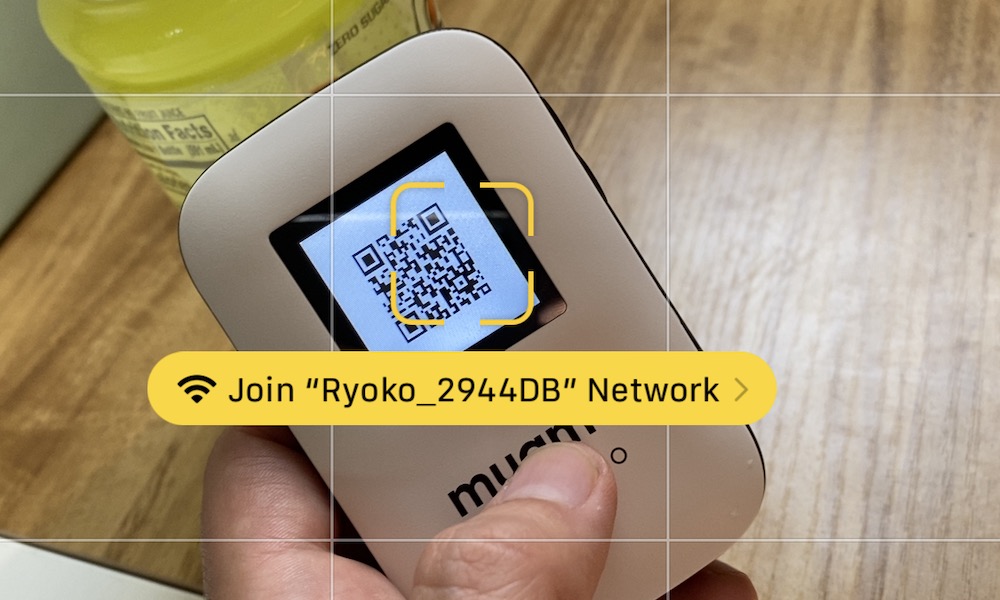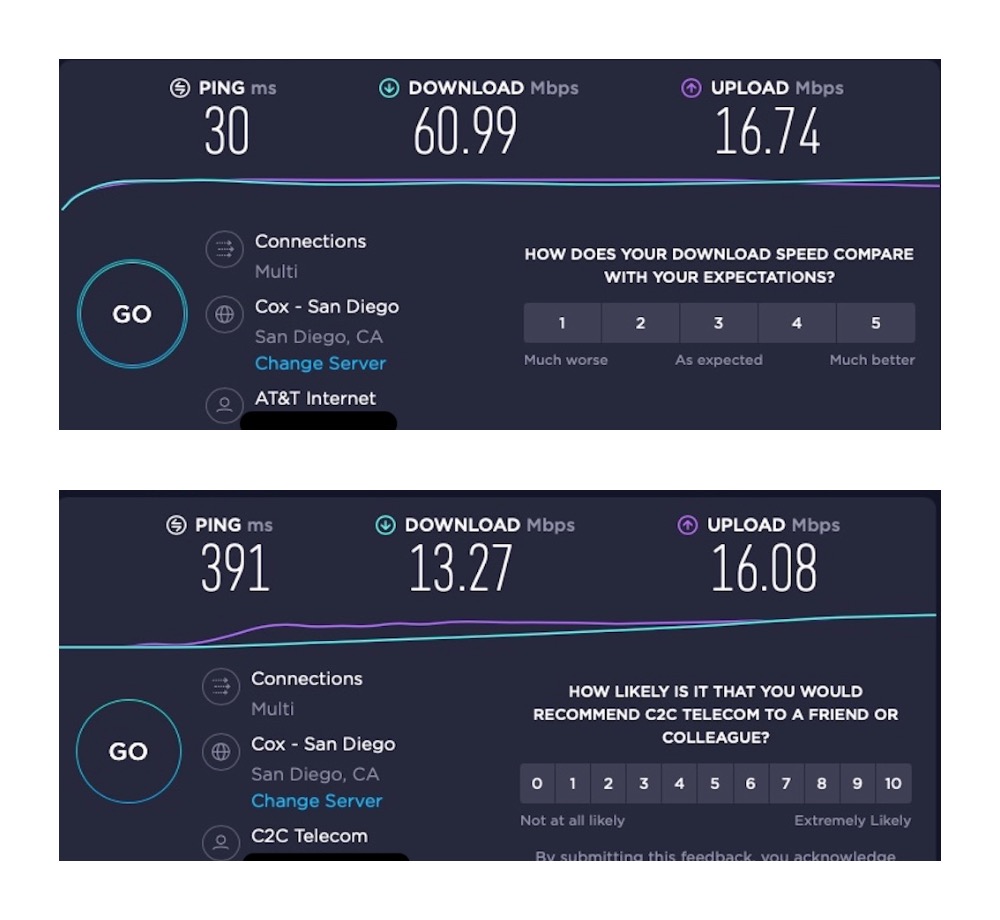Muama Ryoko Review | This Miniature Wireless Modem Makes Fast, Secure Wi-Fi Connections (Internationally!)
 Credit: Elijah Fox
Credit: Elijah Fox
Toggle Dark Mode
You just hopped off a jetliner in a brand-new country, and you’re stoked to see the new sights and feast on fancy foreign foods – But, oh no! You just remembered that insanely important task you were supposed to do for work before enjoying your holiday. Even worse, there’s no Wi-Fi!
Your MacBook isn’t much use without the internet and the ability to access your email, cloud accounts, website, intranet (or literally anything else). Your boss might not consider you for that big promotion if you don’t finish this critical assignment on time. But wait – your panic turns to relief when you realize you packed your pocket-sized Muama Ryoko!
What Is a Muama Ryoko?
The Muama Ryoko is a 4G LTE wireless modem that generates a safe, fast, and reliable Wi-Fi network connection almost anywhere. Yes, it works internationally in over 35 countries, so you don’t have to worry about missing a link, whether that’s for work or your personal life.
This mini modem has the potential to save you in messy situations near home and abroad. You can see how having a device like this can be important, but is it really any good? Let’s dive into our Muama Ryoko review to find out.
Setting up the Muama Ryoko
Getting a personal, secure, Wi-Fi network almost anywhere doesn’t have to be difficult. The Muama Ryoko is so easy to use. Setting it up is perfectly painless and only takes a tidbit of technical tact.
- First, remove the Muama Ryoko from the box.
- Take off the rear cover, remove the battery, and insert the prepaid SIM card.
- Reinsert the battery, replace the cover, and hold the power button until it boots up. Done!
Want to connect your iPhone to its Wi-Fi network? That’s simple. Press the WPS button (shown below) twice to launch the QR code.
Then, use your iPhone’s Camera app to scan the code and connect automatically. It’s genius.
Need to connect your MacBook to the Muama Ryoko? Press the WPS button once to see its network name (SSID) and password (KEY). Then, type in the details to connect your laptop to the Muama Ryoko’s network like you would with any other router! Easy.
You can access all sorts of settings and analytics on your iPhone after (first) connecting to its network and then heading to the Web Management page. There you can update the router’s network name and password if you’d like.
The SIM card is already loaded with 500MB of free data that you can top up in a pinch. Even better yet, it’s replaceable, so when you’re out and about in a new country, you can choose whichever network’s SIM card you prefer.
Real-Life Muama Ryoko Speed Test
Here you can see my home internet’s speed (top) and the Muama Ryoko’s speed (bottom). Its download speeds were impressive for a device this pocketable and its upload speeds were even more remarkable.
Final Thoughts
The Muama Ryoko works, and it works well. It’s small, fast, easy to use, and effortless to set up. Though, you might still be wondering if it’s really necessary. You could use your iPhone’s hotspot in some situations, but that’s not usually a great idea – here’s why.
- First of all, using an iPhone as a hotspot will drain its battery quickly, and that’s never a good thing when you’re away from home or a charger.
- Second, changing SIMs out of your iPhone is a pain. Why not have a dedicated international SIM in your Muama Ryoko hotspot to use wherever you go without swapping SIMs in and out of an iPhone?
If you enjoy traveling, or have to travel for work, the Muama Ryoko is a brilliant purchase and you can get one for just $89 or learn more about it here.
A Muama Ryoko can save you time, energy, and even money as it comes with hundreds of megabytes of international data at no additional cost. Keep one in your suitcase, and you’ll be happy that you did.
We may earn a commission from affiliate links. Continue Below.