Never Lose Your iPhone or Keys Again with the KeySmart Pro
 Credit: iDrop News
Credit: iDrop News
Toggle Dark Mode
Phone? Check. Wallet? Check. Keys? Ch-wait a second. Where did I leave my keys? Almost all of us have experienced this, and if this hasn’t happened to you yet, congratulations, for now. No one is safe from the inevitable fate of losing their keys, and yet, it’s an essential item in our everyday carry.
Luckily, there are a variety of solutions available today which will help you keep track of everyday carry items like keys and wallets. One of the most popular options is Tile, which is basically a small Bluetooth tracker that you can attach to your belongings and help you locate them when lost.
However, if you’re looking to keep your everyday carry as light as possible, adding yet another attachment to your keys isn’t ideal. Enter the KeySmart Pro, which aims to kill two birds with one stone – but before we divulge too much information, let’s take a quick product tour and note our first impressions.
First Impressions
The KeySmart Pro is the result of a collaboration between KeySmart and Tile. Basically, it combines the location tracking capabilities of a Tile into the compact form factor of a KeySmart key holder.
The KeySmart Pro’s packaging makes a bold claim, “Never lose your KEYS again!” Several key features are highlighted, such as Bluetooth tracking, maximum key capacity, and Tile app cross-functionality, which will allow you to locate your KeySmart Pro on a map.
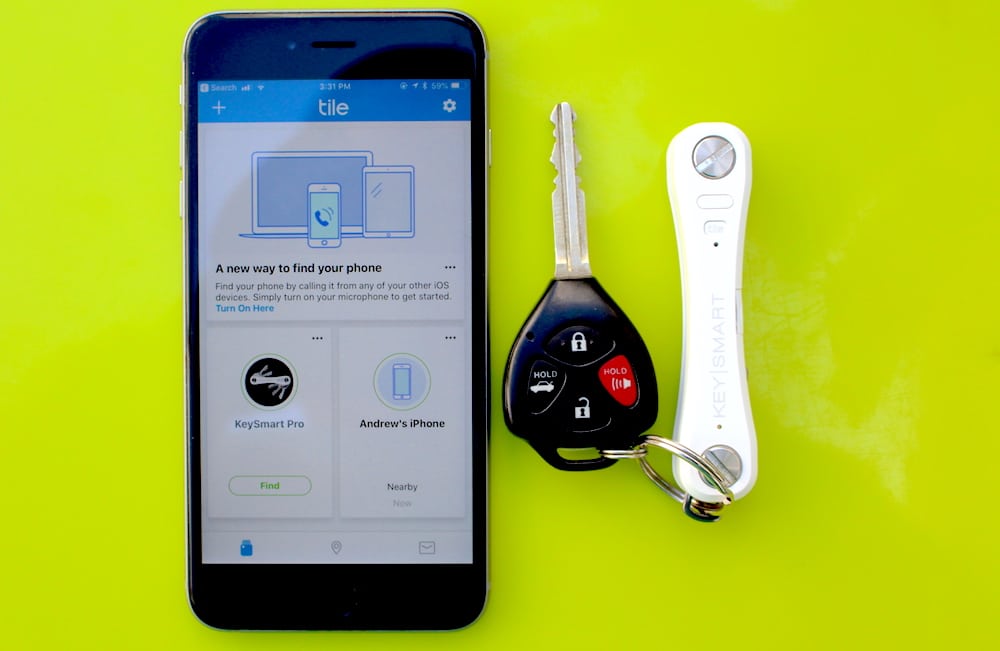
The Keysmart Pro itself consists of a front plate, a back plate, two screws, 12 spacers, and a combination bottle opener plus loop ring. Also included in the package are a micro USB charging cord, a Welcome booklet, and a quick guide to activate the KeySmart Pro in the Tile app.
The front plate makes up the bulk of the KeySmart Pro. On the right side, you’ll find two buttons corresponding to the LED flashlight and a Tile button, as well as a battery indicator light.
You can charge the battery by removing the cover on the front panel, which reveals a micro USB slot. The battery indicator light flashes yellow when charging and green when fully charged. KeySmart recommends charging the KeySmart Pro when you first receive it.

KeySmart’s products are usually constructed out of either aluminum or titanium, but the KeySmart Pro is constructed out of plastic to accommodate the internals. It’s quite a bit thicker than a standard KeySmart, but it’s still a thinner and more elegant solution than attaching your keys to a key ring.
Key Installation
To install keys onto your KeySmart Pro, you’ll first need to remove the two screws to detach the top plate. Between the screws are several spacers which separate your keys and make movement between keys smooth once the entire unit is assembled.

It’s best to install keys one end at a time. On one end of the bottom plate, add a spacer, then a key or miscellaneous attachment such as the bottle opener. Alternate between spacers and attachments until you reach your desired amount.
Next, run a screw through the front plate, and screw the top plate to the bottom plate. You’ll have to repeat this on the opposite end as well. Installing keys is pretty easy overall, but it will require patience when aligning the screw to the back plate.
Unique Features
Flashlight
The LED flashlight at the front is a nifty addition to the KeySmart Pro. It doesn’t have the luminescence of a traditional flashlight, but it can be useful in a pinch.

For example, if you arrive home at night, you can use the flashlight to help you locate your door lock. Alternatively, if you lose something under your car seat, the flashlight may come in handy. Just don’t rely on it if you plan on taking it into the wilderness.
Bottle Opener
KeySmart offers a variety of attachments such as USB drives, folding blades, screwdrivers, and more. The KeySmart Pro goes the extra mile by offering a combination bottle opener and loop ring so you won’t have to buy it separately.

Using the bottle opener is as simple as can be, but on one condition: you need to have something such as the ring on your key fob attached to the loop ring for it to work properly. If this space is empty, you won’t be able to apply enough pressure to remove a bottle cap.
App Setup and Features
- First, you’ll need to download the Tile app from the Apple App Store or Google Play store.
- Once installed, create a Tile account and register the KeySmart Pro under your account.
- Finally, turn on location services and Bluetooth.
- With your account configured, launch Tile, press the “+” icon at the top of the screen and select “View all Partners” and “KeySmart Pro” on the drop-down menus.
- Press the Tile button on the KeySmart Pro and place it next to your phone. You’ll need Bluetooth and location services on to pair your phone and KeySmart Pro successfully.
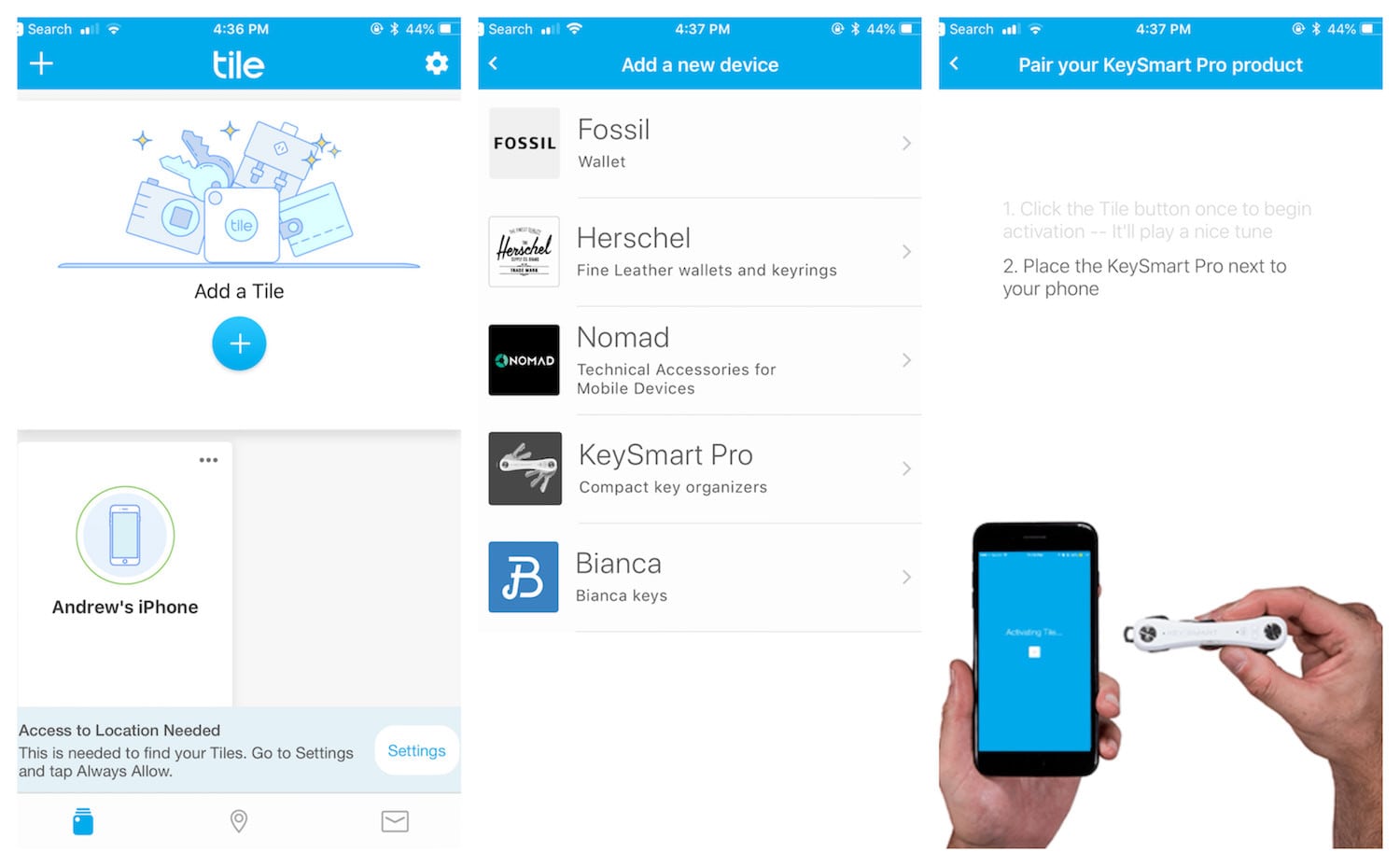
If you’ve lost your keys, you can find them easily by opening the Tile app and pressing the “Notify when found” button under its profile. This will show you the KeySmart Pro’s last known location on a map. One useful feature is the button on the top right corner, which will open up your default navigation app with driving instructions to the last known location.
When your phone is within 100 feet of the KeySmart Pro, you can press the “Find” button again, which will play a loud ringtone from your keys. You have a handful of ringtones to choose from within the Tile app. We had a bit of trouble detecting the KeySmart Pro at 100 feet and with objects such as walls and cars in between, but we were easily able to detect it at around 75 feet.
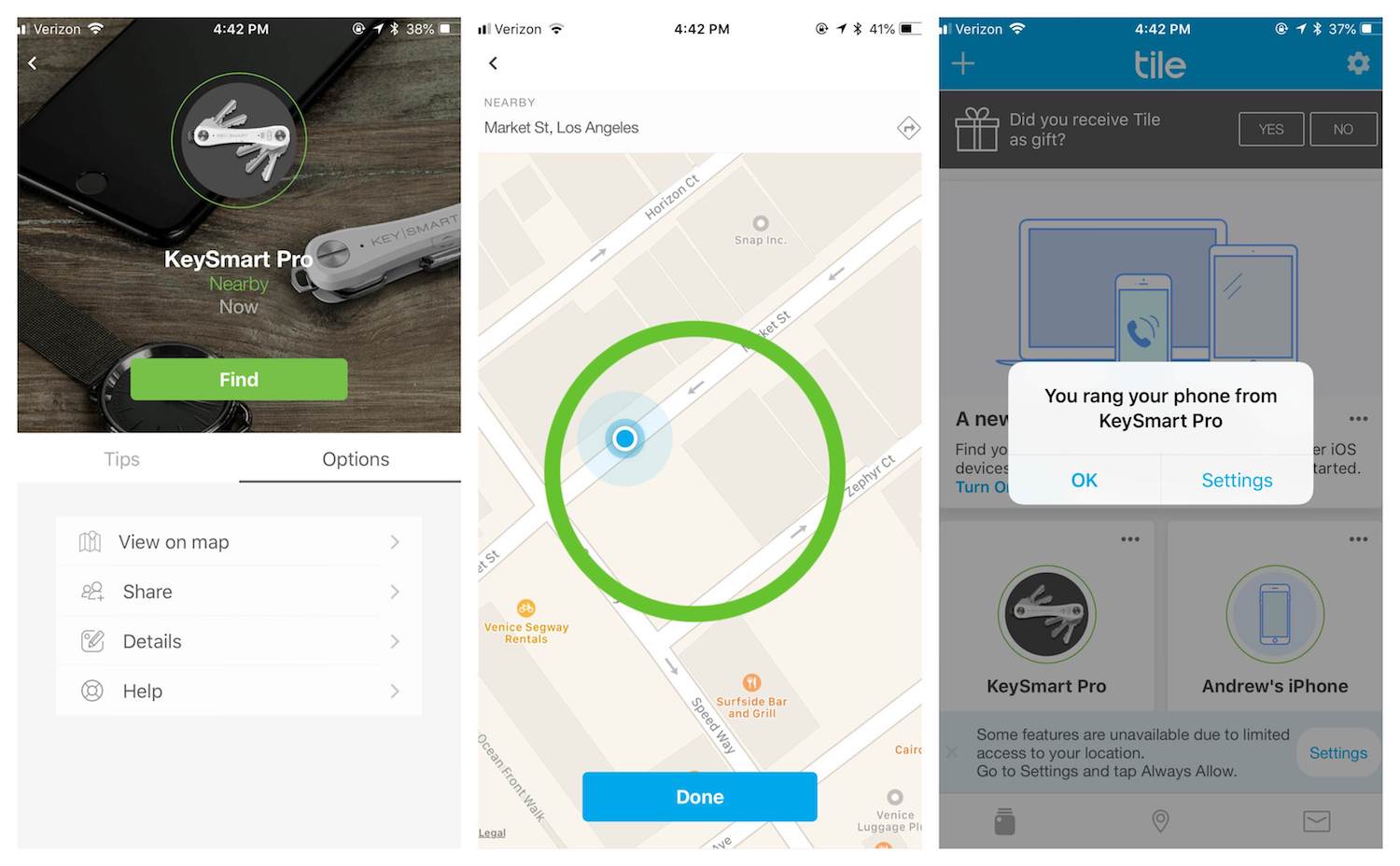
On the flipside, what if you lose your phone? You can use your KeySmart Pro to locate it; first, turn on “Find Your Phone” in your app settings. Now you can double-click the Tile button to play a ringtone on your phone. The ringtone will play even if your phone is on silent, which is convenient if you know the general area your phone is in, but can’t see it at first glance.
Final Thoughts
As a key organizer, the KeySmart Pro works well. Assembly is easy, and the added features such as a bottle opener and flashlight add extra utility in an already small package. Add tile integration, and you have yourself a minimalist’s dream!

The cost of a standard KeySmart is around $20, while a Tile’s entry-level Bluetooth tracker, the Tile Mate, will set you back $20. That’s $40 for a separate key organizer and Bluetooth key organizer, but when combined, aren’t as space-efficient as a single solution. On top of this, the KeySmart Pro offers an LED flashlight and a bottle opener, the latter of which KeySmart sells separately for about $4.
What’s more, the KeySmart Pro with Tile Smart Location is currently on sale for $49.99, originally $59.99. At this rate, the KeySmart Pro offers the functionality of a standard KeySmart and the Bluetooth tracking of a Tile for the same price of a separate KeySmart and Tile.







