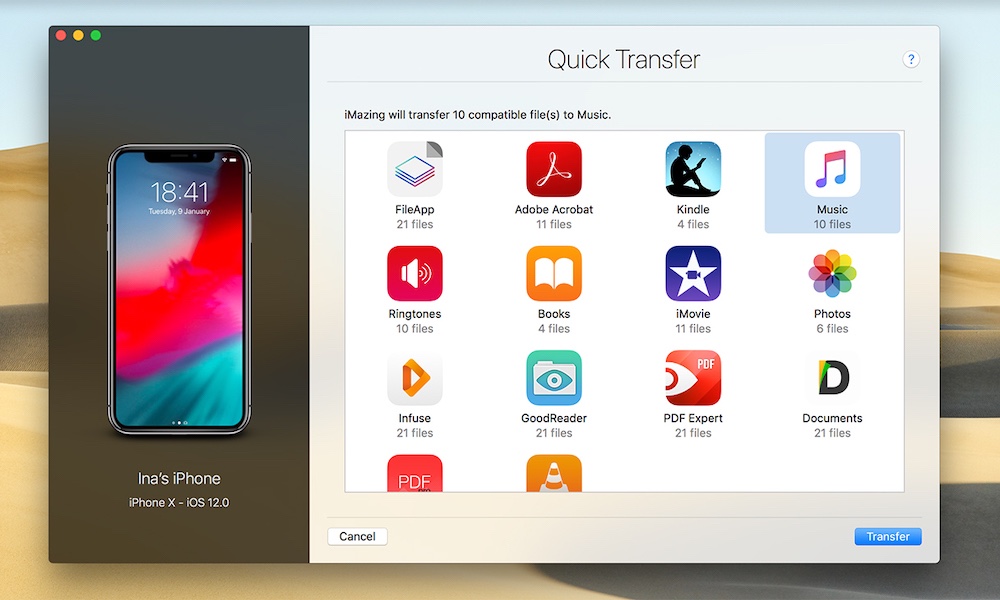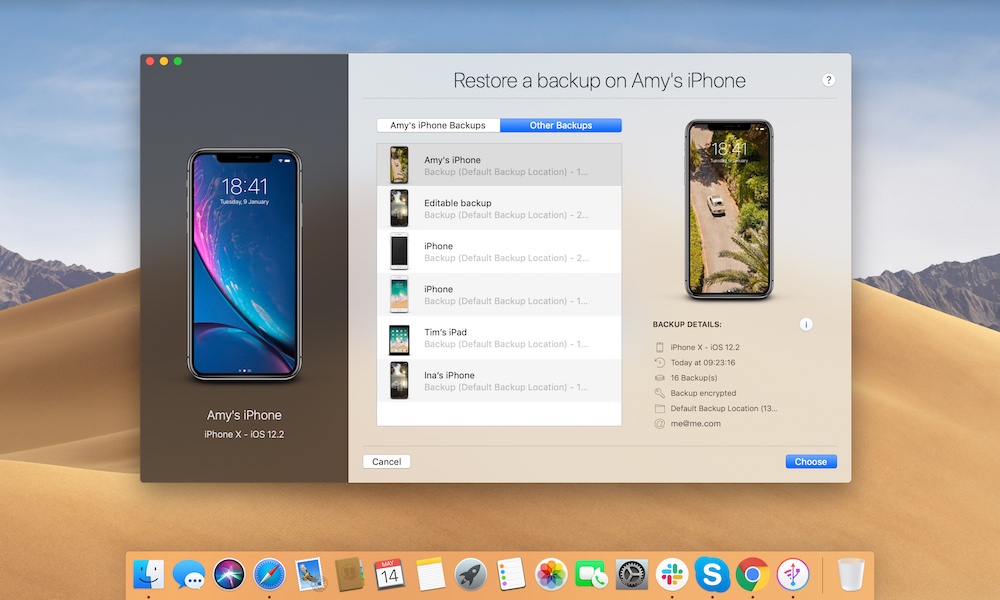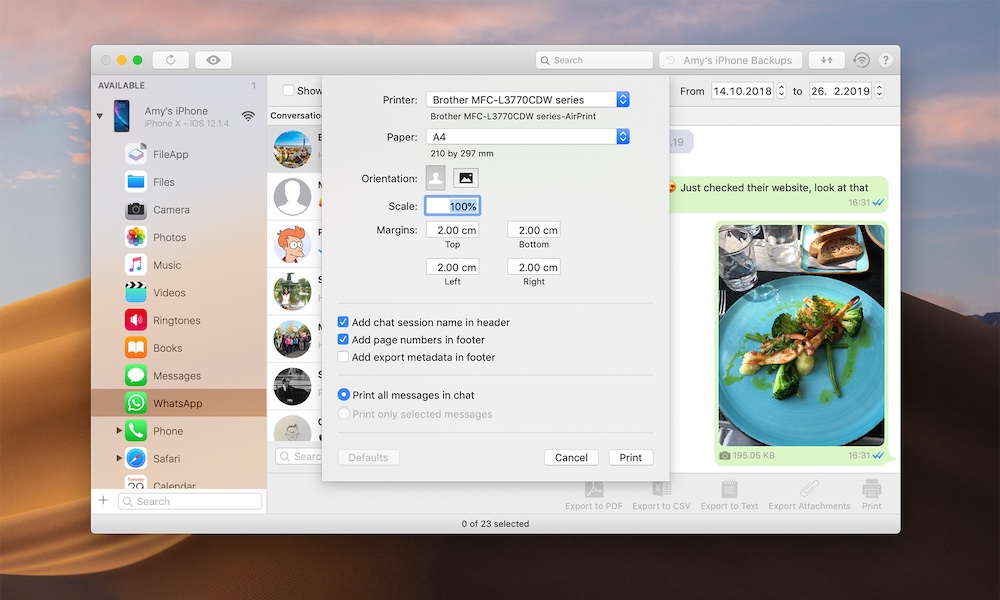iMazing 2 Makes Managing iPhone Ringtones, Contacts, Backups, Notes and More Effortless
 Credit: iMazing
Credit: iMazing
Toggle Dark Mode
Managing your iPhone or iPad’s data isn’t typically the easiest thing to do. But with the right app, it can be. That’s where iMazing comes in. It’s an all-in-one app that calls itself the “Swiss Army Knife” of managing all of the data and settings on your iPhone, iPad and iPod touch devices.
For most Apple users, on-PC device management is typically done through iTunes or the Finder app in macOS Catalina – but iMazing can do everything those apps can do, and more.
? iMazing’s Great Features
- Import & Export Data: iMazing lets you easily transfer different types of data to and from your devices, like ringtones, notes, contacts and more.
- Backup & Restore: No need to rely on iTunes or Finder when you backup your devices and restore from backups using iMazing. You can even restore certain segments of your data without wiping everything else.
- Backup Browsing: It lets you see the contents of both your device’s onboard storage, as well as any backups stored on your computer.
- Print Text Messages: Want to save or even print out your text messages? You can. iMazing lets you access and save texts, WhatsApp messages and voicemails easily.
- Power-User Tools: The above features are just the tip of the iceberg with iMazing — there are plenty of additional capabilities for power users, developers and other tech-savvy types.
- Device-to-Device Transfer: Need to transfer something from your iPhone to your iPad? iMazing lets you do that in one swoop with a transfer wizard.
? What Makes iMazing Special?
While Apple has native apps for backing up and managing devices (iTunes and Finder), there are often gaps in their capabilities. For example, archiving backups isn’t a default process and some users can even miss the ability to do so.
iMazing is different because it allows granular and powerful control of the data on your devices. You can save, browse and manage your information exactly the way you want to. Native apps, for example, won’t let you restore segments of data, while iMazing can.
It’s also incredibly intuitive and user-friendly, unlike other apps out there. For any questions you might have, iMazing also has in-depth documentation so you can figure out exactly what to do.
Another perk is that iMazing is cross-platform with variants for both Windows and macOS.
That’s especially important now that macOS has Finder instead of iTunes, while Windows has retained the aging app. You can manage your data using the same app on all of your personal computers.
? How to Get iMazing 2
Despite its rich feature set, iMazing is currently available for the incredibly affordable price of $19.99. That’s about 77% off the standard price. And it’s a one-time purchase, so you won’t have to worry about monthly subscriptions or managing subscriptions. It also comes with two user licenses, so you can install iMazing on up to two computers (including a Mac and Windows PC). Get it here.
We may earn a commission from affiliate links. Continue Below.