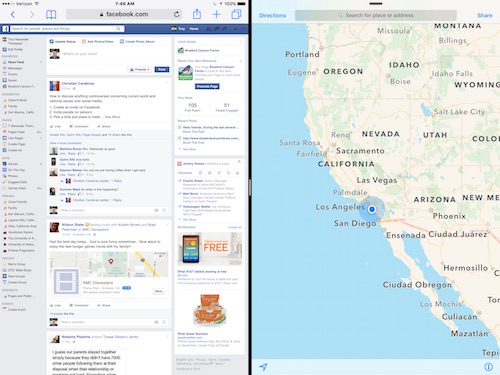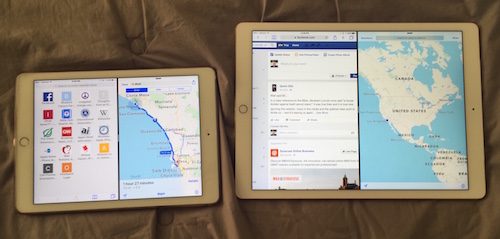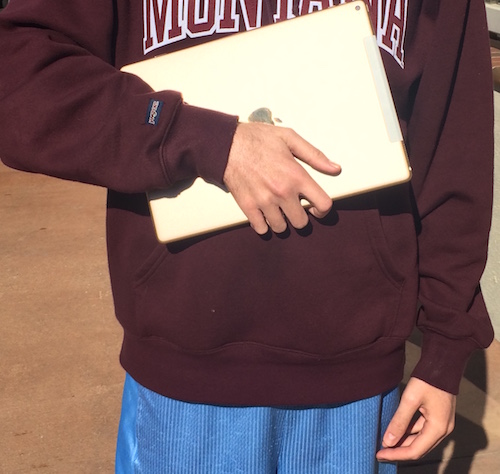iPad Pro Exclusive Hands-on Review

Toggle Dark Mode
Well, friends, it’s finally here! Yes, indeed, the hotly anticipated iPad Pro is finally among us. And, as you’re about to learn, it truly is a sight to behold.
It’s big. It’s really, really big, and the experience of using it over the last 24-hours has been, well, we’ll get to that soon enough, but first things first, we’ll give you a quick recap on what exactly you’re buying into for upwards of $1,000.
Key iPad Pro Specifications
- 9-inch LED Backlit IPS Display @ 2048 x 2732 resolution (264 ppi)
- Scratch resistant glass; Oleophobic coating
- Faster Touch ID Fingerprint Reader
- Apple A9X (Dual-core 2.26 GHz ‘Twister’ SoC (ARMv8 based)
- 32 (WiFi) / 128 GB (WiFi / WiFi + LTE) coupled with 4 GB RAM.
- 8 MP 1080p Rear and 1.2 MP 720p iSight FaceTime Cameras
- 4 Stereo Speakers with enhanced acoustics
- WiFi a/b/g/n/ac (dual-band) + Bluetooth 4.0 + NFC
iPad Pro
Adorned in Apple’s typical, white retail box, you’ll find the iPad Pro in all its pristine, plastic wrapped glory. Underneath, you’ll also find an extra-long Lightning to USB cable, an A/C power adapter, as well as the usual product and warranty information, disclaimers, and Apple stickers that accompany every new Apple Product.
iPad Pro Construction, Size, First Impressions
The very first thing you’re likely to notice when you remove the lid from iPad Pro’s box is the device’s size. I mean, it’s really, really, REALLY big. Ok, maybe not the hugest thing around, but it’s just like, wow, a lot bigger than you’d have ever imagined. It’s even substantially larger than the iPad Air 2, believe it or not — the former clearly dwarfs the latter, in regards to both physical size and screen real estate.
But the iPad Pro is a beautiful piece of technological engineering, nevertheless. It’s built incredibly well, and feels solid in the hands. It’s a heavy device, weighing in at a little over 1.5 pounds (713g) and nearly 1.6 (723g) for the WiFi and WiFi/LTE models, respectively, but it’s still easy to transport and surprisingly comfortable to hold.
When watching movies or browsing the internet on the iPad Pro, I even found myself using the device one-handed in portrait mode — however, that obviously wouldn’t be practical, or even possible, with 90% of day-to-day tasks.
Powering On & Display
The screen is quite impressive, too, with colors popping out in immersive clarity. The iPad Pro’s screen boasts a resolution of 2,048 x 2,732 pixels, enabling the device to render crystal clear images at 264 pixels per inch (ppi). Brightness is easy to control, as well, thanks in part to iOS 9’s new brightness control meter shortcut and auto-brightness settings that can be applied.
The iPad Pro’s beautiful display, however, isn’t the best when it comes to reading, playing games, or, effectively, doing anything while the device is exposed to direct sunlight.
You can, theoretically speaking, pump up the brightness to 100% and hold the device extra close to your nose, however with the brightness lower than 80-90%, trying to read in the sun would be rather difficult and frustrating.
See our outdoor photos, taken this morning in the relentless, Southern California sun. The first photo features brightness set at 100%, and, in the second, brightness is set to about 10%.
Speed and Accuracy
Having upgraded from the iPad Air 2 to the Pro, I didn’t expect very much difference in the application processing department, however I was quite surprised by the fact that iPad Pro actually seemed much faster than the Air 2.
The time it takes for TouchID to recognize your fingerprint has even been halved, and the overall fluidity of the user interface is smooth as apple butter.
When navigating menus or delving deeper into applications, it even seems that the screen’s touch response has improved. I have pretty big, strong hands, so I’m used to tapping touch screens rather aggressively. However I found that I hardly had to tap on anything, for instance, an app icon, or the web address bar, in order to initiate that desired task.
Apple’s 3rd-generation A9X chip runs the show under the hood, which shouldn’t make any of these realizations all that alarming; at 2.26 GHz per core, Cupertino’s newest slice of silicon pie is a powerhouse yet to be reckoned with.
Yes, it features only two cores; and some other devices feature four or even eight, right? However, it’s important to note that most applications — with the exception of immersive games and creative, editing software — only rely on a single core to operate.
So at 2.26 GHz, Apple’s A9X is actually on the forefront of performance. Couple that, also, with the 4 GB of on-board RAM, and it’s no wonder Apple is touting the iPad Pro as an effective laptop replacement. But is it, really? Does that iPad Pro live up to all the hype and serve as a legitimate laptop replacement?
Multitasking on iPad Pro
Perhaps one of the foremost, intuitive innovations brought to you by iOS 9 is the platform’s new Multitasking feature. I got a chance to spend some time navigating this, and I must say, it actually is quite helpful. Depending, of course, on what you’re trying to do.
Multitasking can be activated within essentially any installed application, however the secondary app can only be one of the core iOS apps — messages, calendar, books, for example — in addition to a few others, such as Skype, Pages, Facebook Messenger, and more.
Pretty cool, huh? Well, even cooler than that, when the iPad Pro is in landscape orientation, multitasking actually opens two windows that are the same size as just one would appear on a traditional 9.7-inch iPad. This awesome, productivity boosting feature makes for an ideal solution for completing work or, effectively, doubling-down on anything.
Movies & Gaming
Movies and Games were rendered in immersive color and clarity. Since I received the iPad Pro relatively recently, I haven’t had time to download any of my digital video content, and so, for the purpose of this review, I watched a YouTube exclusive trailer for “The Martian,” featuring Matt Damon. And the picture was just phenomenal! Vivid, clear, and the screen didn’t lag or cut out or anything at all.
Gaming was a pleasure, as well, with EA Sport’s Real Racing 3. The picture was sharp, clear, and impressive. I’m personally not a big gamer, so I don’t know exactly how more demanding titles — such as, for example, Assassin’s Creed Pirates by Ubisoft — would render on the iPad Pro. But, between its A9X chip, the M9 motion coprocessor, and 4 GB of RAM, I’m sure it’s safe to assume any game would play just fine on the iPad Pro.
Conclusions, Thoughts, & Commentary
So, to answer that burning question; to settle that outright claim, is the “iPad Pro a viable laptop replacement”? — I’d honestly have to say that all just depends. It depends on what you need to get done and the kinds of software programs you’ll be utilizing to accomplish that task.
The iPad Pro is, in a word, an amazing device. It’s built really well, it runs faster and smoother than a good majority of the PC laptops on the market today, it’s portable, lightweight, and boasts impressive software and hardware features, too. I could go on all day — there’s a lot to love!
However, the fact of the matter will always remain — the iPad Pro simply can’t do everything. Although, for whatever it’s worth, that which it can do, it does incredibly well.
On the hardware side, I think iPad Pro can definitely compete — and in some cases, win — with the current ULV PC laptop market. However, on the software side, there are a few things holding the iPad Pro back from being a legitimate “laptop replacement.”
Chiefly among them is that the device runs iOS 9 — Apple’s latest mobile software platform. And while Apple has, over the years, introduced mobile variants of several of the company’s top selling, critically acclaimed software titles, the iPad Pro simply cannot run extensive software — such as CAD, for instance.
I think it’s also just as important to ask yourself what you need, personally. The iPad Pro is definitely a take anywhere type of device, but do you actually need one, especially in addition to a laptop computer, or even a cellphone? It’s a personal question, just as purchasing the iPad Pro is a personal choice.
The iPad Pro is something I plan to take everywhere I go and use all the time. I purchased the Targus “Grid” High-Impact protection case, and I plan to carry it off with me into the distant sunset. You see, the iPad Pro, for me, is a necessity; I’m deaf and utilize the device to stay audibly connected with the world and those I love.
But your circumstances are probably quite different than mine, thank heavens, so you might not have that same rationale. Maybe you don’t need an iPad Pro? That’s up to you to decide, but, whatever way the cookie crumbles, you surely won’t be let down by buying one.
The iPad Pro is definitely much, much more than just a blown-up iPad Air; It’s a completely different device, altogether. And with the inclusion of the Apple Pencil and Smart Keyboard, or other cases and pens of your choosing, iPad Pro is perhaps in a new category, all its own — one that’s effectively blurring the lines between what a laptop is and what a tablet computer should be.