Why Unboxing Apple’s $6,000 Mac Pro Is a Sensory (and Nostalgic) Trip
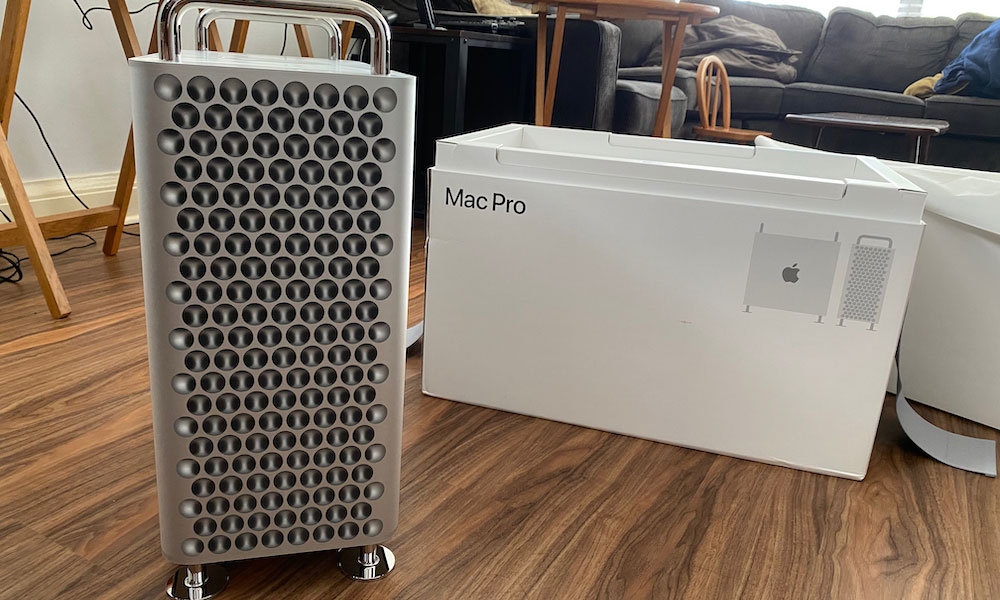 Credit: Jesse Hollington
Credit: Jesse Hollington
Toggle Dark Mode
When Apple released its ultra-powerful Mac Pro last year, like many Apple enthusiasts I looked on with fascination at how much power and performance Apple was packing into what is easily one of the most modular and expandable Macs that the company has ever made.
However, it was a machine priced for serious professionals, with even the baseline model offering specs that would go well beyond the needs of anybody who wasn’t doing serious production or design work.
As the coronavirus pandemic began to shut down businesses, churches, and other community organizations around the world, I actually found myself becoming one of those people. As the media coordinator at my local church, I suddenly became responsible for keeping the various church ministries running at a time when the government has banned all social gatherings of more than five people.
This involved broadcasting regular Sunday services live on Facebook, with a mix of live and prerecorded material, resulting in the need to produce at least three or four new video segments each week.
The church also runs a very active choir, which had been dutifully practicing for a major Easter presentation for months before the pandemic forced everyone to close their doors. Rather than cancelling the performance and sacrificing all of their rehearsal time, we decided to figure out a way to present it virtually, by having each of the performers record their individual songs from home using their iPhones (or whatever smartphone they had), and then pulling it all together to create a video wall of singing heads.
It wasn’t quite Mythic Quest: Quarantine, but we still managed to pull it off. All of the production work was done on a high-end Mac mini, using Adobe Premiere Pro, but even with a six-core i7, the complexity of the video meant that it wasn’t possible to accurately preview the material in real-time, and full rendering was taking up to two hours per 3-4 minute song, which meant the whole production took more than 36 hours to put together, including both editing and rendering time.
Getting the Mac Pro
With social distancing looking like it will be the new normal for the foreseeable future, it was decided that we definitely needed a better machine to pull this sort of thing off, and rather than simply going with a short term upgrade, the decision was made to invest for the future and order a Mac Pro.
Apple likely doesn’t want to keep a lot of Mac Pros sitting in warehouses, so even the base Mac Pro I ordered came straight from the plant, but of course unlike most Apple products, this wasn’t in China, but rather straight from Texas — a town called Pflugerville, just outside of Austin, where of course Apple opened a big plant back in 2012 when it famously began making its earlier 2013 Mac Pro in the United States.
As bulky as I expected the Mac Pro to be, the packaging was even bulkier, however — a 74-lb box that required two UPS guys to haul it onto my front porch. Some of that was just the awkwardness of its size, however, since once the outer packaging was removed, the actual product box inside was much easier to pick up thanks to two handles on the side.
The Mac Pro packaging itself is a typically clean white Apple box with little branding or decoration, spartan by even Apple’s usually minimalist standards, but also all the more classy as a result.
The unboxing experience, however, is more of a delight than I’ve experienced in an Apple product in many years — and that’s not just because I happened to be opening up a shiny new $6,000 Mac Pro (although I’m sure that contributed to the experience as well).
The unboxing experience was like something straight out of the glory days of Apple.
You see, my first iPod was an iPod photo back in 2004, and in those days Apple made its packaging an art form. iPods back then came in big, cube-shaped boxes with a generous assortment of pack-ins from extra cables and docks to belt clips and carrying pouches, and opening up an iPod was like unwrapping a Christmas present.
My first Apple laptop, a Powerbook G4, offered a similar amount of surprise and delight in its packaging, with every indication that Apple was still sweating the details back then. Even the original 2007 iPhone included a dock, although it was the only iPhone ever to do so, and really it came at the beginning of the end of that era.
To be clear, I don’t blame Apple for streamlining its packaging. As Apple products became more mainstream, there were fewer consumers who actually cared much about the unboxing experience, plus when you’re suddenly shipping millions of products, every ounce and inch you can shave off can result in massive savings in shipping in warehousing costs, not to mention reducing the environmental impact.
So I’m by no means suggesting a wholesale return to yesteryear’s packaging, but since the Mac Pro is by its very definition an expensive and niche product, it’s clear that Apple can afford to put a lot more TLC into how it packages and ships it. Frankly, this is the same reason that Apple can afford to manufacture the Mac Pro in the U.S. in the first place.
Opening It Up
The Mac Pro box is actually two separate halves that are held together by large fabric Velcro straps on each side, making it really easy to open — no knives or scissors are required to cut through tape or seals. In fact, even the big brown shipping box opens with a cardboard pull strip near the bottom.
Removing the top half of the box is like popping off a Russian nesting doll, revealing the Mac Pro safely ensconced inside, elegantly wrapped in two layers of packing material to protect its sleek aluminum finish — an outer later of thin mesh fabric covers an inner plastic wrap, both of which are precision trimmed to fit the Mac Pro perfectly on all sides.

Two large handles allow the Mac Pro to be easily lifted out of the box. At the edges of the packaging, there are two smaller boxes containing a full-size Bluetooth Magic Keyboard, a Magic Mouse 2, and a very solid braided USB-C to Lightning cable to charge the aforementioned accessories.

The included Magic Keyboard and Magic Mouse 2 are also in what Apple calls Space Grey, but really it’s closer to black on the parts that count. The Magic Keyboard features black keys and a black underside, while the Magic Mouse has a nice shiny obsidian blacktop surface. You can also buy these separately, however many Apple Stores don’t keep them in stock, so they’re not as commonly seen.

Underneath the Mac Pro is the documentation package and the power cable, the latter of which is pretty self-explanatory, although like the USB-C to Lightning cable, it’s a hefty black braided cord that’s not at all like the rubber-coated cables that you get with Apple’s other Macs.
The documentation package was perhaps the most interesting, as Apple clearly feels that a simple little quick start guide just won’t cut it for a Mac that starts with a $6,000 price tag, so they put in something more substantive. However, it feels like something you might pick up in an art gallery rather than a manual for a technical product.
Since I’m in Canada, Apple also included a French version, which I had to chuckle at for a product that came from Texas — it wouldn’t have surprised me to see a Spanish version instead, but again this just goes to show Apple’s attention to detail.
What was perhaps the most surprising is that the Mac Pro box itself actually weighs in at around 25 lbs — about 12 lbs for each of the top and bottom halves. At first, I thought Apple may have actually added weights to the box for stability, but I suspect it’s just really heavy cardboard, especially since the box is designed to be 100% recyclable (and Apple even provides instructions and clearly-marked pull tabs showing how to break it down for recycling).
Peeking Under the Hood
Naturally I couldn’t resist taking a peek inside, since more than half the magic of the Mac Pro isn’t just its power, but also its expandability. In fact, many benchmarks have suggested that the entry-level Mac Pro doesn’t perform significantly better than the 2017 iMac Pro, but of course the Mac Pro is a much better long-term investment since the sky is the limit when it comes to expanding it down the road. It is, after all, the system that iFixit declared a “Fixmas Miracle”.
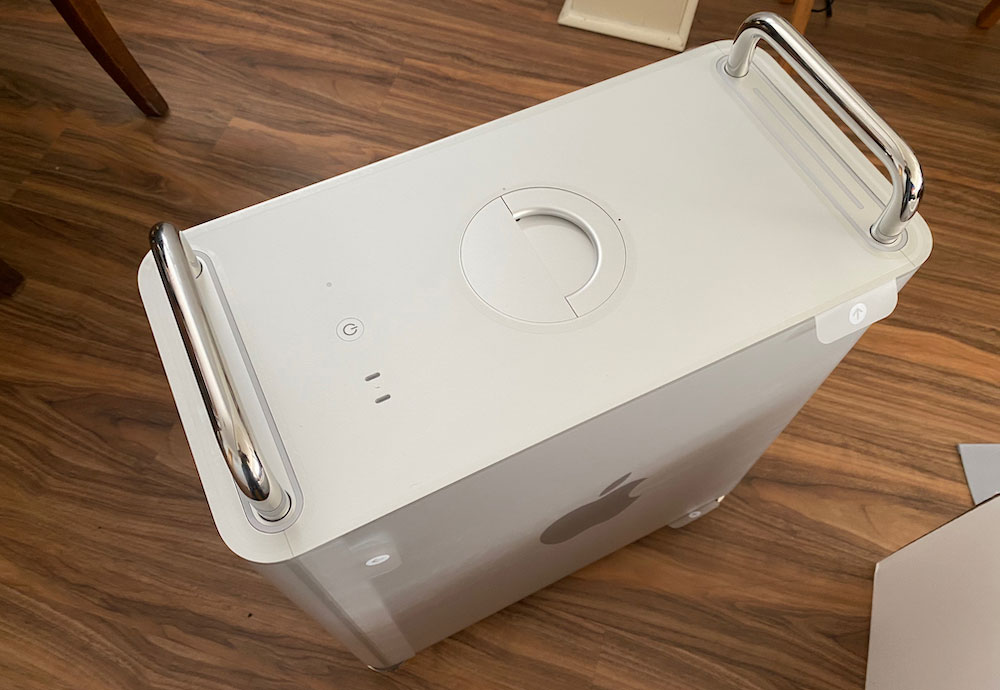
Popping the hood is actually pretty easy too, and much like there are no tools required to open the box, there are no tools required to get inside the Mac Pro either. A big latch on the top pops up and unlocks the aluminum housing with a quarter turn, at which point you just pull up to lift it right off.

On the inside, the configuration is every bit as clean as it is on the outside, with no stray cables and everything tucked into place. Despite three jet-engine sized fans, the Mac Pro also runs whisper quiet during normal operation, although I wouldn’t be surprised if those gargantuan fans are much more necessary when you start popping in a pair of Radeon Vega II cards and a 28-core Xeon processor.

One slight surprise is that the Mac Pro offers no place for traditional SATA storage drives. In the default configuration, its SSD or nothing. While the main board does provide a pair of SATA connectors, there’s simply nowhere to actually mount a traditional spindle hard drive.
Apple presumably wants to discourage people from doing this — SATA HDDs are so “last decade” after all — however, there are third parties that make HDD cages that can be mounted inside the Mac Pro, and we’ve heard of some ambitious users even 3D printing their own, so it’s not really an insurmountable problem.
Plus, you also have four Thunderbolt 3 ports to play with, and plenty of PCI Express slots, not to mention a pair of 10Gbps Ethernet ports, so there’s lots of room for external storage, and since this is a machine for professionals — and it’s not exactly portable — Apple likely expects most users to have high-speed storage arrays.

Despite the elegance and power of the Mac Pro, however, hooking it up and booting up macOS wasn’t a different experience from setting up any other new Mac — albeit with a lot more power and performance. I’ll have more to say about that in the coming days.








