Zoom Is Now Available for Your Apple TV
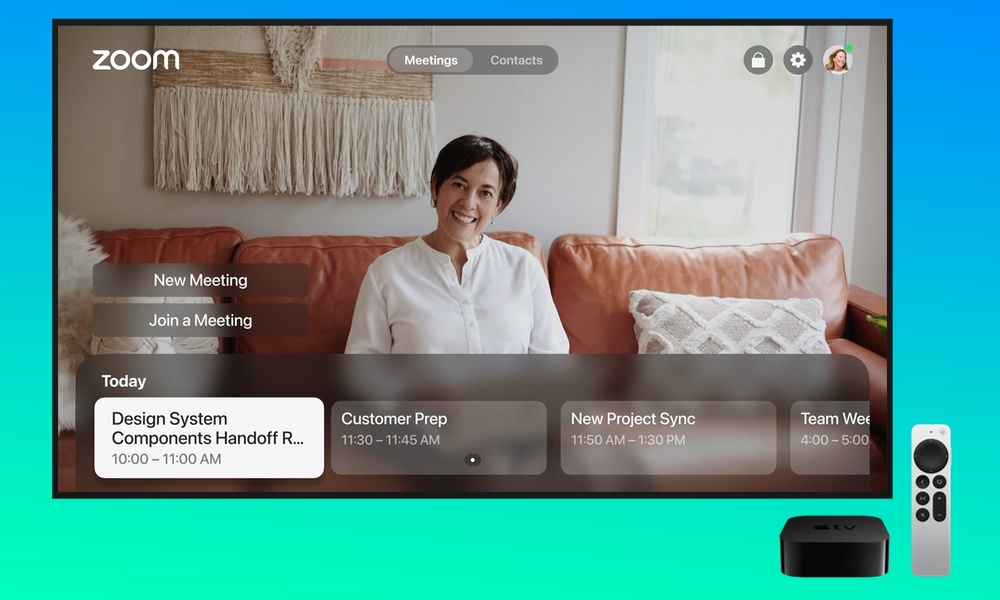
Toggle Dark Mode
While Apple TV software updates are often rather bland, this year’s tvOS 17 release included one cool new feature that some of us have been waiting to see for years: the ability to conduct FaceTime calls on the big screen.
However, perhaps the best part of this new feature is that it wasn’t just about FaceTime. While Apple had its own first-party FaceTime app in tvOS 17 from the beginning, it announced at its Worldwide Developers Conference (WWDC) in June that it would be opening this up to third-party developers — and that big-name video conferencing apps like Zoom and WebEx were already on board.
Of course, it takes time for these companies to build their solutions, and sadly, it appears neither was ready to go when tvOS 17 launched in September. WebEx was the first to preview its Apple TV app last month, but it has yet to see a public release. Now, it appears Zoom has beaten it to the punch with a version of Zoom for Apple TV now available on the App Store.
Video Conferencing on the Apple TV

Speculation about when FaceTime would come to the Apple TV has been ongoing since Apple first introduced the video calling service with the iPhone 4 in 2010. It always seemed like a natural fit to expand the service to a family or conference room setting. However, there was always one problem — how to add the necessary camera to complete the experience.
During the early 2010s, when rumors were circulating about Apple releasing a full television set to replace the set-top box, the solution would have been obvious — simply incorporate a FaceTime camera into the frame of the screen, the same way it’s done on an iMac or a MacBook. However, that standalone TV set never came to be, and we’ll likely never know whether it was even a product Apple was serious about.
Of course, Apple could have added support for a USB webcam to the Apple TV at any time, but that never happened. Apple’s engineers and designers likely felt such a solution would be clunky and inelegant, and they were probably right.
Instead, Apple laid the groundwork for this last year in iOS 16 and macOS Ventura with Continuity Camera — a feature that allowed you to use your iPhone XR or later as a wireless webcam for your Mac. Since most Macs already have a built-in webcam, this wasn’t something that most folks needed, but it did offer much higher quality video since all but the most recent Macs only have 720p FaceTime cameras. It also brought Center Stage to the Mac as well as a new Desk View mode to show both your face and an image of whatever was on your desk.
Nevertheless, many people found the built-in FaceTime camera good enough for casual video calling, especially since using Continuity Camera required finding a way to mount your iPhone to your Mac so you weren’t left awkwardly holding it throughout the call.
However, it’s become clear that Continuity Camera in macOS was just the first step toward the one place it was really needed: the Apple TV.
With tvOS 17 and iOS 17, Apple has leveraged this same feature to allow you to use your iPhone as a webcam for your Apple TV. You’ll still need to find a way to prop it up near your TV, but setting it up on a table below your screen works quite well. Once everything is in place, you can start a FaceTime call, and your iPhone becomes the camera, even adding capabilities like Center Stage — something that’s extremely helpful when dealing with a roomful of people in front of a 65-inch TV screen.
This lets your iPhone automatically zoom in and focus on the people in front of the TV, whether that’s a close-up of a single person or a wide shot of the whole family. It even keeps you in the frame as you move around the room. It also means you don’t have to worry about your iPhone’s exact position and alignment; as long as it’s facing in your general direction, it will figure out where you are and focus on you.

Now, Zoom has joined the party, and users on that platform can take advantage of all the same Continuity Camera features and even fun new enhancements like animated reactions from things like thumbs-up gestures. That’s an especially nice bonus for families that already rely on Zoom for their communications, but it will also help the Apple TV become even more useful in the board room too.
The version of Zoom for the Apple TV is a separate download from the iPhone and iPad app, dubbed Zoom for Home TV, suggesting that the company plans to take it beyond just Apple’s set-top box. It lacks some of the features of the iPhone, iPad, and Mac versions as it’s primarily designed to join meetings rather than schedule them. However, it includes all the in-meeting features you’d expect, including participant management, captions, video effects, reactions, and calendar integration to see a list of upcoming meetings.
Zoom for Home TV is a free download from the App Store, and you can use it to join any existing meetings without needing to sign in, although you’ll need a Zoom account to host a new meeting.







