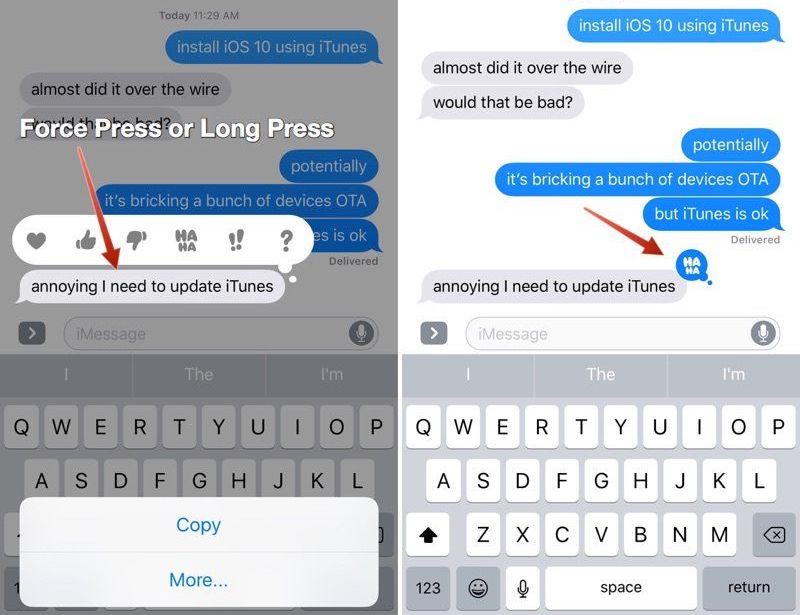You’re Not Taking Advantage of This Hidden Reaction Feature in iOS
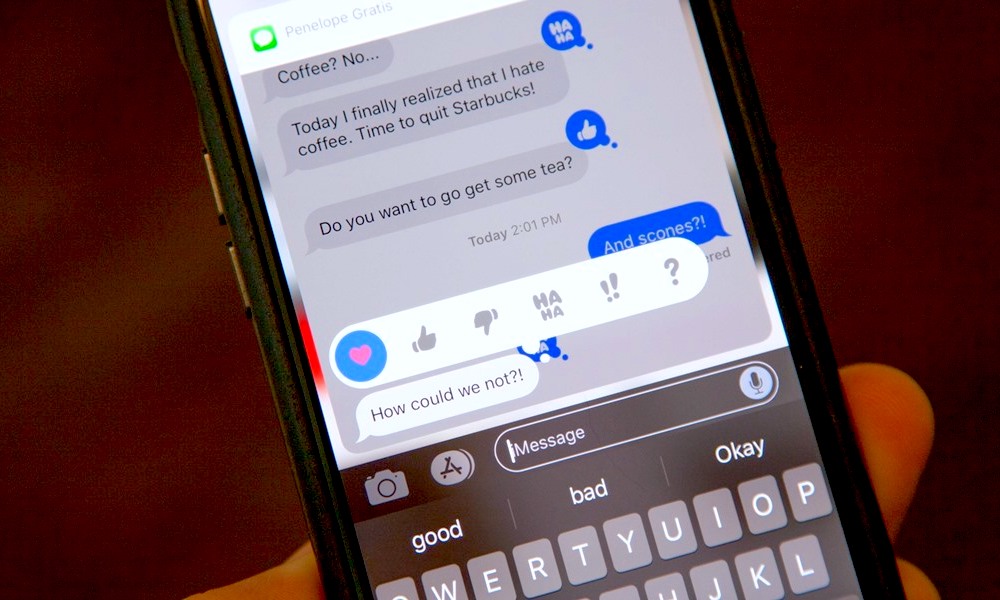 Credit: Gadget Hacks
Credit: Gadget Hacks
Toggle Dark Mode
Some of my favorite features in iMessage are the extensive options you have for expressing yourself. With all of the different apps out there for messaging, Apple’s Messages app is one of the simplest, and most fun, messaging platforms out there. One of the coolest built-in features is called Tapback, and you’re probably not using it.
What’s Tapback?
Tapback is essentially an emoji that’s placed over a message inside iMessage. It’s a cool way to react to a message without actually saying anything in return.
For example, if someone says something funny, and you want to show your response of laughter without typing the boring old “LOL,” you can send a Tapback that shows “HAHA” over the message you laughed at.
One great use for this is when you’re in a group chat. Let’s say you saw a funny picture come through, but you don’t respond right away. Instead of typing a message that would be out of order, which may confuse people in the group, you can place a Tapback onto the image. It shows the group you thought it was funny without breaking up the conversation.
How Do I Use Tapback?
- Find the iMessage you’d like to react to.
- Tap and hold your finger over the message.
- A list of different emojis will show up for you to choose from.
- Tap on the one you want, and that’s it!
You can change the emoji you want to send at any time by repeating the steps above on the message you’ve already reacted to.
The options you have to choose from include a heart, a thumbs up, a thumbs down, HAHA, exclamation points and a question mark.
Tapbacks are available on an iOS devices running iOS 10 and later, watchOS 3 and later as well as macOS Sierra (10.12) and later.