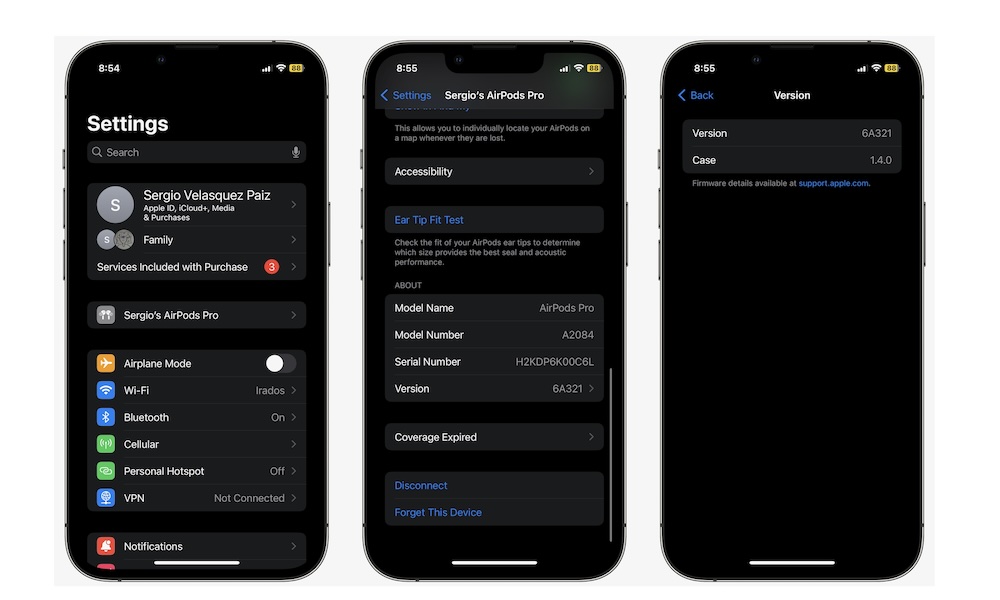Your AirPods Are Getting Another Firmware Update
 Credit: Sumudu Mohottige
Credit: Sumudu Mohottige
Toggle Dark Mode
Just like AirPods 3 earlier this year, older AirPods models also got a new firmware update, and even though this update is a bit small, it’s still a good idea to install it as soon as possible to make sure your AirPods don’t suffer from annoying bugs you didn’t even know you had.
If you don’t think your AirPods are up to date, here’s how you can check and update them manually.
New Firmware Is Available for Your AirPods
Near the end of January, Apple released a new firmware version for the AirPods Pro, AirPods 2, and the AirPods Max. The AirPods 3, on the other hand, already received a firmware update earlier in January.
For the AirPods Pro and second-generation AirPods, the firmware version currently available is labeled 6A321. The AirPods Max, on the other hand, gets a 6A324 firmware update.
Despite the different build numbers, both firmware versions offer pretty much the same benefit. According to Apple, these updates are only fixing bugs and making other improvements. Granted, it’s not much to go off of, so don’t expect any new features coming this time around.
How to Check Your AirPods’ Current Firmware Version
Unlike your iPhone, it’s not as easy to know if your AirPods have been updated automatically or not. After all, you won’t get any notifications about it.
Fortunately, you can still use your iPhone to check the current version of your AirPods firmware. Here’s how:
- First, make sure to connect your AirPods to your iPhone.
- Open the Settings app on your iPhone.
- You should see your AirPods’ name right below your Apple ID at the top of the Settings app. Tap on it to go to your AirPods settings.
- If you don’t see your AirPods’ name below your Apple ID, tap on Bluetooth, and then tap the i icon next to your AirPods. Also, make sure that your AirPods say Connected, which might be the reason why you didn’t see them below your Apple ID.
- Scroll down, and under About, tap on Version.
And that’s it. The code next to Version is your current firmware version.
As we mentioned at the time of this writing, if you have AirPods Pro or the second-gen AirPods, you should have version 6A321. And if you have the AirPods Max, you should have the version 6A324.
If you still have an older version, you’ll just have to be patient, as there’s no way to manually update the AirPods’ firmware; the process should happen in the background automatically, but there are a few things you can do to help out.
How to Update Your AirPods
Making sure your AirPods get a firmware update is usually pretty straightforward, although it’s not as intuitive as updating your iPhone, as you won’t be completely sure when your AirPods start and finish with an update — and there’s no way to trigger it manually; you just have to wait.
However, here are some ways to help ensure a firmware update gets installed as quickly as possible:
- Ensure your AirPods are in the charging case.
- Start charging your AirPods. You can do this either via a wired Lightning or USB-C connection or wireless charging if you have that option.
- Once they start charging, simply keep your AirPods close to your iPhone or iPad and wait.
These steps will work with any AirPods model, even the AirPods Max.
Your AirPods will install the firmware update automatically. As we mentioned, you won’t really know when your AirPods start installing the update, but it’s usually pretty quick. You can then follow the steps above to check if your firmware version is up to date.
Keep Your AirPods Up to Date
While most firmware updates will only focus on fixing a few bugs and bringing other improvements to your AirPods, it’s important to keep them up to date as much as possible.
Luckily, updating your AirPods firmware is super easy, and most of the time, your AirPods will do the work for you. Still, now you know how to help make sure they get updated as quickly as possible.