You Can Now Run Select iPhone Apps on Your M1 Mac! Here Are Six to Try
 Credit: Girts Ragelis / Shutterstock
Credit: Girts Ragelis / Shutterstock
Toggle Dark Mode
The latest M1 Mac computers took the world by storm when they first were announced. Not only was this a massive change for developers, but for users as well. Apple promises that M1 Macs will perform better, and the battery inside its MacBooks will last longer than ever before. And even though all that might be true, the most significant change for many regular users is that you can now install and use iPhone and iPad apps right on your new M1 Mac.
And if you already have an M1 Mac, but you’re not using this feature, you’re clearly missing out. There are already hundreds of iPhone apps available on the App Store for you to try.
Mind you, not every iPhone app supports M1 Macs, at least not for now. That’s up for the developer to decide. Still, many developers have already made the jump into the Mac world.
- An easy way to find out which of your iPhone or iPad apps are available on your new M1 Mac is to open your App Store on your Mac, search the app you want and click on iPhone and iPad Apps.
- Another way is to search for a specific app and scroll down to the compatibility section. You should see if the app supports Macs with the Apple M1 chip.
If you don’t even know where to begin, though, we’re here to help. Continue reading to browse six great iPhone apps, as well as some games you need to try on your M1 Mac.
Castbox

When it comes to listening to podcasts, very few apps can compete against Castbox, one of the best podcast players on the App Store. And now you can use it on your Mac too!
Castbox has millions of podcasts, FM radio stations, and even audiobooks available for you to try. It doesn’t matter if you’re into drama, politics, or personal development; there’s always something for you. And, if you just want something to play in the background, Castbox also has white noise and relaxing meditation podcasts available.
Castbox already works really well on iPhone, but now you can set it up on your Mac and forget about the world around you while you work or just relax.
HBO Max
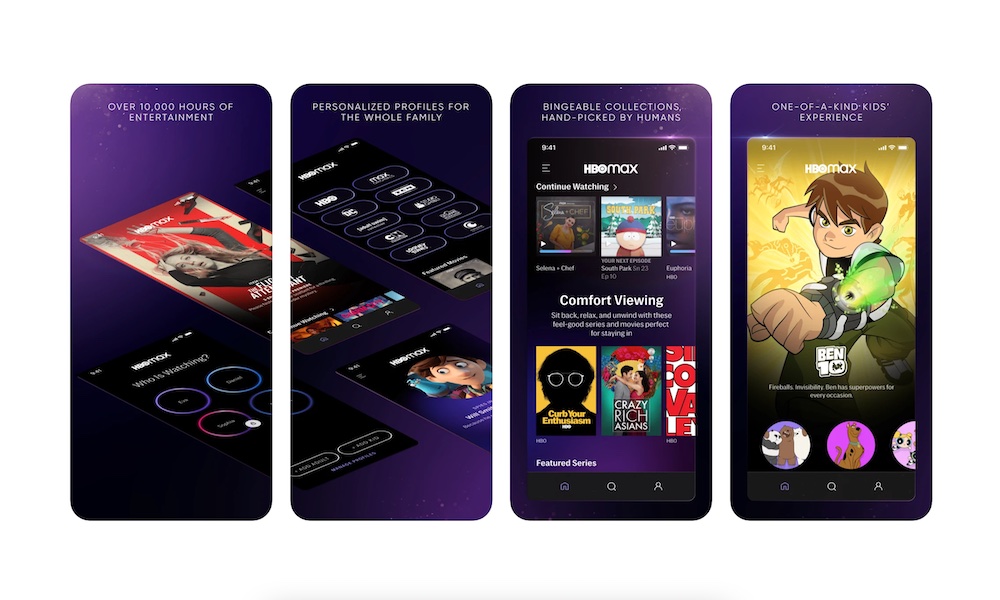
Sadly, not every streaming service has optimized their iPhone app to work on the M1 Macs, but if you’re an HBO Max user, then you’re one of the lucky ones.
And if you’re thinking about getting HBO Max, now is a perfect time. Not only does it have some of the best movies available on its platform, including the newest Wonder Woman 1984, and the classic film Die Hard, but you can now use it on your M1 Mac with a simple click.
Apollo for Reddit
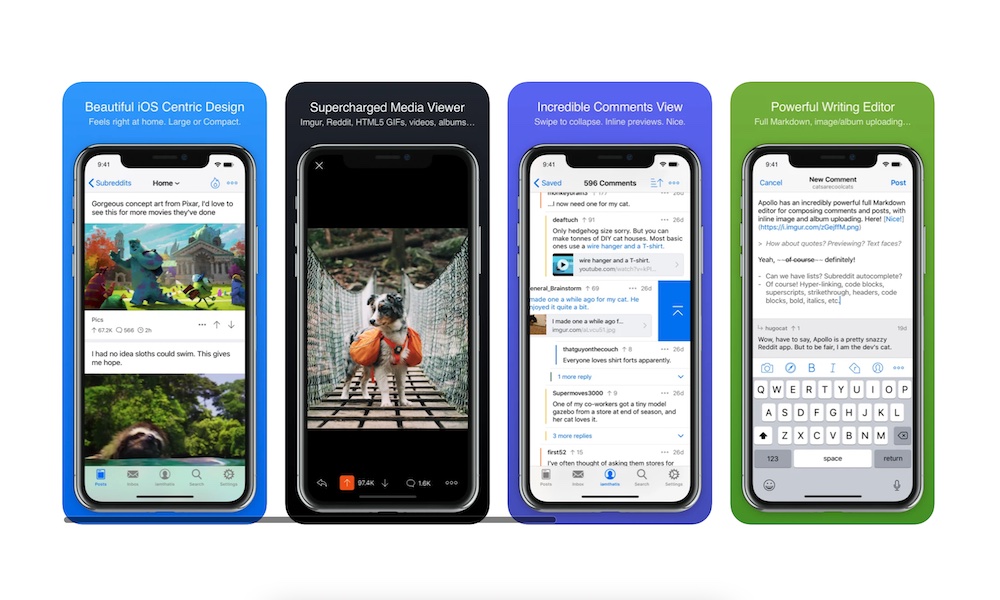
As of right now, Reddit itself hasn’t made its own iPhone app available on the M1 Mac. However, that won’t stop you from browsing through Reddit with the help of Apollo for Reddit.
Apollo for Reddit is one of, if not the best Reddit app available on the App Store. Some people even like it better than the original Reddit app. And there’s a reason for that. Apollo was created with an iOS design.
The app is fast, easy to use, and offers a bunch of features you won’t find anywhere else. It’s got a super-charged media viewer that lets you load images, GIFs, and videos faster, you can customize your own gestures for faster and easier navigation, and it even has a Face ID, Touch ID, or passcode lock. All that is packed inside a clean and straightforward user interface.
And the best part is, you can now have the same type of experience on your Mac. Granted, it probably won’t be as slick as when you use Apollo on your iPhone or iPad, but if you’ve used the Reddit website, you’ll know the user interface in Apollo, or any app for that matter, beats the website by a longshot.
Among Us

If you haven’t at least heard of Among Us, you’ve probably been living under a rock for the past year or so. This was one of the most popular games of 2020 and it’s still going strong this year.
Among Us is a social game where you play with a crew to try to prepare your ship for departure. The thing is, not everyone is on your side. There are impostors on the ship that will try to sabotage your travel and kill you during the process. Your job is to prepare the ship and eject the impostors or kill the crew members and sabotage everything on the ship.
In a few words, the game is fun, addictive and you’ll be shocked from the start.
Grand Theft Auto: San Andreas

Now, some great news for older gamers. You can play GTA: San Andreas on your Mac! This is one of the most iconic games from the Grand Theft Auto franchise. You play as CJ, who has to battle his way through San Andreas to help his family and gain control of the streets. It’s the game you loved back in 2004, but now you can play it on your M1 Mac anywhere you go.
Graphite Sketchbook
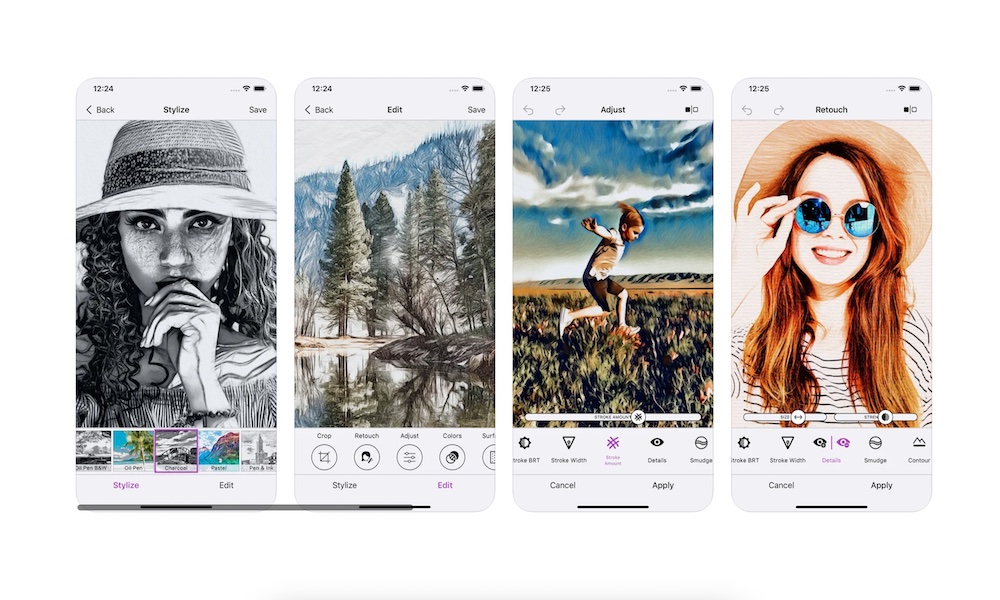
If you’re more of the artistic type, or you just want to start editing your pictures on your Mac, then you should try Graphite Sketchbook.
What’s great about Graphite is that it easily lets you turn your pictures into amazing drawings or sketches. You can let Graphite’s artificial intelligence take care of your photos, or you can start editing for yourself.
Usually, you’d use your finger or even your Apple Pencil to add details or remove unwanted lines from your pictures. Now, you can use your mouse or TrackPad to create a more precise stroke and give edit your pictures like you never could before.
Plus, after you turn your pictures into perfect sketches, you can start coloring them with many of Graphite’s color filters, leaving a perfect piece of art to share on social media or to give as a gift.






