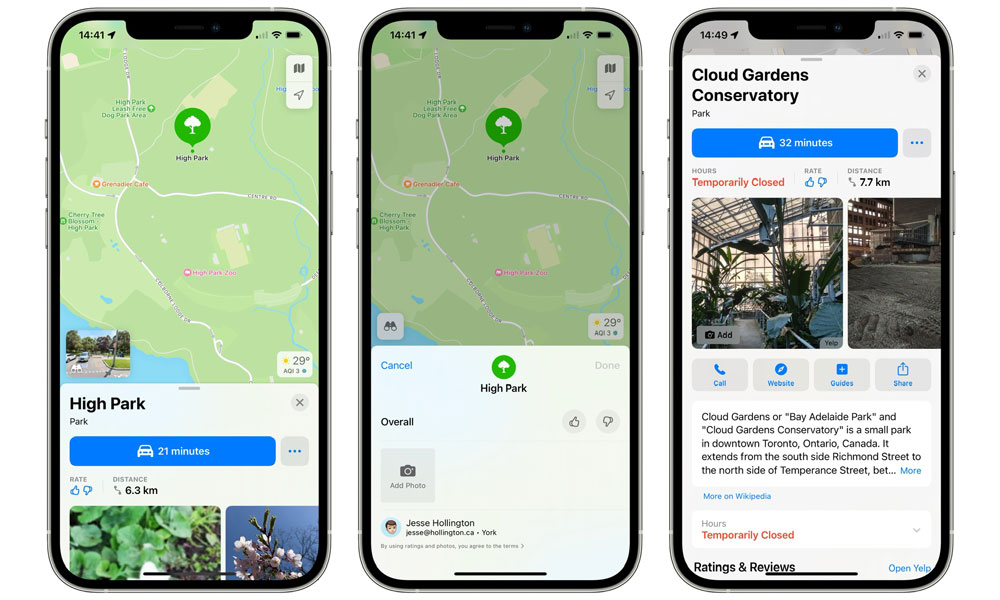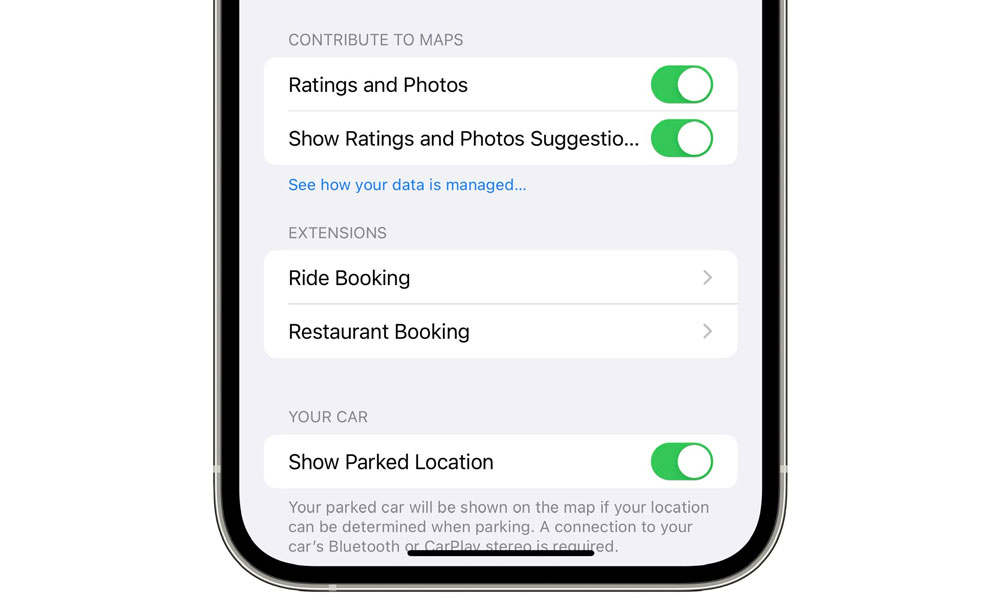Watch Out Yelp: You Can Now Rate Places and Add Photos in Apple Maps
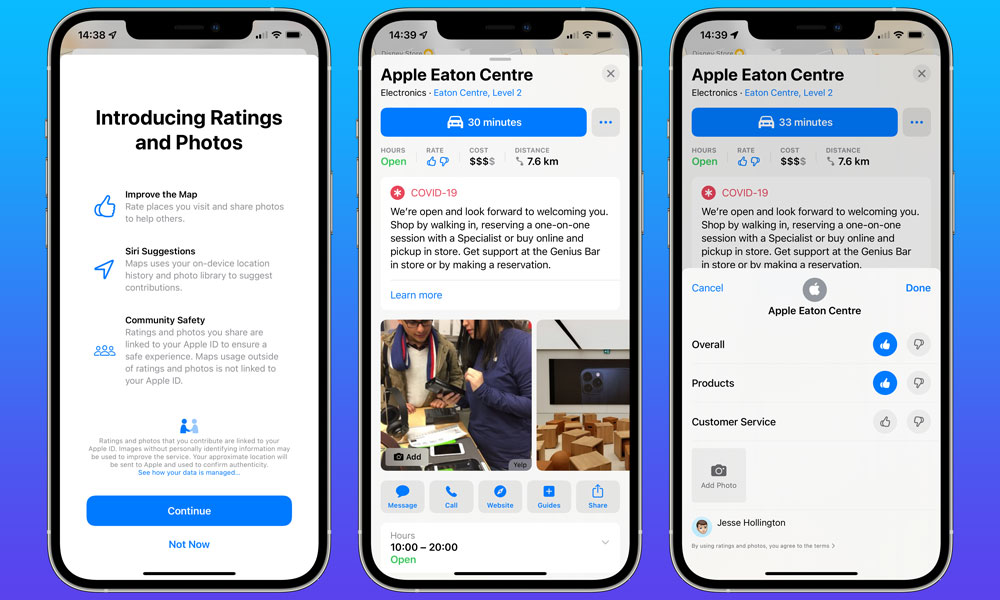 Credit: Jesse Hollington
Credit: Jesse Hollington
Toggle Dark Mode
Last year’s release of iOS 14 made some significant improvements to Apple Maps, including one smaller feature that got missed in the shuffle, largely because it was only available in a small handful of countries — which didn’t include the U.S.
Specifically, the early betas suggested Apple was laying the groundwork for a new native rating system that would allow Apple Maps users to submit their own ratings and photos for businesses and other points of interest. However, when iOS 14 launched, the actual ratings screen was nowhere to be found.
It turns out that this was because Apple only launched the feature in other countries like Japan and Australia. Apparently, however, it’s been successful enough in those markets that Apple has finally begun rolling it out in the U.S. and Canada.
We actually got a hint of this back in April, when Apple spilled the beans in an image of Apple Maps running on its new 24-inch iMac. Despite the on-screen info card for “Joshua Tree National Park” showing thumbs-up and thumbs-down recommendation buttons, these options have remained missing even in the latest macOS Big Sur releases and Monterey betas.
It’s obvious by now that this is something that Apple had to enable on the back end, and this week users in the U.S. and Canada have been noticing that the rating buttons have suddenly begun appearing for some of their favourite businesses and locations.
How Apple Maps Ratings Work
It’s not yet clear exactly what locations will be eligible to be rated, as the buttons don’t appear in all cases. For example, looking around Toronto, we found that ratings were available for most businesses and parks, while other landmarks like the CN Tower and municipal buildings like Toronto’s City Hall did not offer any rating options. Nor did banks, malls, airports, convention centres, churches, schools, or transit stations.
To be fair, we can see a certain logic to some of these omissions. For example, letting high school students rate their schools could quickly become a problem, and we could probably say the same for government services. However, this also may simply be part of Apple’s more gradual rollout of the feature.
Note that the feature isn’t automatically enabled, but instead appears to be opt-in. Here’s how to access it:
- Open Maps on your iPhone or iPad.
- Find an eligible business location. Any retail store or park should work.
- Tap on the location to bring up the information card.
- Tap on Rate This Place.
- From the Introducing Ratings and Photos screen that appears, tap Continue.
You can also enable the feature by heading into the Maps section in your iPhone Settings app and looking for the Ratings and Photos switch. You can also disable it from here, should you later change your mind.
Once enabled, Apple’s own user ratings will appear in a small “Rate” segment on the location’s info card, replacing the Yelp rating. Once enough ratings have been submitted, another new segment will also appear to show the percentage of positive or negative ratings.
Tapping on the new rate segment will bring up an additional card where you can give either a thumbs-up or thumbs-down across one or more categories. Locations like parks may only have a single “Overall” category, while others will include secondary categories as appropriate. For instance, retail stores will have “Products” and “Customer Service” while coffee shops and restaurants will include things like “Atmosphere,” and child care centres will have “Facilities” and “Staff.”
The rating card also allows you to submit a photo, but it’s worth keeping in mind that the ratings and photos you submit are not anonymous, at least not to Apple. Your name won’t be shown publicly, but they are linked to your Apple ID “to ensure a safe experience.”
Apple makes it clear, however, that this is the only thing within Maps that it will be linking back to you.
Ratings and photos you share are linked to your Apple ID to ensure a safe experience. Maps usage outside of ratings and photos is not linked to your Apple ID.
Apple
It’s also worth noting that this doesn’t eliminate the Yelp integration entirely — at least not yet. You’ll still see Yelp’s ratings and reviews further down, and most locations will still show photos from Yelp and other services like TripAdvisor, although based on what we’re seeing in Australia, where the feature has been available since last fall, these will gradually get pushed out as Apple Maps users submit their own photos.
Note that you can also add your own photos directly from the thumbnail view on the location info card by tapping the “Add” button that appears in the bottom-left corner of the first image. This will prompt you to either take a new photo with the Camera app, or add an existing one from your photo library.
Siri Suggestions
In addition to letting you manually rate locations, it looks like Siri will also start using your on-device location history and photo library to make suggestions for places you may want to rate.
As with other Siri Suggestions, all this happens directly on your device, so you don’t need to worry about privacy — your information is only shared with Apple for those locations you actually rate, not the ones that are merely suggested to you. Likewise, photos will only be seen by Apple if you specifically add them to a location in Apple Maps.
Still, if you’d rather not be bothered by these “suggested contributions,” you can easily opt out:
- Open the Settings app on your iPhone or iPad.
- Tap Maps.
- Scroll down to the Contribute to Maps section.
- Tap the switch beside Show Ratings and Photos Suggestions to disable it.
Note that this setting is distinct from the main Ratings and Photos setting, so you can disable the automated suggestions while still taking advantage of viewing and adding your own ratings manually.