You Can Now Access These iCloud Web Apps Directly from Your iPhone
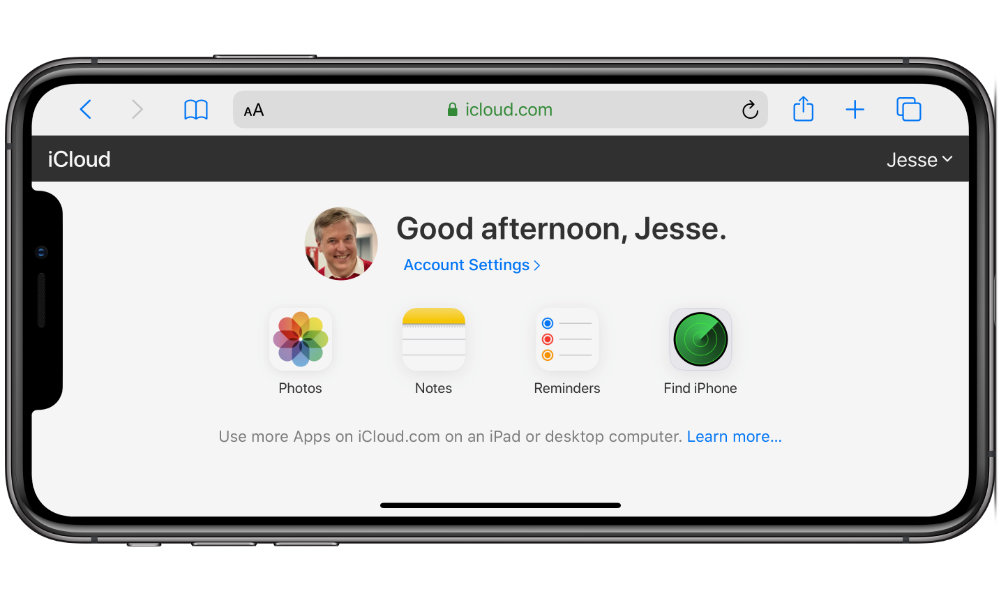
Toggle Dark Mode
Apple has long provided a web interface to allow users to access their iCloud data from a desktop browser simply by logging into the iCloud.com website, which provides web-based apps for everything from Mail, Contacts, and Calendars to Photos, Pages, Numbers, and Keynote.
It’s a handy way to get at your data from a computer — especially when you’re using a Windows PC at work, or even a friend or colleague’s Mac — but Apple has traditionally prevented users from taking advantage of the web-based interface on the iPhone or even the iPad, which instead would just push them back to mostly using the native apps already installed on their iOS devices.
Perhaps even worse, because of this lack of mobile access, Android users were left completely out in the cold, so even if they used iCloud with an iPad, or simply had a secondary smartphone for work purposes, most of what they could find in iCloud remained inaccessible from the Android side without resorting to a much more cumbersome desktop browser view.
However, now it looks like Apple is quietly rolling out a wider mobile interface for iCloud.com, and as discovered by News Landed, it currently offers access to Photos, Notes, Reminders, and Find iPhone, which can be used on the iPhone and iPad as well as on Android devices, although the report notes a few limitations on the Android side of things.
While it’s unclear if more apps may be coming to the mobile interface, Apple is presumably starting with these four as they’re the most likely to be useful on the go that also conspicuously lack the ability to sync with Android devices. While Mail, Calendar, and Contacts can all be set up using standard IMAP, CalDAV, and CardDAV protocols, support for Reminders via CalDAV can be trickier, and there’s simply no open protocol to sync iCloud Notes or Photos with anything other than Apple’s own corresponding apps for iOS and macOS.
The New Mobile Web Apps
According to News Landed, Apple’s web-based Notes app works perfectly on iOS, while on Android’s Chrome browser (and possibly in Chrome on iOS), there are still a few features that don’t quite work as expected. The article chalks these up to being bugs, rather than deliberate restrictions, and it’s entirely possible Apple is still working on it.
The Reminders and Photos apps on the other hand worked exactly as expected on both platforms. While the report noted that Reminders doesn’t allow new lists to be created, this isn’t unique to the mobile app, but is rather an odd limitation of the iCloud.com Reminders app that exists even in a desktop browser.
The Photos app seems to have been done particularly well, letting users view their entire iCloud Photo Library, as well as deleting photos, liking photos, and downloading photos. Live Photos can also be viewed in the browser, even on Android devices. Unfortunately, there’s still one glaring omission here, and that’s the ability to upload photos from Android devices, although that could still be coming.
Find My iPhone works much like it did before, allowing users to sign in and locate any devices associated with their Apple ID. While iOS 13 has renamed this app to Find My and rolled in the features from the older Find My Friends app, iCloud.com hasn’t yet caught up to this in general — even the desktop interface still shows two separate apps rather than the unified one found in iOS 13. The mobile version of iCloud.com doesn’t provide access to Find My Friends at all, but the support for Find My iPhone should allow a friend or family member to more easily borrow somebody’s device in the event that their own has gone missing.
Apple hasn’t officially announced any of these new web apps, so this could just be the first step in a larger plan, but for now at least, it seems that you’ll have another way of quickly checking and updating at least some of your iCloud information when you don’t have your own iPhone, iPad, or Mac handy.






