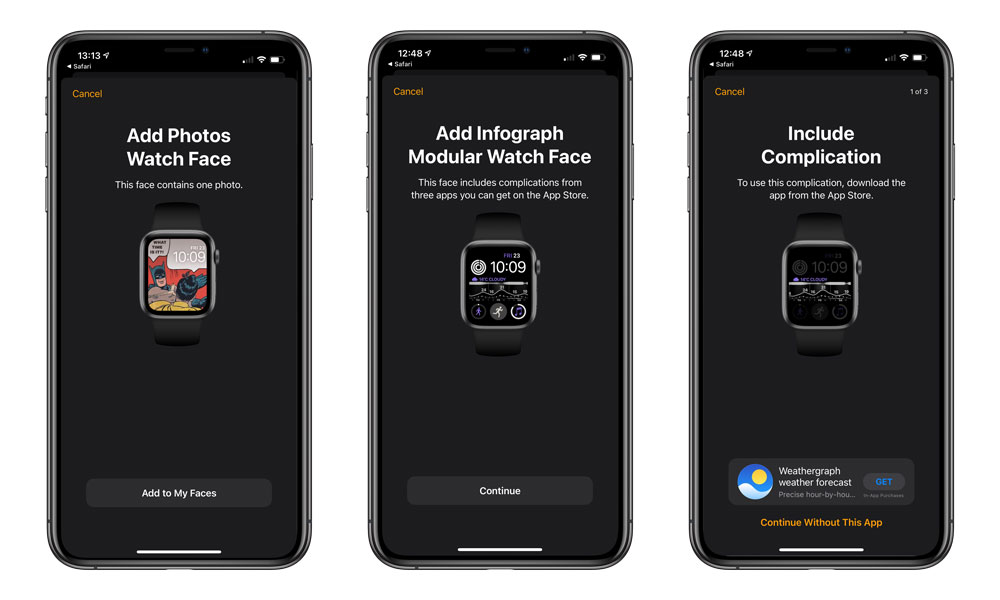There’s a New Site for Sharing Your Apple Watch Faces (Here’s How to Do It)
 Credit: buddywatch
Credit: buddywatch
Toggle Dark Mode
Last week Apple officially released the first public beta of watchOS 7 with a number of new exciting features, and while the watchOS betas aren’t for the faint of heart — there’s no way to go back to watchOS 6 once you’ve installed it— if you’re interested in taking the plunge, or you already have, there’s a new online community that’s already sprung up to take advantage of one of the new wearable operating system’s more social features.
We’re talking here bout Watch Face sharing of course, which is a fun feature that you might actually find somewhat limited right now as you discover that you’re the only one in your group actually using the watchOS 7 public beta, and therefore have nobody to actually share all of your creative watch faces with, and nowhere to get inspiration from.
Fortunately, somebody has already stepped up to create a third-party platform designed expressly for collecting a gallery of shareable watch faces, as 9to5Mac discovered. Highlighted by Reddit user weathergraph, the new site, buddywatch, is already up and running to let watchOS 7 early adopters share and discover new watch faces.
How It Works
Since watchOS 7 (and the Watch app in iOS 14) can install watch faces from web links, this allows buddywatch to easily host a gallery of watch faces, which you can install simply by visiting the site in Safari on your iPhone, and then tapping the “Download” button on any of your favourites.
Safari will let you know with a popup that the website is trying to download a face for your Apple Watch, and tapping “Allow” will take you straight into the Apple Watch app with a preview of the face and a button to add it to your own set of available watch faces.
Once you’ve added a watch face, it can be used, customized, or removed like any other watch face you’ve added yourself.
The watch face sharing feature in watchOS 7 also allows you to include third-party complications on your custom watch faces, and Apple has designed it so that if you’re installing a watch face from another user that references a complication you don’t have, the Watch app on your iPhone will prompt you to download the appropriate app prior to adding the watch face, although you can also choose to skip that step and continue without adding that particular complication.
The buddywatch site is well designed for finding new watch faces, and already offers filters so you can select from different categories, including casual, classy, essential, health, nightlife, sport, and edition, and more categories will undoubtedly be added as the collection of watch faces expands.
Of course, you’ll need to be running the iOS 14 and watchOS 7 public betas right now to take advantage of watch face sharing, but even if you’re still on watchOS 6, you can visit the buddywatch site in any browser just to see what’s available and perhaps get some inspiration.
How to Share Your Own Watch Faces
If you want to share your own creations with the world, buddywatch is taking submissions, but of course if you have friends who are running watchOS 7, you can also share your watch faces more privately via iMessage directly from your Apple Watch, or via just about any sharing method from the iOS 14 Watch app.
To share a watch face from your Apple Watch:
- Hold down on the watch face (a gentle press and hold is fine, as Force Touch is gone in watchOS 7).
- Tap the share button that appears in the bottom right corner.
- Tap the top field to add a new iMessage contact to share with.
- Tap the name of the watch face in the second field if you want to exclude certain complications. All complications are included by default, but of course the personal data in those complications is never shared in any way.
- Optionally tap on the “Create Message” field if you want to add a message to go with the watch face, in which case you can choose a pre-defined message or scribble/dictate one of your own, just as you would with the Messages app on the watch.
- Scroll down and tap Send to send your watch face on its way.
To share a watch face from your iPhone:
- Open the Watch app.
- Tap and hold on the watch face you’d like to share. A quick look preview of the watch face details will appear, along with a popup menu.
- Tap Share Watch Face. A standard iOS Share Sheet will appear.
- If you want to exclude certain complications, tap the “Options” button at the top of the share sheet. By default, all complications are included.
- Choose your sharing method, such as Messages or Mail, and then proceed to share as you normally would from any other app.
Watch faces are shared using a special “.watchface” file format, so you can use the Save to Files option in the iOS share sheet to save it out directly to a file, which can then be uploaded to a website like buddywatch or really anywhere else you’d like to share it. As noted above, watch faces never include any personal data — even when you’re including your favourite complications, only the raw complications themselves are included, with only sample data shown in the watch face preview.