Apple TV Gains New ‘Up Next’ Feature + Support for College Dorm and Hotel Wi-Fi Networks | tvOS 15.4
 Credit: Mr. Mikla / Shutterstock
Credit: Mr. Mikla / Shutterstock
Toggle Dark Mode
We don’t usually see too many enhancements included in Apple’s tvOS updates, especially when it comes to point releases. This time around, however, it looks like tvOS 15.4 is adding a few small but interesting new features to improve the viewing experience for users of Apple’s TV app and help people get more easily connected to public Wi-Fi networks.
One subtle but important change that Apple shared in the tvOS 15.4 beta release notes is support for captive Wi-Fi networks. This refers to the kind of public or semi-public Wi-Fi networks that require you to authenticate in some way via a web page before you can get out onto the internet.
Sometimes that’s just a matter of accepting terms of conditions, while in other cases users may need to provide some information such as an email address, or even sign into a user account.
While we don’t think too many people will be connecting their Apple TV to the Wi-Fi at their local Starbucks, we can see this feature being useful in places like student dorms, which is basically what Apple suggests it’s intended for. It could also be handy if you want to take your Apple TV along with you for use in your hotel room while traveling.
Captive Wi-Fi network support on tvOS allows you to use your iPhone or iPad to connect your Apple TV to networks that need additional sign-in steps, like at hotels or dorms.Apple
While we haven’t had a chance to test this one out yet, the release notes suggest that the user interface to join a captive Wi-Fi network will be shown on the user’s iPhone or iPad, so it doesn’t sound like the Apple TV is getting a built-in web browser for this.
More ‘Up Next’ Options
There’s another set of changes in tvOS 15.4 coming to the TV app, which will give you more control over how your content plays back.
Right now, when you finish watching a TV show on Apple TV, it simply continues with the next episode, and when you finish a movie, it just stops. That’s set to change in tvOS 15.4, however, which will now give you an “Up Next” queue so you can jump directly to another show in your Up Next list without having to return to the Watch Now screen.
Sigmund Judge, of Screentimes, has tweeted out a short video demonstrating how this works:
Judge also highlights a few other changes that he found in tvOS 15.4, which we’ve also confirmed, along with a couple of findings of our own:
- Spatial Audio controls for AirPods Pro and AirPods Max have been revamped with a cleaner layout to make them more intuitive.
- Tap to Navigate has returned to the Physical and Motor Accessibility settings. This was removed last year, but it’s an important feature for folks who can’t press or swipe on the Apple TV Remote buttons; it allows users to navigate up, down, left, and right by tapping the ring instead.
- A new Up Next Display setting for the TV app allows you to choose whether your Apple TV displays Poster Art or a Still Frame in hour Up Next watchlist. This can be found under Settings > Apps > TV.
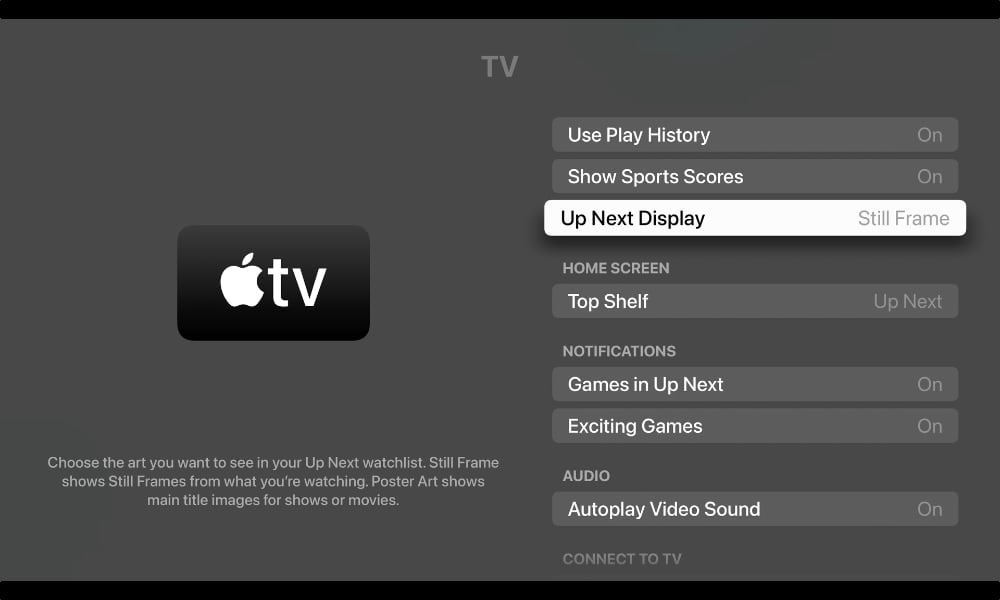
In recent tvOS 15 point releases, Apple also quietly added new aerial screensavers for Iceland and Scotland, improved the display of Memories in the Photos app, and added a “Store” section to the TV app.








