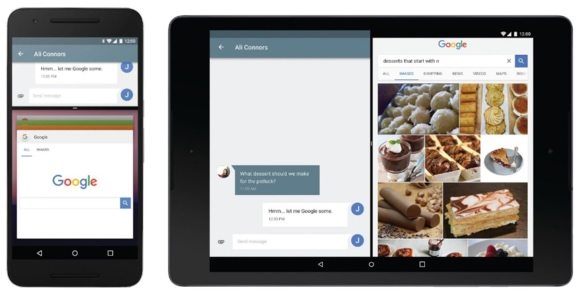Top 3 Features iOS 10 Should Steal from Android N

Toggle Dark Mode
The yet-to-be named operating system known as “Android N” doesn’t even have a release date yet, but thanks to several developer copies, public beta versions, and several announcements at Google’s annual developers conference, we already have quite a bit of info about it.
While new emojis, themed keyboards, and better Google Now integration will likely please users, they certainly aren’t ground-breaking new features. And the addition of a Night Mode and new graphics API are great for Android users, but we’ve already seen them before in iOS. However, there are several new features that will be available in Android N (Android Nutella? Android Nerds?) that we would like to see Apple adopt in iOS 10.
1. Multi-Window Support on Smartphones
Multi-window support isn’t necessarily a new feature for many users. Apple introduced the Split View feature in iOS 9, and several Samsung and LG phones and tablets have had the feature for some time now. Unlike iOS, however, Android N will offer the feature on smartphones as well as tablets, allowing you to have two apps open at the same time on your smartphone, with the ability to drag and drop in between the two.
The ability to keep a recipe open in one app while compiling a grocery list in another on your smartphone seems like a no-brainer for 2016, but isn’t something we’ve really seen yet. Android N’s Multi-Window mode will also reportedly allow you to control what portion of the screen each app occupies – a useful function that we’re surprised Apple hasn’t integrated yet.
2. Notifications
Although some iOS users may argue that Android’s notification bar is too cluttered, many Android users much prefer the notification bar in Android over the way iOS handles them. On Android phones or tablets, all of your notifications live in one place – users can simply drag the notification bar down to check messages, app updates, etc. while at the same time controlling frequently-accessed settings and checking card updates from Google Now. With Android N, users will see a revamped notification bar, with improved visual UI and new functionality implemented.
Android N users can now reply to messages within the notification bar, and notifications from within the same app can be bundled together (and easily expanded) so as not to take up too much space on the bar. Users can also access notification controls right from the bar – receiving too many notifications from Candy Crush or Instagram? You can control how each app notifies you right from the notification you just received. The ability to display and control all of the information right from one place is something Apple could probably improve upon.
3. Doze
When Android Marshmallow was released last October, it introduced a new power management tool called “Doze”. With Doze, Android restricts network connectivity and background processes when your phone or tablet is on battery power and idle (i.e. sitting on your desk or nightstand), essentially putting your phone or tablet into a sleep mode to conserve battery. Doze has improved upon standby battery life for pretty much any user running Android Marshmallow.
Android N will reportedly see some great improvements to the Doze feature, now known as “Doze on the Go” saving power while your screen is turned off, but you are on the move. Originally, users who were walking, biking, driving, etc. didn’t see any power saving benefits from Doze – now even users who are constantly on the go will likely see quite the increase in battery life.
According to CNET, Google is also working on a project known as “Project Svelte”, which aims to reduce the actual memory that the Android OS uses, hopefully improving speed and battery life in their phones and tablets across the board. Although iOS already runs quite efficiently, Google’s efforts in Android N might place many of the top-tier Android devices over the iPhone and iPad when it comes to battery life.
We haven’t seen it all from Android N just yet, and some features have yet to prove their usefulness. The Instant Apps feature, for example, will allow users to “test drive” apps from the Google Play store without installing them first. This could likely be a useful tool for simply trying out apps, or within digital payment transactions, but it is yet to be seen whether or not it will be a widely-used and loved function yet.
Regardless of which side of the fence you’re on, both Android and iOS are pushing out software innovations at a pretty high rate at the moment – the competition between the two will undoubtedly improve both operating systems dramatically for our benefit.
What else would you like to see in iOS 10? Let us know in the comments!