Top 10 New iMessage Features in iOS 11

With the release of iOS 11, Apple continues to enhance the messaging experience in iOS 11 with the addition of breakthrough emotive and functional features.
In iOS 11, Apple has decisively focused on improving iMessage, as it has become an extremely popular method of communication between friends and family. From new iMessage effects to sophisticated spam protection, iMessage is more engaging than ever before.
Join us as we explore the Top 10 New iMessage Features in iOS 11.
10 New iMessage Effects

iMessage effects were one of the highlighting new features of iMessage in iOS 10. These are animated backgrounds that are sent along with your messages and make messaging more fun and entertaining.
iOS 11 adds two new effects to iMessage, namely "Echo" and "Spotlight". The latter emphasizes your message by putting it under a spotlight, whereas the Echo effect displays lots of chat bubbles on the screen with your message.
9 Sync Messages to iCloud
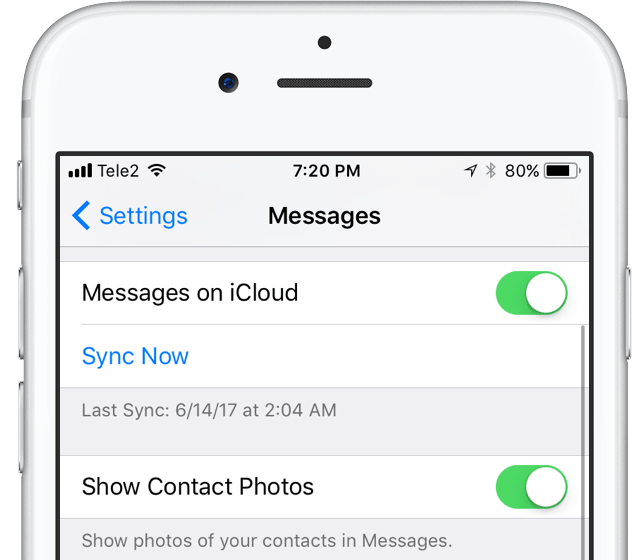
Apple will soon add a feature to iOS 11 that will allow users to sync their messages with iCloud. All the Apple devices that you've signed in will automatically sync their messages with iCloud. So if you delete a message from one device, it will be removed automatically from all the other devices where you've signed in. This feature also saves a lot of local storage space because all your messages will be stored in the cloud and only the recent messages will be stored locally on your device.
While this feature was removed from the early betas of iOS 11, Apple will soon bring it back in future updates.
8 New iMessage App Drawer

iOS 10 introduced a new App Store for iMessages, which gave us access to tons of cool apps and stickers that could be downloaded and used in conversations. The only problem was that the design of the App Drawer wasn't as intuitive.
iOS 11 redesigns the App Drawer to make it much easier to access. It is now displayed as a horizontal ticker at the bottom of a conversation in Messages. You can swipe through the ticker to scroll through all the apps and stickers that you've downloaded and use them right away.
7 Redesigned iMessage App Store
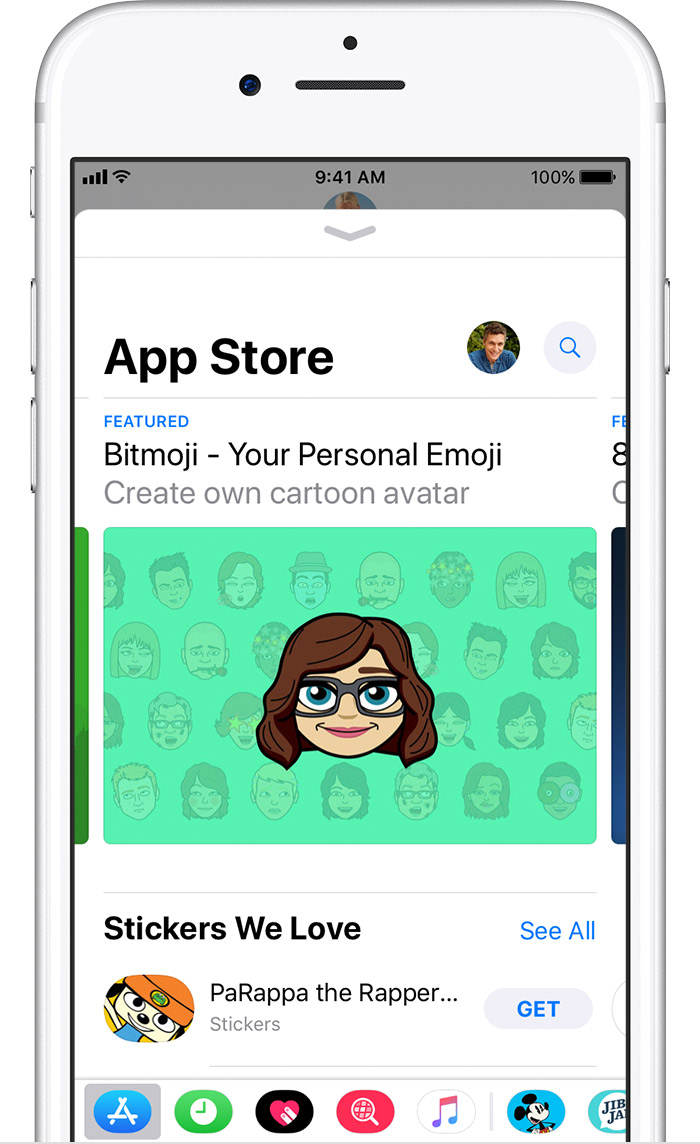
Apple has also redesigned the iMessage App Store to closely resemble the iOS App Store. If you tap on the App Store icon in the iMessage App Drawer, the new store is displayed with bold headings and bigger images.
6Â Manage & Organize iMessage Apps
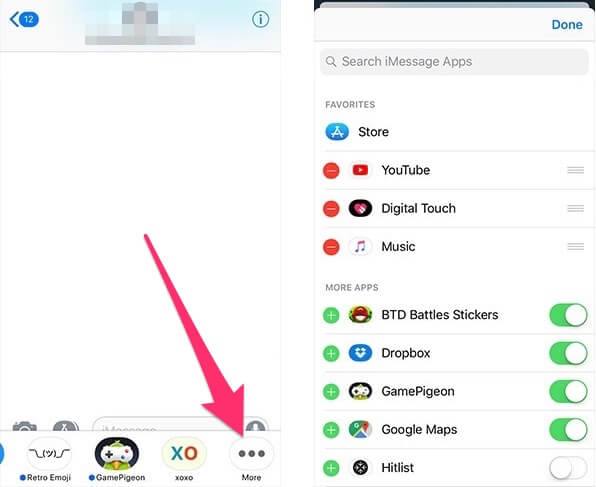
The new horizontal App Drawer also allows you to organize your apps and stickers so that you can access your favorites more easily. To do so, open a conversation where the App Drawer is displayed, then swipe all the way to the end and tap on the ellipsis icon.
A list is displayed containing all the apps that you've downloaded. It's broken down into two sections, the first is Favorites where you can place and organize the apps that you want to access quickly from the App Drawer, and the other one is the More Apps section which cannot be edited.
Tap on the green + icon next to an app to add it to your Favorites. You can also reorganize the apps in the Favorites list. Simply tap and hold the handle next to an app, and swipe it up or down to move it.
To disable an app, turn off the toggle next to it in the More Apps section.
5 Quickly Share Links in Messages with 3D Touch
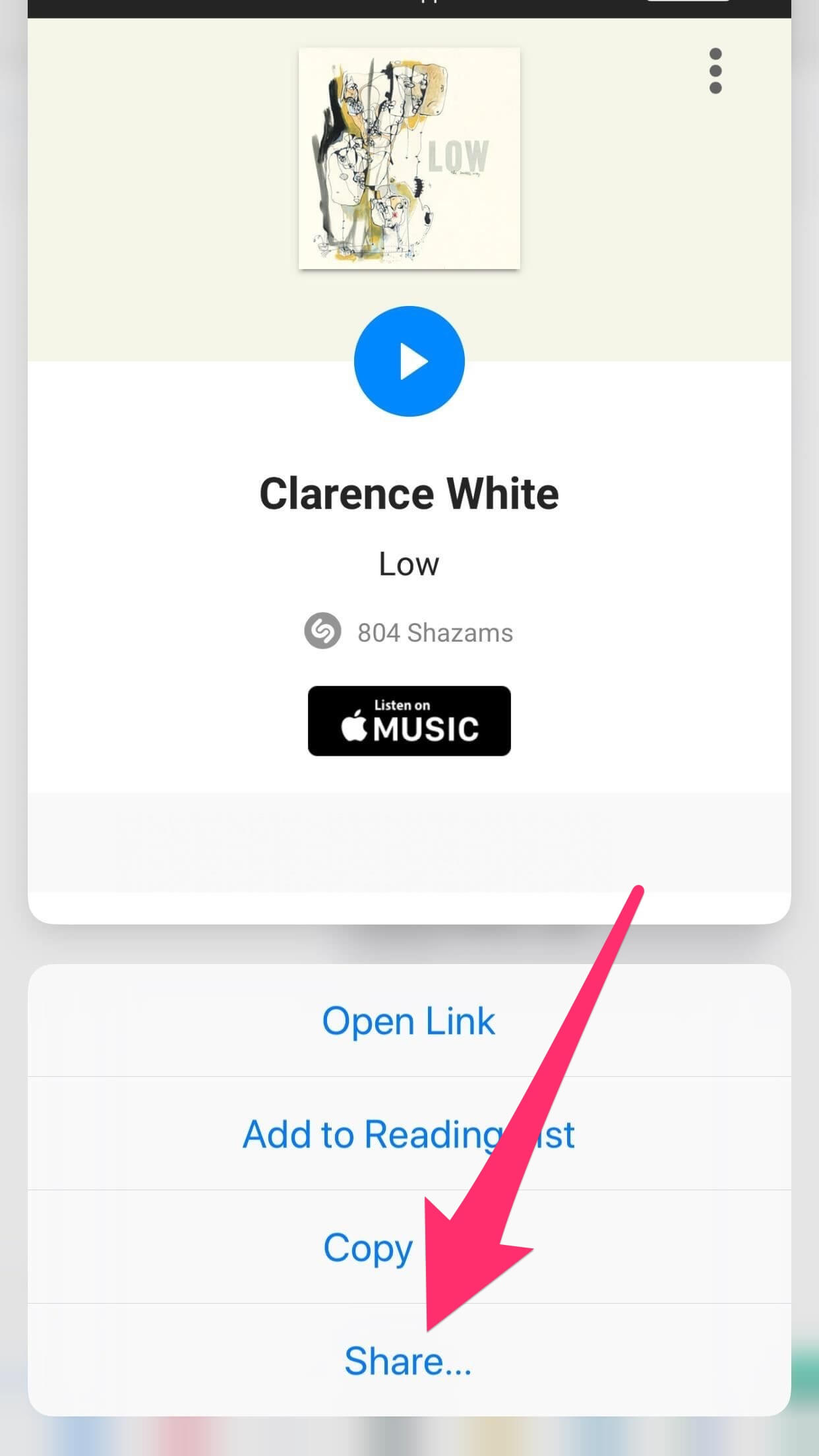
For those of you that own an iPhone with 3D Touch, iOS 11 makes it much easier to share any link from a conversation. To do so, 3D Touch a link in the Messages app, then swipe up to open the menu. You'll find a new share option that allows you to quickly share the link with other apps. When you tap the Share button, the iOS Share Sheet is displayed which allows you to select where you want to send the link.
This option wasn't available in iOS 10. It has been added since iOS 11 to make it easier to share links from a conversation thread in Messages.
4 Filter Spam Messages
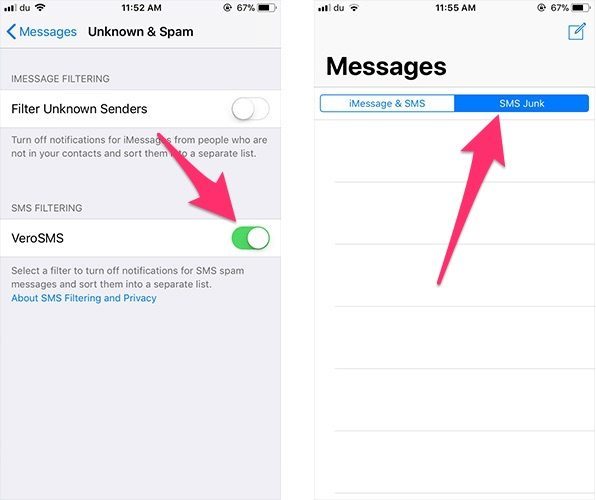
If you receive a lot of spam or promotion messages daily, then iOS 11 lets you filter these messages by automatically moving them to the Junk section. To use this feature, you need to install a third-party app that takes care of spam filtering, such as VeroSMS.
Once you've installed VeroSMS, or any other app for handling spam messages, open it and set the conditions for filtering the spam messages. Then go to Settings > Messages > Unknown & Spam and toggle on the app. Now if you open Messages, you'll find a new section named SMS Junk. This is where all the filtered spam messages will go.
Keep in mind that these third-party apps can access the content of all the SMS messages that you receive. If you receive SMS messages containing private information, such as bank codes, it's better that you avoid using these apps, or make sure that the app you're using is from a trustworthy developer.
3 Filter iMessages from Unknown Senders
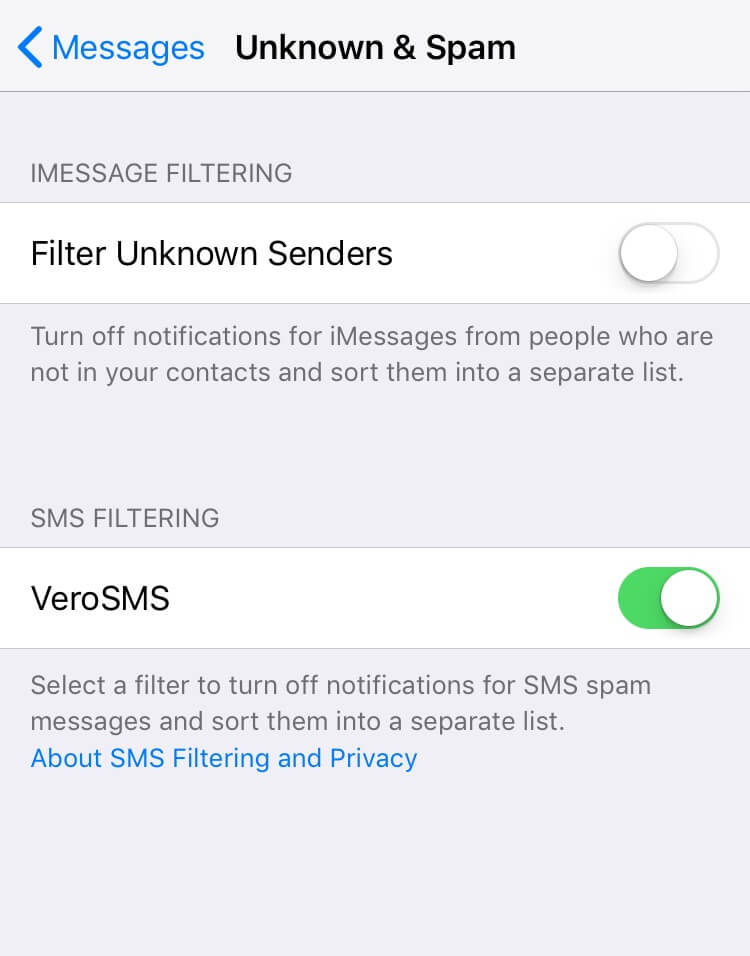
Apart from filtering spam messages, iOS 11 also has a feature for filtering iMessages from unknown senders. When enabled, you won't receive any notification of messages that are sent by unknown people. These filtered messages are automatically moved to a separate list.
To enable iMessage filtering, go to Settings > Messages > Unknown & Spam and toggle on Filter Unknown Senders.
2Â Now It's Much Easier to Mute Conversations
iOS 11 has renamed the Do Not Disturb option in Messages to "Hide Alerts". The best part is that you can easily access it via a swipe gesture. Now when you're in Messages, simply swipe a conversation to the left and choose Hide Alerts. You'll no longer receive any notification of new messages from this particular conversation. This option is available for both SMS messages and iMessage.
1Â Send Apple Pay Cash via Messages
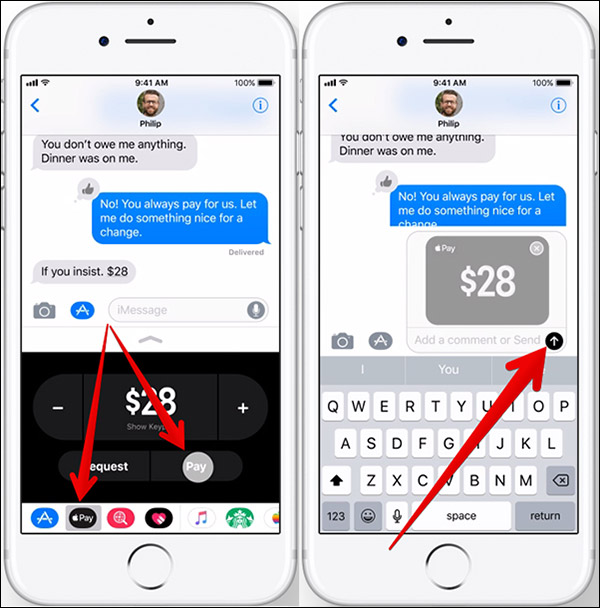
If you use Apple Pay, then you're going to appreciate this new feature that is planned for iOS 11. Apple will soon allow users to send and receive Apple Pay Cash from friends using iMessage. When you receive money, it will be transferred automatically to your Apple Pay Cash card, which can be used for making purchases wherever Apple Pay is accepted, or you could withdraw it to your bank account.
Although this feature is not available in iOS 11 yet, Apple has announced that it will be added in future iOS 11 updates, which will put Apple Pay on par with third-party apps, such as Venmo and Square Cash, which allow you to send and receive cash via iMessage.
