6Â Manage & Organize iMessage Apps
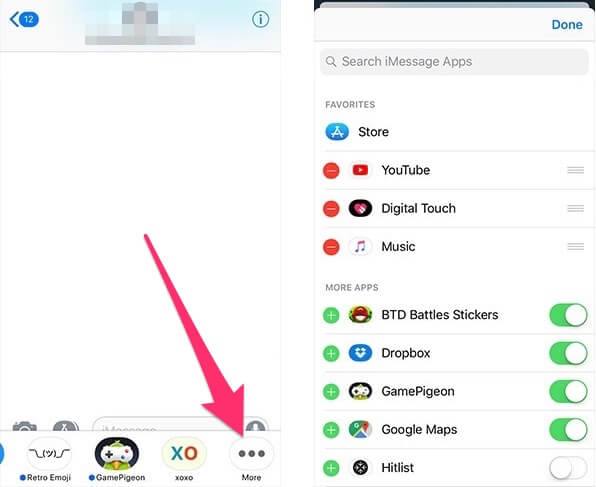
The new horizontal App Drawer also allows you to organize your apps and stickers so that you can access your favorites more easily. To do so, open a conversation where the App Drawer is displayed, then swipe all the way to the end and tap on the ellipsis icon.
A list is displayed containing all the apps that you’ve downloaded. It’s broken down into two sections, the first is Favorites where you can place and organize the apps that you want to access quickly from the App Drawer, and the other one is the More Apps section which cannot be edited.
Tap on the green + icon next to an app to add it to your Favorites. You can also reorganize the apps in the Favorites list. Simply tap and hold the handle next to an app, and swipe it up or down to move it.
To disable an app, turn off the toggle next to it in the More Apps section.
