4 Filter Spam Messages
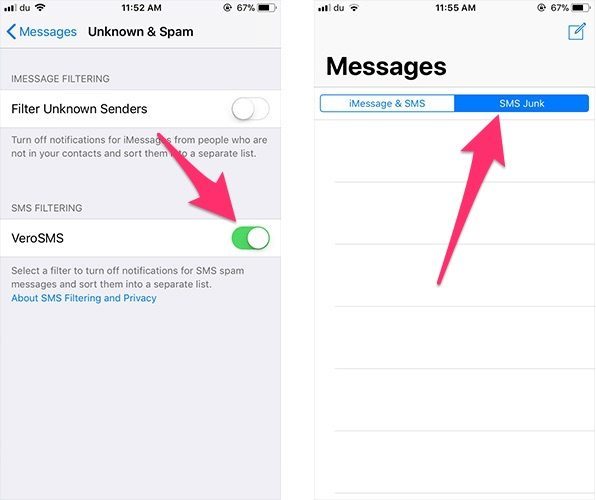
If you receive a lot of spam or promotion messages daily, then iOS 11 lets you filter these messages by automatically moving them to the Junk section. To use this feature, you need to install a third-party app that takes care of spam filtering, such as VeroSMS.
Once you’ve installed VeroSMS, or any other app for handling spam messages, open it and set the conditions for filtering the spam messages. Then go to Settings > Messages > Unknown & Spam and toggle on the app. Now if you open Messages, you’ll find a new section named SMS Junk. This is where all the filtered spam messages will go.
Keep in mind that these third-party apps can access the content of all the SMS messages that you receive. If you receive SMS messages containing private information, such as bank codes, it’s better that you avoid using these apps, or make sure that the app you’re using is from a trustworthy developer.
