Top 10 Google Apps for iPhone Ranked Better to Best
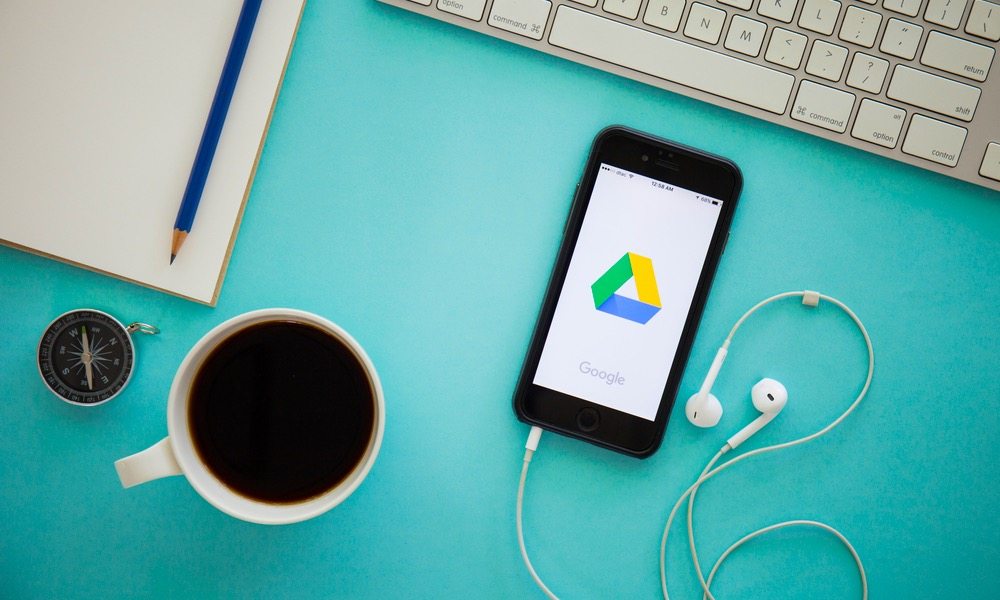
Image via GongTo / Shutterstock
Toggle Dark Mode
Every Android user migrating to an iPhone should be happy to learn that many of their Google services can make the transition with them. iOS users should also look at Google’s useful selection of apps for iPads and iPhones, particularly if they own an Android device. Here are Google’s iOS apps ranked from better to best.
10. Google
![]() At time of writing Google search is still the default search service on every iOS device. While you can use other search engines (including the ultra-private DuckDuckGo), Google Search is still the one that delivers the most effective results. The iOS app delivers spookily accurate results, but it also lets you sidestep Siri and use Google Now to search for things online (so long as you’re in the app).
At time of writing Google search is still the default search service on every iOS device. While you can use other search engines (including the ultra-private DuckDuckGo), Google Search is still the one that delivers the most effective results. The iOS app delivers spookily accurate results, but it also lets you sidestep Siri and use Google Now to search for things online (so long as you’re in the app).
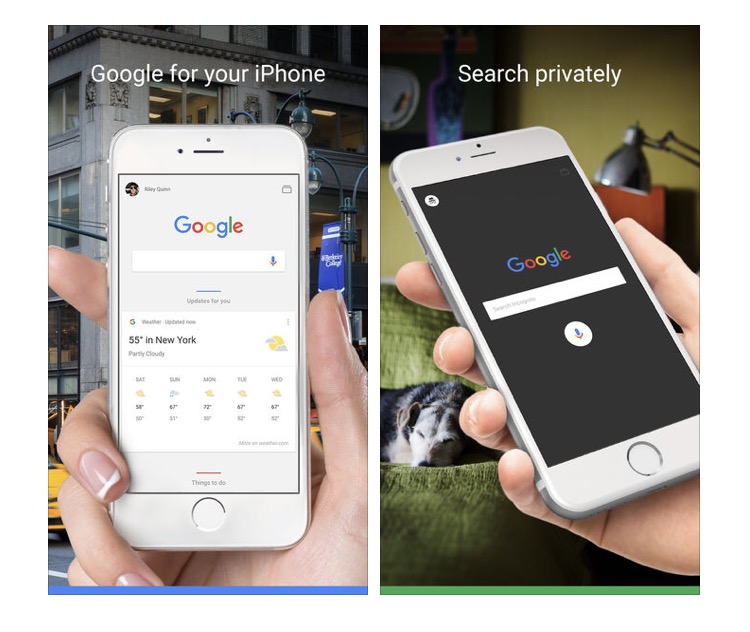 You can navigate through search results with ease, and (in common with most Google apps) can also hand tasks across to other Google apps on your iOS device. When used with other Google apps this one also lets you set reminders, send texts and emails, make video calls and more. It can search across other compatible apps for what you need, contacts, music and more. The one challenge with the app is that, while it is incredibly promising, it lacks the deep integration you find with Apple’s own apps as it needs to work on top of Apple’s system. All the same, if you want a life more Google, you should start here, though its lack of system wide notifications is frustrating.
You can navigate through search results with ease, and (in common with most Google apps) can also hand tasks across to other Google apps on your iOS device. When used with other Google apps this one also lets you set reminders, send texts and emails, make video calls and more. It can search across other compatible apps for what you need, contacts, music and more. The one challenge with the app is that, while it is incredibly promising, it lacks the deep integration you find with Apple’s own apps as it needs to work on top of Apple’s system. All the same, if you want a life more Google, you should start here, though its lack of system wide notifications is frustrating.
Get Google at the App Store.
9. Google News and Weather
![]() More people find their news through Google News than read any daily newspaper. With an international reach and sophisticated algorithms, it does a great job of keeping you connected with local and international events. It monitors over 65,000 publications, is available in multiple language editions, and lets you follow news by topic, keyword, and more. However, perhaps because of its success and the company’s market power, there are several reasons to avoid using the service as your primary news source – particularly as fake news penetrates seemingly reputable news media.
More people find their news through Google News than read any daily newspaper. With an international reach and sophisticated algorithms, it does a great job of keeping you connected with local and international events. It monitors over 65,000 publications, is available in multiple language editions, and lets you follow news by topic, keyword, and more. However, perhaps because of its success and the company’s market power, there are several reasons to avoid using the service as your primary news source – particularly as fake news penetrates seemingly reputable news media.
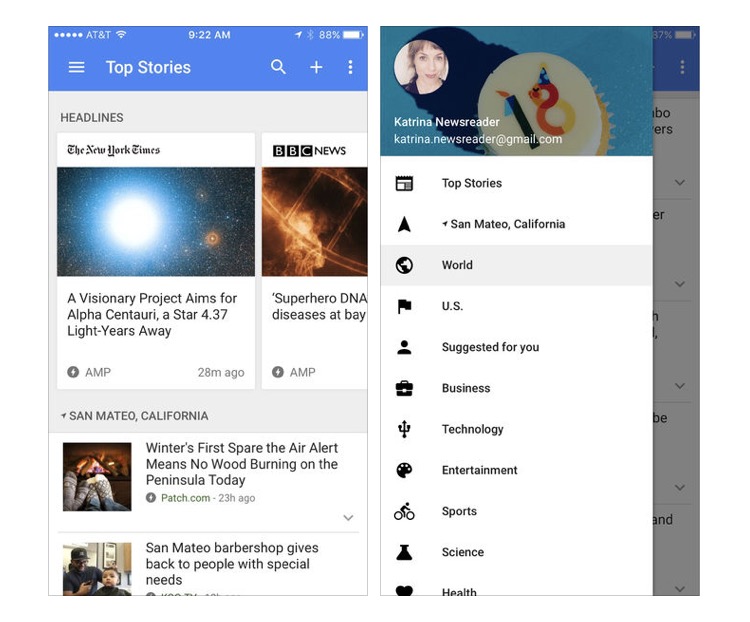 Google has a love/hate relationship with publishers. Content creators in some countries forbid the company using their stories, arguing that doing so reduces the reason for readers to visit their sites. Others argue that by becoming the world’s news front page, Google is accumulating too much power without any of the responsibility a publishing company carries. Google’s robots control what content is highlighted and what is not, this gives the company the power to define global current affairs debate by choosing which topics (or titles) are given importance. Google also habitually changes its News search criteria without alerting publishers of its plans, throttling coverage of some titles seemingly on a whim. This also threatens objective coverage of the company, as publishers may fear to criticize the company in case it reduces their chance of landing on Google’s result pages.
Google has a love/hate relationship with publishers. Content creators in some countries forbid the company using their stories, arguing that doing so reduces the reason for readers to visit their sites. Others argue that by becoming the world’s news front page, Google is accumulating too much power without any of the responsibility a publishing company carries. Google’s robots control what content is highlighted and what is not, this gives the company the power to define global current affairs debate by choosing which topics (or titles) are given importance. Google also habitually changes its News search criteria without alerting publishers of its plans, throttling coverage of some titles seemingly on a whim. This also threatens objective coverage of the company, as publishers may fear to criticize the company in case it reduces their chance of landing on Google’s result pages.
There is no doubt that Google News is a fantastically effective news aggregation service, but unresolved questions and the threat of abuse of its power means it gets marked down to three stars – it’s good, but don’t use it as your only news source.
Google News and Weather at the App Store
8. Gmail
![]() Most people keep at least one Gmail email account, if only for the huge quantity of free email storage Google provides with the service. iPhone users can easily access their Gmail messages in Mail (set up is baked inside the OS), but some of Gmail’s most useful features aren’t accessible from the Apple app. In contrast, Google’s app provides many of the best features Gmail provides when accessed using a browser, such as instant email updates, a priority email box, a spam reporting tool, and fast and accurate Archive search.
Most people keep at least one Gmail email account, if only for the huge quantity of free email storage Google provides with the service. iPhone users can easily access their Gmail messages in Mail (set up is baked inside the OS), but some of Gmail’s most useful features aren’t accessible from the Apple app. In contrast, Google’s app provides many of the best features Gmail provides when accessed using a browser, such as instant email updates, a priority email box, a spam reporting tool, and fast and accurate Archive search.  However, for me, the Gmail app’s best feature is its support for Labels. Why does this matter? Labels are a fantastic way to keep your email organized if you are working on multiple concurrent projects. All you need to do is remember to label important project emails as they come in, and in the future you will find it much easier to track project-focused conversation than you might do when attempting to find those items in Mail. The one feature every Gmail app user seems most keen on is the ‘Undo Send’ button, which you drag up from the bottom of the screen for just a few moments after sending a message. However, lack of a unified email box means you’ll end up using Mail to access all your messages and the Google app for Gmails, which is a bit of a waste of your time.
However, for me, the Gmail app’s best feature is its support for Labels. Why does this matter? Labels are a fantastic way to keep your email organized if you are working on multiple concurrent projects. All you need to do is remember to label important project emails as they come in, and in the future you will find it much easier to track project-focused conversation than you might do when attempting to find those items in Mail. The one feature every Gmail app user seems most keen on is the ‘Undo Send’ button, which you drag up from the bottom of the screen for just a few moments after sending a message. However, lack of a unified email box means you’ll end up using Mail to access all your messages and the Google app for Gmails, which is a bit of a waste of your time.
7. Google Chrome for iOS
![]() Recently updated with a Safari-like offline Reading List feature, Google’s Chrome browser for iOS is a useful addition for most iPhone users. However, unlike Reading List, Chrome only makes these offline items available to the device you access them from. In fact, when it comes to features, Safari and Chrome are evenly matched. Safari is faster on iPhone because Apple’s software has been built to fully exploit all the iOS technologies available to the device, which Chrome doesn’t.
Recently updated with a Safari-like offline Reading List feature, Google’s Chrome browser for iOS is a useful addition for most iPhone users. However, unlike Reading List, Chrome only makes these offline items available to the device you access them from. In fact, when it comes to features, Safari and Chrome are evenly matched. Safari is faster on iPhone because Apple’s software has been built to fully exploit all the iOS technologies available to the device, which Chrome doesn’t.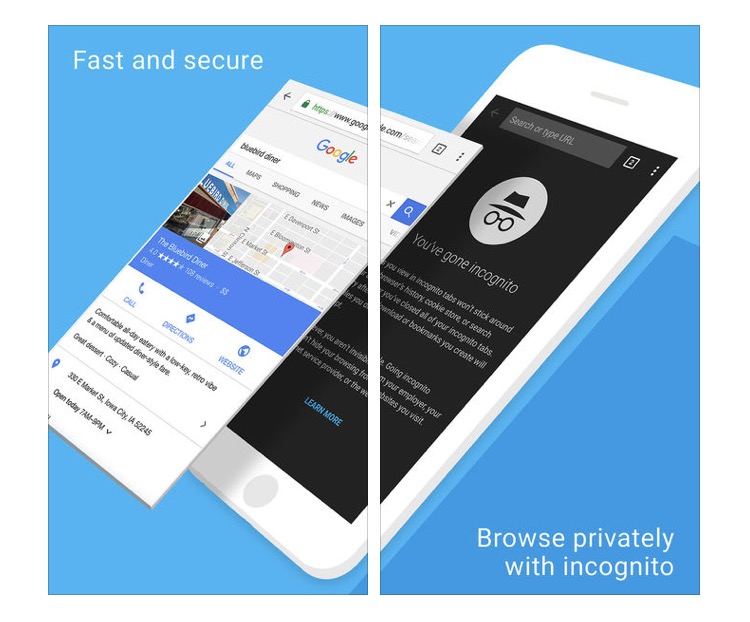 Chrome’s integration with Google Now is popular. When you are in Chrome you can tap the microphone option, speak your query, and the browser will run your search slightly more accurately than the Dictation button in Safari can achieve. (However, Apple is thought to be preparing significant improvements to Siri in the coming months, so this Chrome advantage may fade.)
Chrome’s integration with Google Now is popular. When you are in Chrome you can tap the microphone option, speak your query, and the browser will run your search slightly more accurately than the Dictation button in Safari can achieve. (However, Apple is thought to be preparing significant improvements to Siri in the coming months, so this Chrome advantage may fade.)
Chrome’s design leaves a little to be desired. While Safari’s minimalist chic means the browser gets out of your way while you engage with site content, Chrome’s overall UI just isn’t as sophisticated. Another limitation is that while you can use iCloud to sync open browser windows across all of your authorized Apple devices, on Chrome you can only sync to Chrome when it runs on other devices. Chrome is a nice additional browser to supplement Safari, but isn’t (yet) a suitable replacement for Apple’s solution.
Google Chrome at the App Store
6. Google Sheets
![]() This is a great tool if you are a Windows user creating Excel files you’d like to work on with iPhone and/or Android users, as it will save and open those files and let others collaboration on them through the app. The problem is that Google Sheets provides a more limited range of tools than you’ll find in Excel (or Apple’s Numbers, come to that), though its capacity to create functions and calculations makes that part of what it does closer to Excel.
This is a great tool if you are a Windows user creating Excel files you’d like to work on with iPhone and/or Android users, as it will save and open those files and let others collaboration on them through the app. The problem is that Google Sheets provides a more limited range of tools than you’ll find in Excel (or Apple’s Numbers, come to that), though its capacity to create functions and calculations makes that part of what it does closer to Excel. 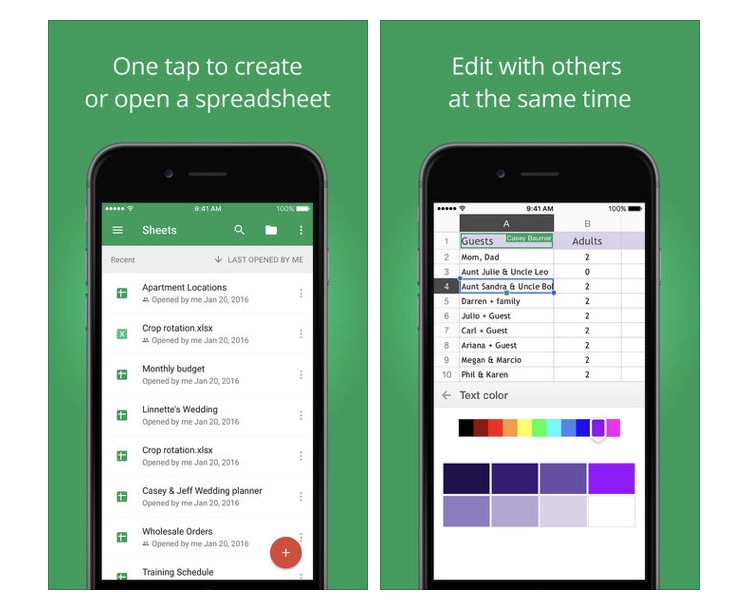 While it isn’t always suitable for professional use, the app does have the advantage of being free and available across Android devices. The app does ship with a small number of austere templates, but it’s true to say that if you want to build graphically-pleasing templates you’ll want to use Apple’s or Microsoft’s solution. Even chart creation is limited – though the speed with which the app crunches through calculations and the ease with which you can navigate its available tools do help it regain a little credibility. What sets the app apart is its built in collaborative tools, which mean multiple people can work on a document at the same time though its capacity to create functions and calculations – they can even see what the rest of the team are doing.
While it isn’t always suitable for professional use, the app does have the advantage of being free and available across Android devices. The app does ship with a small number of austere templates, but it’s true to say that if you want to build graphically-pleasing templates you’ll want to use Apple’s or Microsoft’s solution. Even chart creation is limited – though the speed with which the app crunches through calculations and the ease with which you can navigate its available tools do help it regain a little credibility. What sets the app apart is its built in collaborative tools, which mean multiple people can work on a document at the same time though its capacity to create functions and calculations – they can even see what the rest of the team are doing.
In conclusion, while Google Sheets has a lot to recommend it, it remains overshadowed by Apple and Microsoft’s own apps.
Google Sheets at the App Store
5. Google Drive
![]() Cheaper than iCloud, Google Drive is a useful repository for all of your files, including videos, photos, and documents. The app is very much like Google’s web-based service which means it provides a selection of useful sharing and collaboration tools. It also provides accurate search tools and is boosted by an intelligent analytics engine (Quick Access) which will often figure out what files you’re going to want to access before you start looking for them – it may dig out the file you need for a meeting scheduled in Google Calendar, for example. Google Drive also offers some premium features, including the capacity to create closed but shared spaces for confidential team collaboration.
Cheaper than iCloud, Google Drive is a useful repository for all of your files, including videos, photos, and documents. The app is very much like Google’s web-based service which means it provides a selection of useful sharing and collaboration tools. It also provides accurate search tools and is boosted by an intelligent analytics engine (Quick Access) which will often figure out what files you’re going to want to access before you start looking for them – it may dig out the file you need for a meeting scheduled in Google Calendar, for example. Google Drive also offers some premium features, including the capacity to create closed but shared spaces for confidential team collaboration.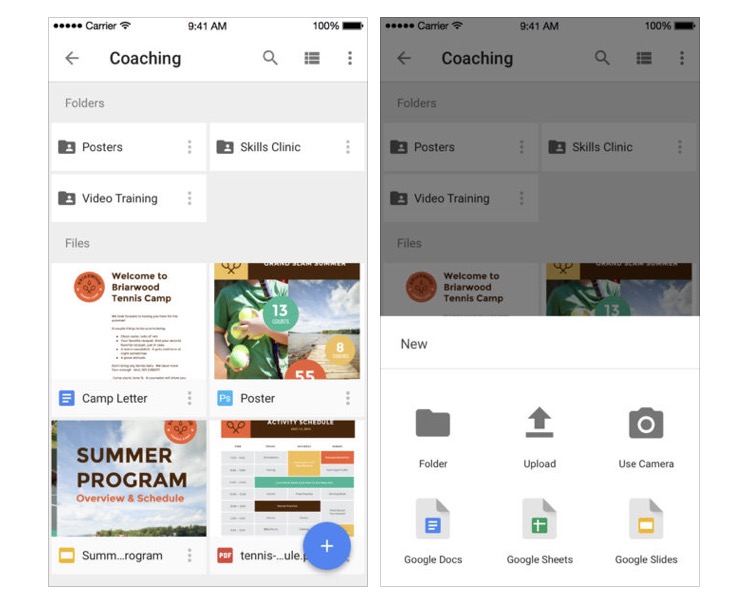 Google Drive also integrates Google Docs, Google Sheets, and Google Slides support, which means you can create, open, edit, and share documents, spreadsheets, and presentations all from within the app. What makes this useful is that iPhone and Android users (and anyone with access to a web browser) can use Drive to work on documents and other projects together, which makes it a highly useful team for cross platform teams.
Google Drive also integrates Google Docs, Google Sheets, and Google Slides support, which means you can create, open, edit, and share documents, spreadsheets, and presentations all from within the app. What makes this useful is that iPhone and Android users (and anyone with access to a web browser) can use Drive to work on documents and other projects together, which makes it a highly useful team for cross platform teams.
There’s a lot to love for iPhoneographers, too. Google Drive provides so much space (15GB, free) that you can upload your entire image library there and still have space, and you can select items you have uploaded to your Drive for offline viewing.
Get Google Drive at the App Store.
4. Waze
![]() Google’s community-based traffic and route finder app is highly recommended by users, who enjoy the services slick approach to figuring out the fastest route between destinations. Unlike Google Maps, Waze is a social service. Drivers can use their iPhone to build and use live maps, create turn-by-turn voice navigation, and watch for real-time traffic updates while they drive. The app is community driven, which means the more you drive and the more you contribute the better the service will be for you.
Google’s community-based traffic and route finder app is highly recommended by users, who enjoy the services slick approach to figuring out the fastest route between destinations. Unlike Google Maps, Waze is a social service. Drivers can use their iPhone to build and use live maps, create turn-by-turn voice navigation, and watch for real-time traffic updates while they drive. The app is community driven, which means the more you drive and the more you contribute the better the service will be for you.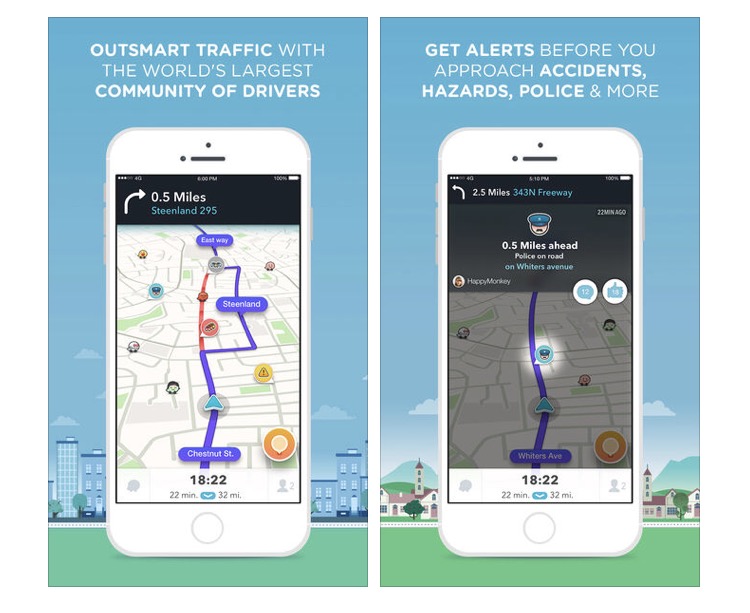 Waze has many other machine intelligence-driven advantages, you’ll find it’s smart enough to learn as you use it. It does this by analyzing driving times to figure out smarter routes and to deliver traffic updates. Waze users can also report traffic incidents, jams, or even speed traps and the app will identify new routes in response to changing road traffic congestion patterns. Waze will also track fuel prices in the local area, enabling users to fill their vehicles up at the lowest possible cost.
Waze has many other machine intelligence-driven advantages, you’ll find it’s smart enough to learn as you use it. It does this by analyzing driving times to figure out smarter routes and to deliver traffic updates. Waze users can also report traffic incidents, jams, or even speed traps and the app will identify new routes in response to changing road traffic congestion patterns. Waze will also track fuel prices in the local area, enabling users to fill their vehicles up at the lowest possible cost.
Waze critics observe that the app tracks and keeps information about your travel to make recommendations, which may be a threat to privacy. Waze argues that it offers users full control over privacy settings, and that (like all Google’s apps) you gain convenience in exchange for your loss of privacy.
Get Waze at the App Store.
3. YouTube
![]() No one does video like Google. If you are looking for obscure clips from TV shows you saw when you were a child, rare rock star footage, or little known documentaries, YouTube probably has you covered. The service is expanding, too – it recently reached a deal to offer cable users free access to a range of TV shows in the US, and it already offers music streaming services. When it comes to using the app on iOS (and Apple TV), Google’s YouTube app is a good way to keep up with any of the channels you follow.
No one does video like Google. If you are looking for obscure clips from TV shows you saw when you were a child, rare rock star footage, or little known documentaries, YouTube probably has you covered. The service is expanding, too – it recently reached a deal to offer cable users free access to a range of TV shows in the US, and it already offers music streaming services. When it comes to using the app on iOS (and Apple TV), Google’s YouTube app is a good way to keep up with any of the channels you follow.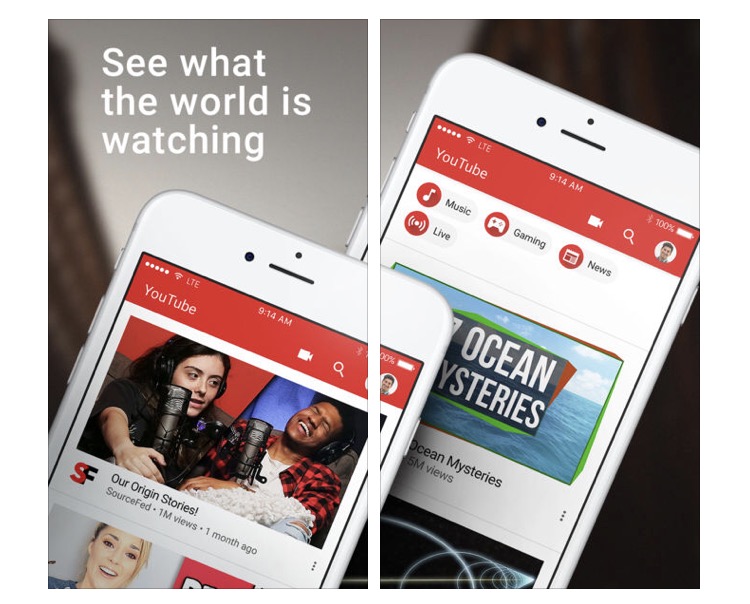 Even beyond the service’s depth of catalog, it has a whole set of features designed to tempt most of us. The capacity to upload your own video, sharing tools, dedicated artist pages, and picture-in-picture viewing means YouTube should be on every iPhone. A recent Chromecast update means iOS users can even cast YouTube clips from their smartphone to an Apple TV, making your iPhone even more useful.
Even beyond the service’s depth of catalog, it has a whole set of features designed to tempt most of us. The capacity to upload your own video, sharing tools, dedicated artist pages, and picture-in-picture viewing means YouTube should be on every iPhone. A recent Chromecast update means iOS users can even cast YouTube clips from their smartphone to an Apple TV, making your iPhone even more useful.
Google has bigger ambitions for the service, which is why it has introduced its subscription-based Google Red service in the U.S, Australia, Mexico, New Zealand and South Korea. This ads-free service brings all your YouTube clips and ads Google Play Music streaming support to the app.
Get YouTube on the App Store.
2. Google Translate
![]() Google Translate can handle 52-languages in offline mode, though you do need to download the relevant language pack. To set offline mode you must tap the arrow next to the language name to download that pack. The app lets you translate text, websites, but its killer feature is Word Lens, the ability to point your iPhone camera at text to generate a near-instant translation of the words you see. The app also provides on-the-fly conversational translation tools that enable bilingual conversations between people, even using the iPhone microphone to pick up the words that need to be translated.
Google Translate can handle 52-languages in offline mode, though you do need to download the relevant language pack. To set offline mode you must tap the arrow next to the language name to download that pack. The app lets you translate text, websites, but its killer feature is Word Lens, the ability to point your iPhone camera at text to generate a near-instant translation of the words you see. The app also provides on-the-fly conversational translation tools that enable bilingual conversations between people, even using the iPhone microphone to pick up the words that need to be translated.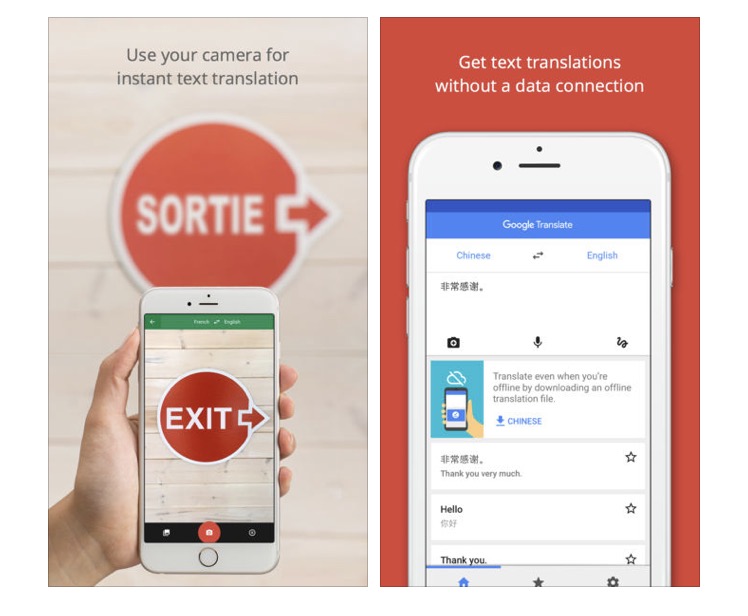 The service is based on the company’s well-worn Google Translate service. This has traditionally generated some amusing mistranslations, but a big service update in late 2016 means it has become a great deal more accurate. (Google claims 60 percent more accuracy). In part this is because Google changed the way the service handled grammar – rather than translating each individual word and then attempting to make sense of them all, it now translates words as a group. This helps the engine retain meaning, though it still estimates that meaning, so translations are still not perfect.
The service is based on the company’s well-worn Google Translate service. This has traditionally generated some amusing mistranslations, but a big service update in late 2016 means it has become a great deal more accurate. (Google claims 60 percent more accuracy). In part this is because Google changed the way the service handled grammar – rather than translating each individual word and then attempting to make sense of them all, it now translates words as a group. This helps the engine retain meaning, though it still estimates that meaning, so translations are still not perfect.
Should you install this on your iPhone? I think so. Word Lens is so useful when you are travelling that no one should leave home without it.
Get Google Translate on the App Store.
1. Google Maps for Navigation
![]() Apple Maps got off to an incredibly poor start. I use both services and in my experience the difference between the two is no longer that great, but Google’s service retains some advantages: It seems to provide a slightly smarter routing algorithm, by which I mean I find Apple Maps doesn’t always offer the best route between A and B, but Google Maps usually does. The ability to download maps for offline viewing is a huge advantage for travellers seeking to reduce costly data roaming charges.
Apple Maps got off to an incredibly poor start. I use both services and in my experience the difference between the two is no longer that great, but Google’s service retains some advantages: It seems to provide a slightly smarter routing algorithm, by which I mean I find Apple Maps doesn’t always offer the best route between A and B, but Google Maps usually does. The ability to download maps for offline viewing is a huge advantage for travellers seeking to reduce costly data roaming charges.
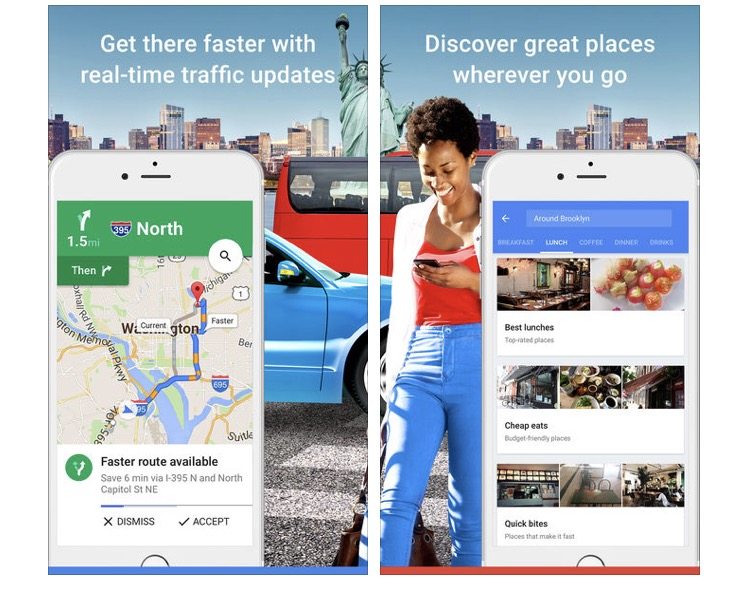 Both services offer different views and can customize maps for different uses (walking or driving, for example). Both also provide information about traffic congestion. Google’s service remains a little more up front with such information, you need to squint to make out road traffic warnings on Apple Maps. Google also provides more detailed public transit information than Apple, including easy to access timetables and more.
Both services offer different views and can customize maps for different uses (walking or driving, for example). Both also provide information about traffic congestion. Google’s service remains a little more up front with such information, you need to squint to make out road traffic warnings on Apple Maps. Google also provides more detailed public transit information than Apple, including easy to access timetables and more.
Apple does have some advantage – not least the useful indoor maps to help you easily navigate subway stations and impressive aerial views, but Google Maps remains the best mass market mapping service for your iPhone – though Apple’s own service isn’t too far behind and the search giant has no reason for complacency.
Get Google Maps at App Store.
Honorable Mentions
Gboard Keyboard
Google even makes an alternative keyboard for iOS users. Gboard hosts built in Google and Google Now search, lets you type by gliding your finger, and other useful tools. The down side is that third party keyboard support on iOS isn’t perfect – sometimes key behaviour can be a little erratic.
Get Gboard on the App Store.
Google Duo for Video Calls
Google seems to be a big fan of video calling apps. It must be, it develops several. The Duo app is designed to be a bare bones alternative to Skype or Facetime, with cool features like automatic handoff between cellular and Wi-Fi, the ability to preview a video call before picking it up, and one-touch dialling. The big advantage of Duo is it lets a new iPhone user continue to make Wi-Fi video calls with Android users.
Get Google Duo on the App Store.
About Integrating Google Apps with iOS
Apple doesn’t want to be the dumb pipe Google runs its apps on and it takes the system level integration of its apps and services seriously. This is why when you tap a link in an email it opens in Safari, or if you tap an address you can expect to receive directions in Maps.
Google’s response is to enable its own apps to work together, but you must set this up in Settings for each individual app first. Tap Settings in the Google app to find this option, which lets you enable opening files, links, or whatever else you want to access using a Google app from within that app. This way when you click a link in Gmail it will open in Google Chrome, or click an address to receive directions in Google Maps.
This means it is possible to put more Google inside your iPhone, though it is important to know why this makes sense for you before you do – most iOS users have a fantastic user experience, and a migration to Google across their systems may not prove to be the most appropriate move for every iPhone user.






