There’s Actually No Way To Delete Apple News+ Magazines From Your iPhone
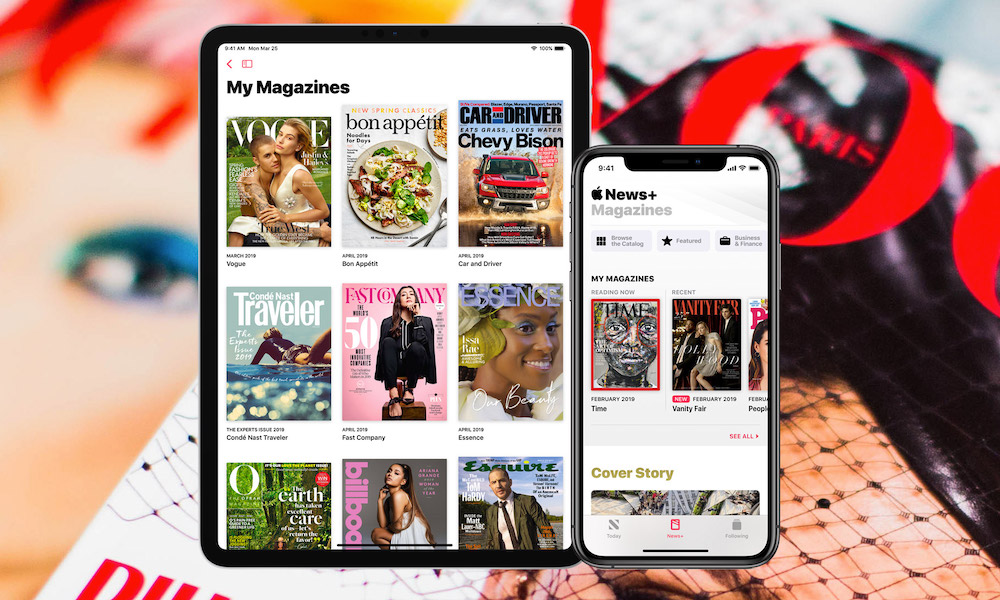 Credit: Apple
Credit: Apple
Toggle Dark Mode
While Apple’s News+ Magazine service seems to be off to a solid start, we’ve certainly seem some evidence that Apple is still working on the actual technology behind it. Only hours after the service debuted, developers found some pretty big security holes in terms of content protection, and now users have raised concerns about a lack of storage management in the updated iOS 12.2 News app, resulting in fears that the feature could end up overwhelming users’ storage, particularly on lower-capacity devices.
The Problem
iDrop News reader Brandon Kruger reached out to us, pointing out that right now Apple hasn’t provided any way for users to delete magazine issues once they’re downloaded to the device.
Further, since any magazines that a user follows are automatically downloaded to make offline viewing more convenient, this could ultimately result in a lot of space being taken up on users’ iPhones and iPads.
While the current text-only magazines are relatively small, if publishers were to begin adding more interactive content such as videos that can also be stored locally, it could ultimately add up, especially for those who follow several magazines.
Brandon also notes that the downloaded content remained on his device after cancelling his free trial of Apple’s News+ service, although this may not yet be a good indicator, as the free trial continues to run until the end of the trial period, regardless of when you cancel.
He reached out to Apple support, who did inform them that iOS 12.2 should be automatically managing storage, with automatically downloaded magazines being deleted automatically after 30 days, or sooner if the user’s iPhone or iPad is running out of space.
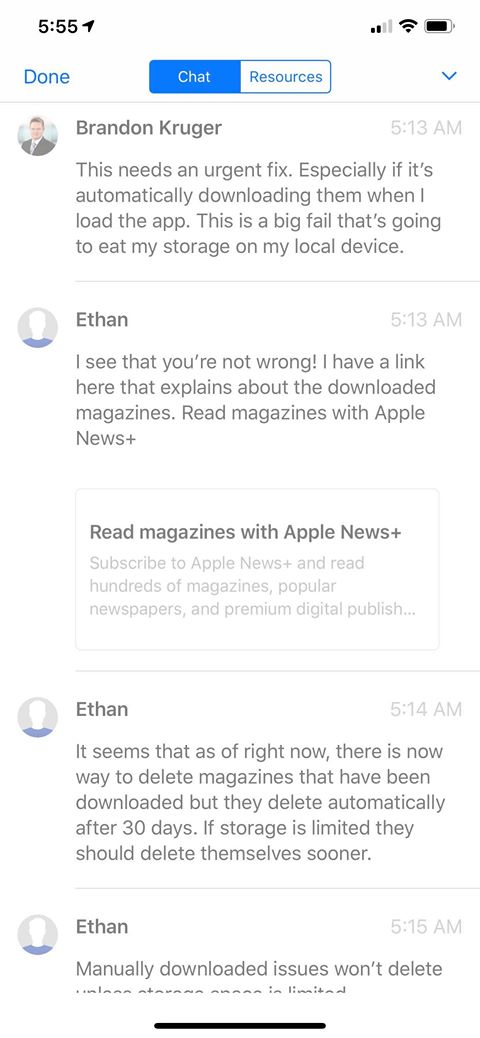
“Ethan” from Apple Support goes on to note that manually downloaded issues will remain on the device unless space is limited, but acknowledged Brandon’s concern that there’s no way to remove those manually downloaded issues.
Brandon takes it a step further, claiming that this could even be a way for Apple to boost sales and “possibly an antitrust violation” as users will think their iPhones are full and perhaps needlessly upgrade to larger-capacity models.
Our Take on It
With very few exceptions over the years, we’ve generally found Apple’s storage management in iOS to be pretty solid, and it’s definitely gotten better with each iOS version. This gives us a high degree of confidence that iOS will happily toss out as many downloaded magazines as it needs to once an iOS device is running out of space, so this isn’t something that we think should be a huge concern unless it actually fails to work as designed. Apple already does this for Apple Music and Photos (when iCloud Photo Library is enabled).
However, we find ourselves agreeing in principle with the concern that there appears to be no way to specifically view or manage manually downloaded content.
The “techies” in us would certainly prefer a way to see what’s actually being stored on our devices. In fact, even the My Magazines section of the News app, where one would expect to see this, is inconsistent at best. We’ve already seen magazines that we’ve specifically downloaded randomly disappear from here, only to reappear later, and it makes no distinction between those that have been automatically downloaded, and those that have been manually downloaded. In actuality, the only way to actually see what’s been downloaded onto the device is to put your iPhone or iPad into Airplane Mode; in this case, the content normally shown in My Magazines will be replaced with everything that’s locally stored on the device.
Beyond this trick, however, we’re not sure how to get a magazine to appear in My Magazines; although recently read issues are supposed to be shown here, that’s definitely not always the case, and those that have been downloaded but not read don’t show up here at all except when you don’t have a data connection. In short, it’s a mess.
This problem is also exacerbated by the fact that Apple’s Settings app is clearly misrepresenting the amount of storage being taken up by Apple News.
After downloading over 40 magazines in the iPhone News app, the Settings app only reported 58.8 MB of storage being taken up by the News app. By comparison, the exact same magazines downloaded in the macOS version of News took up almost 4 GB of storage.
While there may be differences in the assets downloaded by iOS vs macOS, it’s still clear that iOS is not reporting the actual amount of space that downloaded magazines are taking up — possibly because these are considered ephemeral data by iOS.
By comparison, the storage reported for Apple’s Music app doesn’t include songs that are merely cached for playback, but it does include those deliberately downloaded. However, this distinction between automatically and manually downloaded content doesn’t seem to exist with Apple News.
That said, while there’s definitely room for improvement in the user interface — and Apple will undoubtedly refine this in future iOS updates — we’re not yet at a point where we think users need to be too concerned about News+ magazines taking up extreme amounts of space.
After manually downloading over 100 magazines — everything from A through H in the Canadian News+ roster — the total amount of space taken up by Apple News was just a little under 10 GB. While that’s not a small amount of storage, we don’t think there are too many people who are going to be reading 100 magazines, and it’s still less than most photo and music libraries are likely to take up.
Of course, this could change if publishers begin including large assets like video, but it’s unclear right now whether Apple will even allow this kind of content in its magazines; while the Apple News Format does allow for video and other interactive content, the public-facing specs are for standard News content only, which is streamed over the internet, and makes no mention of downloaded content, which is only available to Apple’s News+ publishers.
Since offline reading is one of the selling points of Apple News+, however, it seems reasonable that larger content such as videos will need to be part of the content that gets downloaded with each magazine issue.
At this point, the problem seems to be little more than an oversight on Apple’s part, although Apple’s focus on designing for simplicity also undoubtedly factors in.
Provided the storage is managed properly by iOS — and we have no reason to believe it won’t be — there’s little reason for most users to be concerned about this, and Apple is clearly trying to create an interface where users can spend more time reading content than managing it. That said, there’s definitely still room for improvement, and we hope that by the time iOS 13 ships later this year, we’ll at least see some improvements in how a user’s favourite and downloaded magazines are shown, as well as more transparency from Apple about how all of this is managed on the device.






