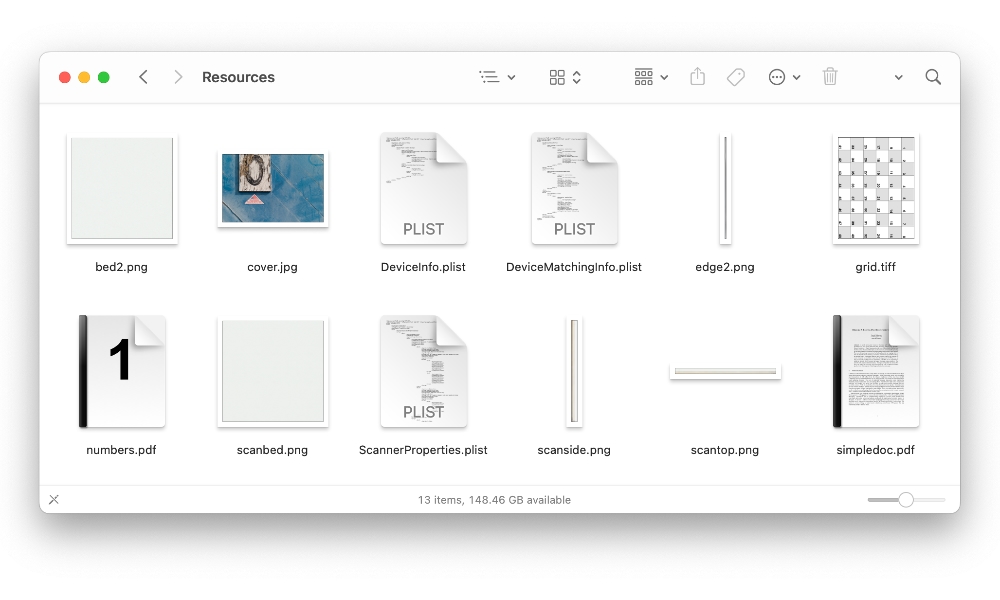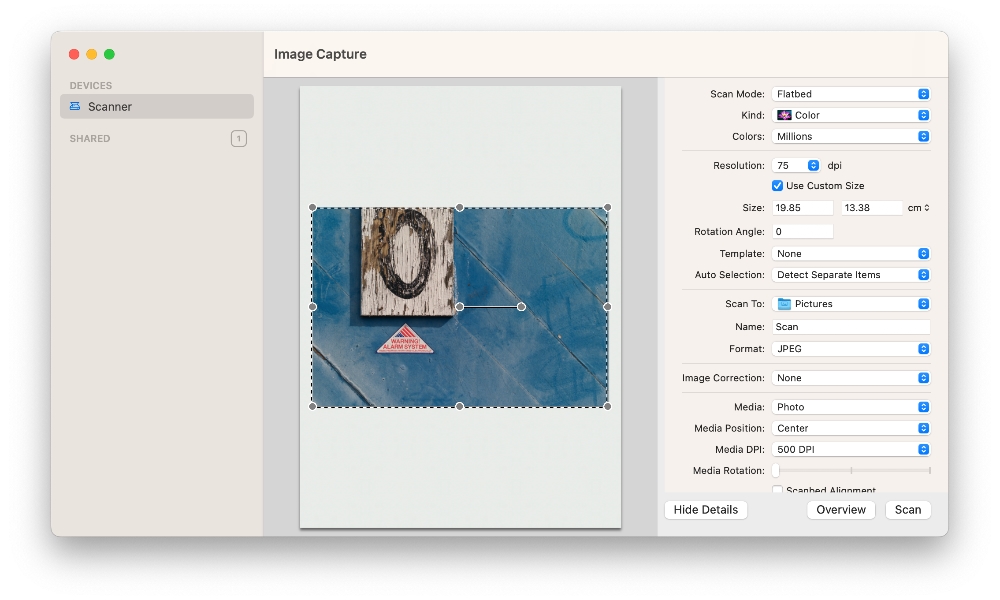There’s a Bitcoin Whitepaper Hidden on Your Mac, but It’s Nothing Sinister
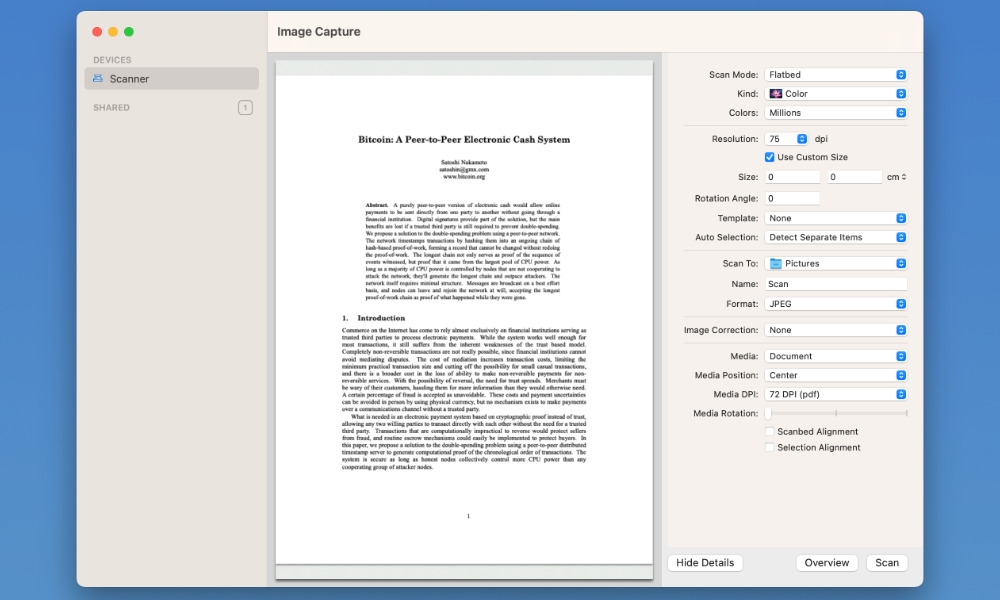 Credit: Jesse Hollington / iDropNews
Credit: Jesse Hollington / iDropNews
Toggle Dark Mode
A new mystery seems to have grabbed the attention of Apple fans after a developer revealed that a hidden PDF copy of Satoshi Nakamoto’s Bitcoin whitepaper has been embedded in every release of macOS since 2018.
The information was brought to light by longtime tech enthusiast Andy Baio of waxy.org, although it’s not the first time the file has been found lurking within the deeper recesses of macOS. As Baio points out in his blog post, designer Joshua Dickens appears to have made a related tweet about it in late 2020, and someone asked about it in an April 2021 post on Apple Discussions.
There don’t seem to be too many other reports about it, making it an obscure but not entirely unknown issue. Apple has also been completely silent on the matter, and neither Baio nor anybody else has been able to get much inside info on what it’s doing there.
What’s Going On Here?
While the appearance of anything related to Bitcoin is enough to trigger conspiracy theories in some folks’ minds, the nature and location of the file suggest a much more straightforward explanation.
Specifically, the Bitcoin white paper can be found buried in a folder related to Apple’s built-in Image Capture tool. Specifically, it’s part of a “Virtual Scanner” package intended to provide a means of doing test scans without needing a physical scanner. The file is named “simpledoc.pdf,” and it’s stored in the /System/Library/Image Capture/Devices/VirtualScanner.app/Contents/Resources folder alongside several other files that are clearly there for testing purposes.
For example, you’ll also find a file in that same folder named cover.jpg which appears to be a photo used for testing purposes, along with numbers.pdf which includes four pages containing the numbers one through four, and grid.tiff which shows a numeric grid.
It’s also worth remembering that the document in question is merely an inert PDF containing a whitepaper about Bitcoin. It’s not an application, and contrary to some speculation that’s been making the rounds, this doesn’t mean that Apple is about to start running a cryptocurrency exchange or has Macs secretly mining Bitcoin.
The name simpledoc.pdf suggests that an Apple engineer simply needed a lightweight, public-domain PDF to use for testing purposes. Since its pseudonymous author, Satoshi Nakamoto, doesn’t exist as a real person, the Bitcoin whitepaper would effectively be free of any copyright claims, making it a safe choice for testing.
It’s also pretty easy to see this in action. Opening Image Capture and manually starting VirtualScanner.app from the /System/Library/Image Capture/Devices folder will show a new “Scanner” device you can interact with to perform test scans. By default, the cover.jpg image is shown, but if you change the “Media” drop-down to “Document,” the Bitcoin whitepaper will appear in the scan preview. You can even click the Scan button to “scan” it to a JPEG or other image format, just like you would if you were working with a physical scanner.
At this point, it’s hard even to call this an Easter Egg, as it probably wasn’t something that a developer deliberately left in place for others to find. While Apple has a long tradition of dropping Easter Eggs into macOS, they’re almost always cute little touches that are fun or whimsical. A Bitcoin whitepaper is decidedly not in that same category.
After Baio called for any potential tipsters to come forward, he added that “a little bird” told him that it’d been filed internally as an issue to be fixed and would likely disappear in future macOS releases.
A little bird tells me that someone internally filed it as an issue nearly a year ago, assigned to the same engineer who put the PDF there in the first place, and that person hasn’t taken action or commented on the issue since. They’ve indicated it will likely be removed in future versions.
Andy Baio
So, at this point, it seems very likely this is little more than some leftover cruft. It’s unclear if the Virtual Scanner driver is even supposed to be included with macOS, but if so, Apple’s engineers can likely find some even equally boring but less controversial documents to use as testing samples.