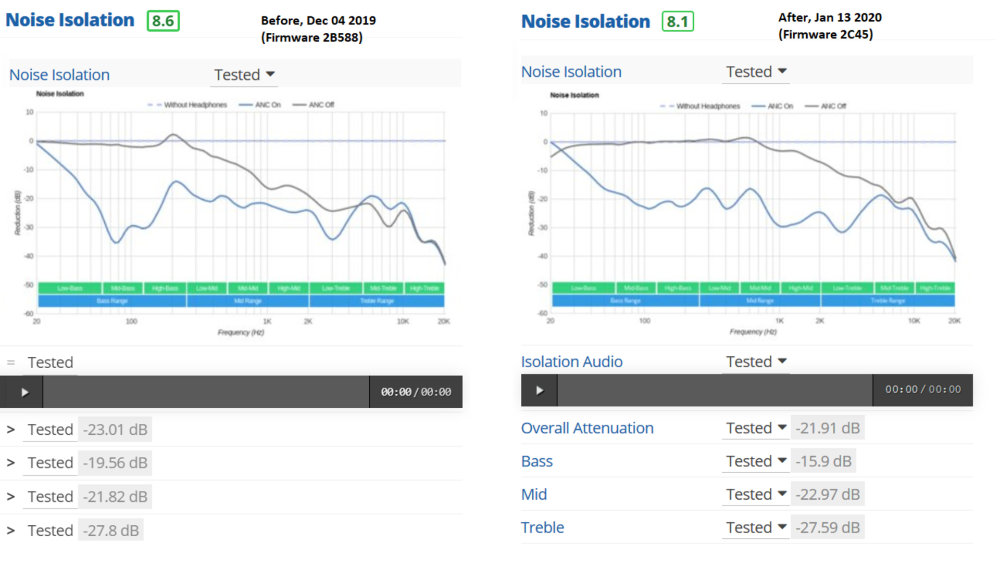The Verdict Is In: Latest AirPods Firmware Worsens Noise Cancellation But Improves Bass
 Credit: Daniel Romero
Credit: Daniel Romero
Toggle Dark Mode
The past year has been a rocky one for Apple’s software updates, with iOS 13 rapidly moving through a total of ten different versions between its launch on Sept. 19 and iOS 13.3 on Dec. 10, but while iOS has been the most high-profile case of frequent updates, it seems that Apple has also been struggling with getting the firmware right for its new AirPods Pro.
Apple released the AirPods Pro in October, which came with firmware 2B584 already installed, but it was only two weeks later, in mid-November, that it began pushing out an updated firmware, 2B588. Then, a month later, Apple updated them again to 2C54, a firmware update that was later pulled before it had a chance to land on everyone’s AirPods.
In typical Apple fashion, the company never explained the reason for its decision to stop rolling out the 2C54 update, which was released for both the second-generation AirPods and AirPods Pro, but it also made no move to address any of the AirPods that had already received the update. This suggests that 2C54 didn’t break anything critical, but that Apple also clearly realized that it wasn’t ready for prime time.
Noise Cancellation
Unfortunately, many users reported that even the first 2B588 update made the Active Noise Cancellation — the hallmark feature of Apple’s AirPods Pro — noticeably worse, but unfortunately there also wasn’t much that anybody could do about it, since AirPods firmware updates are installed automatically over-the-air and there’s no way to not receive an update.
Some users were able to reset their AirPods Pro, which reverted them back to the original 2B584 firmware, while others took them to an Apple Store to have them exchanged. However, in both cases the AirPods Pro stepped up to the newest firmware version within a day of connecting them to an iPhone.
While the early reports were anecdotal and somewhat subjective, enough users were experiencing problems that they asked review site RTINGS to re-evaluate their original review of the AirPods Pro in light of the new firmware. RTINGS staff agreed, and after testing the 2C54 version, they were able to confirm what many users had suspected all along — that the newest update does in fact make the Active Noise Cancellation noticeably worse than before.
After updating to Firmware 2C45 [sic], we retested the headphones and our results showed a fairly significant drop in isolation performance, primarily in the bass-range. This means that with ANC turned on, these headphones won’t do nearly as good a job blocking out the low engine rumbles of planes or buses as they did before this update.
Better Bass
On a positive note, however, it looks like Apple did improve the sound profile of the AirPods Pro, so while ANC was worsened by the update, RTINGS confirms the suspicions of many users who had felt that the overall sound had gotten better. Specifically, the retests revealed that 2C54 made “significant” improvements in both frequency response consistency and bass accuracy, while mid and treble accuracy showed “very slight reductions.” (Note that RTINGS.com mistakenly refers to the 2C54 update as 2C45 throughout the updated review).
Of course, since the 2C54 update was pulled by Apple, it’s difficult to know for certain how much of this was intentional, and what we’ll actually see when the next firmware update comes out. Further, although RTINGS only retested with 2C54 specifically, many anecdotal reports indicate that the worsened noise cancellation actually began with the mid-November 2B588 update.
How To Check Your AirPods Firmware
While you can’t really do much to prevent your AirPods firmware from getting automatic updates, you can at least check which version is installed on them with a quick trip into the Settings app.
- If your AirPods or AirPods Pro are in their case, open the lid to wake them up and connect them to your iPhone or iPad.
- Open the iOS Settings app.
- Tap General.
- Tap About.
- Scroll down to find your AirPods or AirPods Pro; they should appear at the bottom of the Wi-Fi and Bluetooth section as long as they’re connected.
- Tap on your AirPods or AirPods Pro
- Look under Firmware Version to see what version of firmware is installed.
Again, though, there’s no way to downgrade your AirPods firmware, which means that if you’ve already got 2C54 installed, you’re pretty much stuck with it until Apple releases another update.