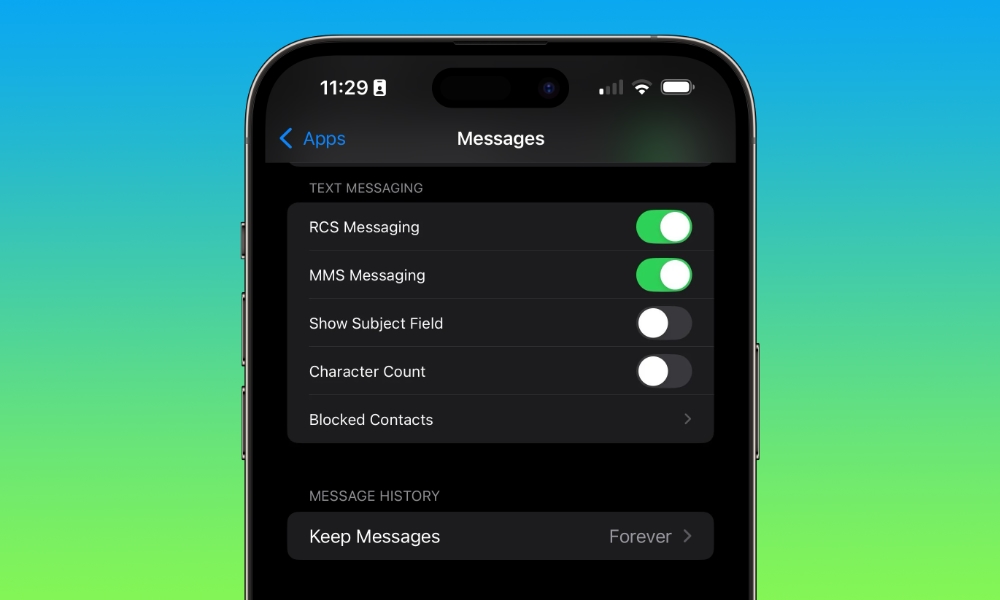The Third iOS 18 Beta Has Arrived | Here’s What’s New

Toggle Dark Mode
Right on schedule, Apple has just released its third developer beta for iOS 18 and the rest of its big 2024 operating system updates. As with most new betas, these not only continue polishing the experience, but the third betas are often a charm — they mark the possible imminent arrival of the first public beta.
Granted, that’s not always the case, but it’s true more often than not. Once the public beta cycle begins for a major iOS release, the public betas mirror the developer betas. They’re typically released a few days after each one to ensure there aren’t any show-stopping bugs in the developer beta, but they’re otherwise the same code developers get.
Unsurprisingly, the third beta of iOS 18 doesn’t introduce any significant new features (there’s no sign of Apple Intelligence yet), but it boasts some nice improvements to what we’ve already seen in earlier iOS 18 betas. Here’s what’s new so far.
Home Screen Dark Mode for All
Apple is making the Home Screen much more customizable and colorful in iOS 18, including a stunning new Dark Mode.
As long as your app icons support it, that is. With the previous iOS 18 betas, it looked like Apple was planning on relying on developers to update their icons, which could result in a frustratingly inconsistent experience until everyone gets around to it — and even some of the biggest name apps are notoriously slow at embracing Apple’s darker side (yes, we’re looking at you, Google).
The good news is that in iOS 18 beta 3, Apple is now doing its best to render every app icon in Dark Mode automatically. It’s unclear whether it’s using machine learning to recolor them or actively recognizing specific types of icons, as the results are a bit oddly inconsistent right now.
For example, Gmail and Google Photos render wonderfully in a dark motif, yet Google Translate does not, despite having the same white background. Reddit also retains its red and white design, even though Todoist inverts nicely from a predominantly red icon with a white logo to a black icon with a red logo.
RCS Support Expands
The last developer beta activated the RCS switch for users on AT&T, T-Mobile, and Verizon, and it appears that iOS 18 beta 3 has expanded that even further. iPhone in Canada reports that it’s come to the Great White North, with a Telus customer reporting that the switch appeared for them. I’ve also confirmed that it’s available on Bell Mobility in Canada.
However, as some folks have experienced in the previous beta, it doesn’t appear fully operational on all carriers yet. I can activate RCS on Bell, but messages sent to an RCS-enabled Google Pixel still travel as plain old-school SMS messages.
Like most carrier settings, RCS options are controlled through carrier profiles — separate configuration files created and managed by each carrier and packaged with the iOS 18 betas. In release versions of iOS, these can also be updated separately over-the-air.
We’ll have to wait until we can unpack the beta firmware to see what the carrier profiles look like in beta 3, but it’s possible they don’t yet have all the necessary details filled in. For instance, iOS 18 beta 2 had a section enabling the RCS switch for T-Mobile users but was conspicuously missing the entry for the RCS server.
Other Changes in iOS 18 Beta 3
There are several other small but noteworthy changes in iOS 18 beta 3:
- The default iOS 18 wallpaper gains a new dynamic setting that cycles through the different colors throughout the day.
- The RCS messaging switch is now located one level deeper, with an explanation of the feature. This could also make room for additional RCS-related settings in the future, but right now there’s only the single switch to toggle it on or off.
- The cool new flashlight control (for iPhone 14 Pro and iPhone 15 Pro) now has a much nicer and more refined interface.
- The Photos app gets some tweaks to keep the Select button always visible and restore the pinch-to-zoom gestures that were missing in previous betas. The search button reverts to a simple magnifying glass to make room for the always-present Select button.
- The Emoji keyboard in Messages has been simplified to combine standard emoji with Memoji, stickers, and likely the new Apple Intelligence-generated Genmojis when they finally arrive. The emojis are also larger, so you can see more detail, although that also means you won’t see as many on a single page.
In addition to the above, several folks have found code in iOS 18 beta 3 that appears to be paving the way for Apple Intelligence, mentioning features like Genmoji as well as the Image Playground and writing tools. While some Apple Intelligence features won’t be coming until early next year, these are all expected to arrive with iOS 18.0 in September and appear in beta form sometime this summer.