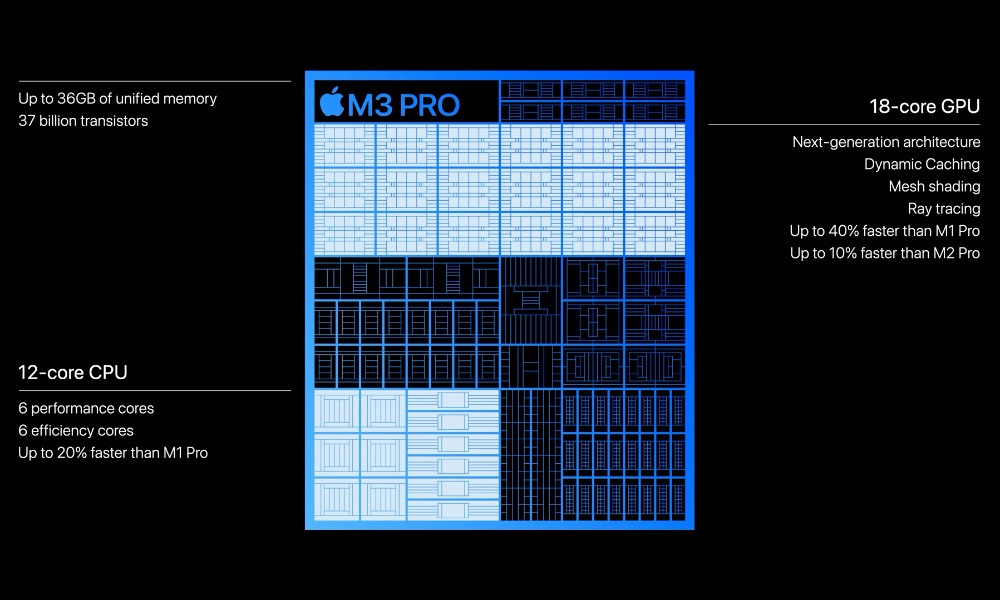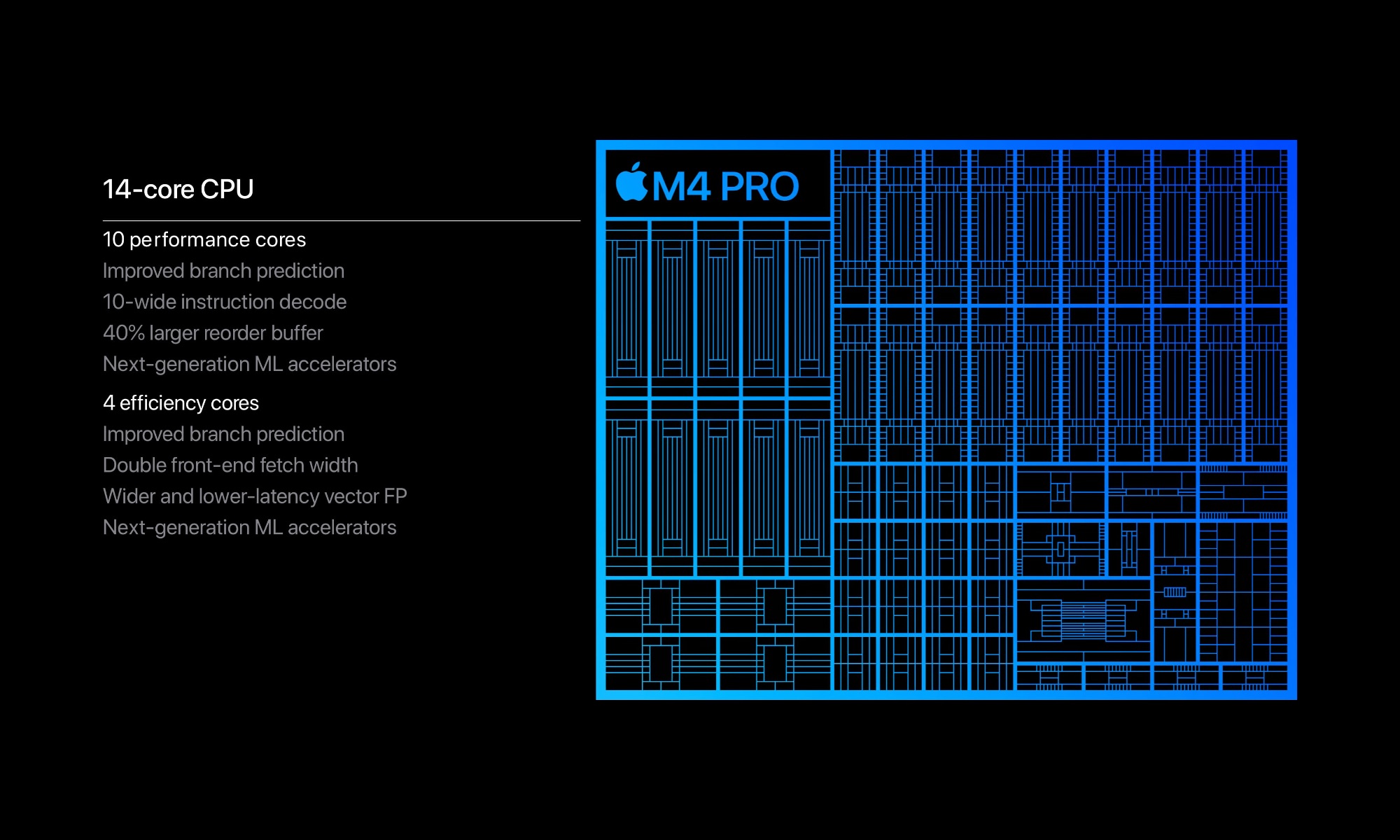The M4 Pro Is This Year’s Sweet Spot

Toggle Dark Mode
While Apple has offered its M-series silicon in three mainstream versions since its first M1 Pro and M1 Max chips arrived in late 2021, the balance between them has shifted a bit over the years. That’s often made it challenging for MacBook buyers to figure out where they’ll get the best bang for their buck.
For example, while one would expect the midrange M-series Pro chips to be a nice balance of power and performance, last year’s M3 Pro was an odd duck that left us wondering what Apple was up to. The M2 series of chips were healthy upgrades over their M1 counterparts, increasing transistor counts and clock speeds across the board, and the M3 and M3 Max followed suit. However, Apple strangely decreased the number of transistors in the M3 Pro and dropped a GPU core.
The improved performance of each of those cores made up for the loss of that one core, but it still felt like a step backward. The M3 gained 5 billion more transistors, and the M3 Max went from 67 billion to a staggering 92 billion transistors. At the same time, the M3 Pro lost three billion, with its new 37 billion count putting it back at nearly a half-way point between the M1 Pro’s 33.7 billion and the M2 Pro’s 40 billion. Maximum RAM also only jumped from 32 GB on the M2 Pro to 36 GB on the M3 Pro, while the M3 Max jumped to 128 GB from the 96 GB cap of its predecessor.
The M3 Pro was still a performance upgrade over the M2 Pro and was more efficient thanks to the new 3-nanometer fabrication process, but benchmarks and other tests revealed that this decision put the M2 Pro in an awkward spot. Apple seemed to prioritize efficiency over performance, even to the point of dividing its 12 CPU cores evenly: six performance cores and six efficiency cores instead of the 8/4 split of the M2 Pro.
This gave the pricier M3 Max a substantial performance advantage, while the gap with the base M3 chip was narrowed enough that it was difficult to know where to land. Spending more for an M3 Pro would provide such incremental performance advantages over the M3 that it was hard to justify, and those who needed more power would have to splurge for an M3 Max.
The good news is that’s not the case with this year’s M4 Pro, which is now even more of a sweet spot in Apple’s silicon lineup. Apple has tilted the scales in the opposite direction, moving to a 14-core CPU that offers ten performance cores and four efficiency cores — effectively the configuration of the 12-core M2 Pro with two additional cores for performance. The GPU also jumps to 20 cores.
Early M4 Pro Geekbench scores are already showing the new Mac mini to be Apple’s fastest desktop Mac, outperforming the M2 Ultra chips in the Mac Studio and Mac Pro, thanks to some of these changes. Specifically, the reports show the Mac mini with M4 Pro clocking in with single-core scores of around 3,700 and multi-core scores of 22,000, compared to 3,100 and 15,000 for the M3 Pro in last year’s MacBook Pro.
There’s every reason to believe that Apple’s M4 Pro MacBooks will follow this trend, although the Mac mini version of the M4 Pro has one unusual advantage over its MacBook counterpart. When Apple announced the M4 Pro chip, it confirmed that it’s capable of supporting up to 64 GB of Unified Memory, but for whatever reason, it’s limiting the M4 Pro MacBook Pro to 48 GB; you’ll need to move to an M4 Max MacBook Pro if you want more RAM.
It’s an odd limitation that could force some folks to opt for more expensive MacBook Pro configurations. The M4 Pro Macs start with a base memory configuration of 24 GB, with an option to upgrade to 48 GB for $400 more. That should be more than enough to suit a lot of folks, but if you want more on an M4 MacBook Pro, you’ll need to pay an additional $1,100: $900 to move up to the top-end M4 Max chip (the lower-core version only supports a single 36 GB configuration, which is even weirder), plus another $200 for the bump from 48 GB to 64 GB. Or, you can buy an M4 Pro Mac mini instead and pay the $200 difference to go from 48 GB to 64 GB.
Nevertheless, as long as you can work within those memory limitations, the M4 Pro offers the best performance for the price this year. This makes it an ideal middle ground for folks who need more performance but don’t have the demands of professional developers, animators, or video editors.