The Latest iPhone Update Just Added a Crucial New Feature
 Credit: Heather McKean
Credit: Heather McKeanToggle Dark Mode
Apple’s latest iOS 17.4 update landed earlier this week, bringing new emojis, better protection for stolen devices, and even the ability to use new app marketplaces and alternative browsers in the European Union. However, there’s one new feature that stands out above the rest.
That’s the ability to disable gesture-based reactions by default. If you’ve used reactions before, you probably know that they can sometimes pop up when you least want them to.
Fortunately, that will be far less likely to happen with iOS 17.4.
No More Awkward Reactions During a Video Call
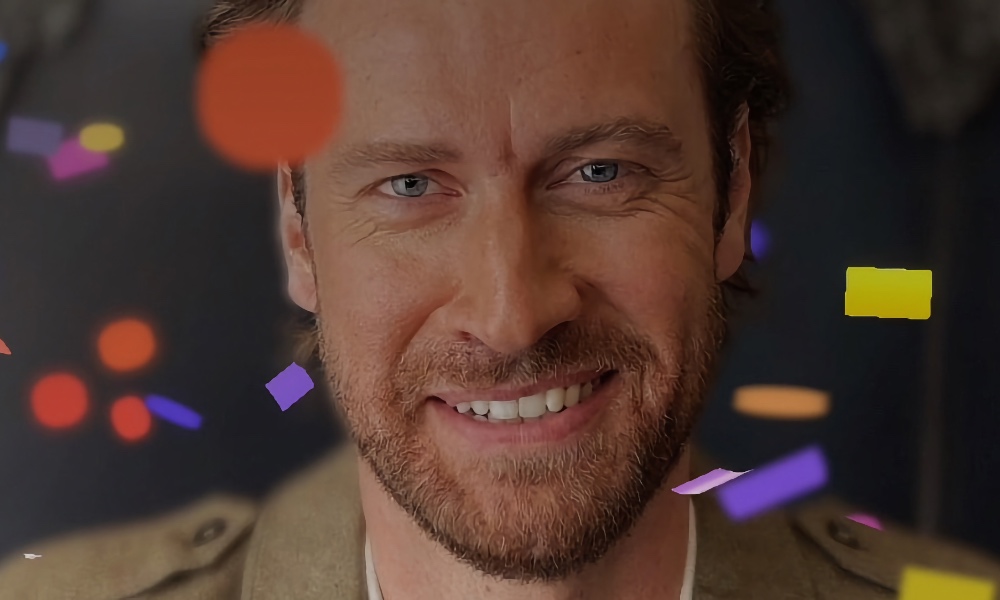
Reactions is a pretty cool new feature that Apple added in iOS 17 that lets you add special animations to your FaceTime and other video calls. In FaceTime, this can be done with buttons or specific hand gestures. For instance, if you hold up two fingers in a peace sign, you get balloons floating up around you, and if you do a thumbs up, you get a like icon.
These gestures don’t just work on FaceTime, but can actually kick in on just about any third-party video chat apps, from Zoom and Microsoft Teams to telehealth services.
This is a cute and special way to let the other person on the call know how you’re feeling, but it’s not as useful when you’re in an important meeting, and suddenly you send balloons to your coworkers, and it can be really inappropriate and distracting during online therapy sessions.
Needless to say, not everyone is a fan of this feature, which makes it more annoying to know that Reactions are always on by default. They’re not too hard to turn off once you know where to look, but sadly Apple hasn’t made that as obvious as it should be, and many folks have been interrupted by them without even knowing what’s happening.
iOS 17.4 Is Changing Reactions
The good news is that iOS 17.4 now lets developers choose to disable Reactions in their video apps. This will allow more apps that are used for more serious services like telehealth and counselling to avoid subjecting their users to nasty surprises. You’ll still be able to turn Reactions on manually in these apps if you want to use them, but they’ll be off by default.
That’s also great news for professionals who are constantly on video calls, as they won’t need to wonder if Reactions are on or off. Still, it’s up to the developers to make this change, so you should probably double-check before making peace signs during the call.







