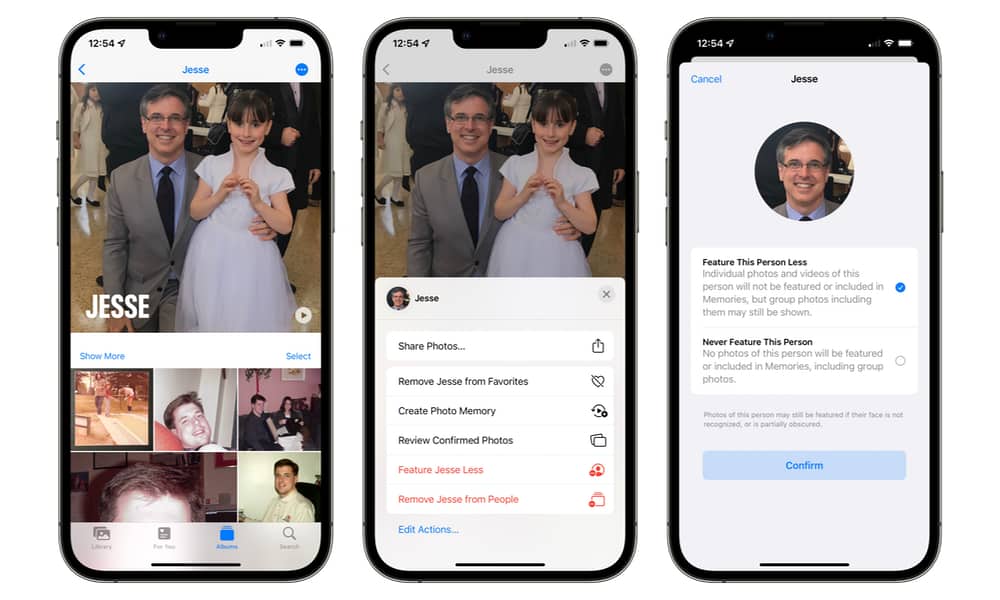iPhones Will No Longer Make Memories from Photos Related to the Holocaust + More with ‘Sensitive Locations’ Tweak
 Credit: Kaspars Grinvalds / Shutterstock
Credit: Kaspars Grinvalds / Shutterstock
Toggle Dark Mode
This week, Apple released the third beta of iOS 15.5 to developers. While most of what’s in there lines up with what we’ve already seen, code hidden within the latest beta shows that Apple has set some new limits on which of your photos get used in automatically-generated “Memories” in the Photos app.
What Are Memories?
The Photo app’s Memories feature was introduced in iOS 10 to automatically generate algorithmically curated collections of photos from significant moments in your past. Intelligent analysis of photo content such as objects and faces, plus date and location data, allowed your iPhone to group photos from vacations, birthdays, holidays, and memorable photos from a specific day in the past or just a collection of pictures of your kids or pets.
Apple redesigned the Memories feature in iOS 15, with support for more new memory types and deeper analysis that allows it to recognize specific pets. It also added support for using your own Apple Music library as a soundtrack, along with adaptive titles and new animation and transition styles.
Now, it looks like iOS 15.5 is about to make another tweak to this to help avoid surprising folks with potentially disturbing photos.
According to code found in the latest beta by the folks at 9to5Mac, the Photos app now includes a list of “Sensitive Locations” that will be excluded from automatically generated memories.
While Apple may expand this list of banned locations in the future, it’s currently focused on sites directly related to the Holocaust. This includes Auschwitz-Birkenau and several other extermination camps, the Schindler Factory, Anne Frank House, and several Holocaust memorials, including the U.S. Holocaust Museum in Washington D.C.
Assuming this feature remains in place when iOS 15.5 launches to the public, photos taken at these locations will not be automatically included in memories.
The timing of this is also interesting. Today marks the beginning of Yom HaShoah, the internationally recognized date for Holocaust Remembrance Day in Israel and Jewish communities worldwide.
Presumably, Apple’s goal is to offer “happy” memories rather than sad or shocking ones. It’s also not just about avoiding auto-generated memories from these specific locations; the filter would also prevent photos taken at Auschwitz from being included in a “Vacation in Poland” Memory or photos from the U.S. Holocaust Museum from being mixed in automatically with pictures of the Capitol Building and the Washington Monument.
Note that this change only affects whether photos from these locations are used automatically. iOS 15.5 will not stop you from manually generating a memory, photo album, or slideshow from any photos you like. It simply won’t pick them up and use them behind your back.
The list of Sensitive Locations doesn’t appear to be listed anywhere in the Settings or Photos apps, so there’s no way to override this setting. However, it’s also important to remember that this is still only a developer beta release, so Apple may have more plans for this feature.
Removing Other Unwanted Memories
With iOS 15, it’s already possible to tailor which memories you want your iPhone to offer up automatically. However, there’s no way to exclude a specific location completely — at least not yet.
When your iPhone generates a memory of photos from a location or event you’d rather not see, generally, your only option is to tell iOS you want that content to be featured less often. Unfortunately, this is something of a “black box” algorithm; when doing this, there’s no way for you to indicate whether it’s the location, event, or person you’d like to see less of.
Fortunately, although you can’t block locations or objects, you can exclude certain people from being featured in Memories. However, you’ll need to visit the “People” album to do this.
- Open the Photos app on your iPhone (or iPad).
- From the bottom navigation bar, select Albums.
- Scroll down to People & Places.
- Tap the People album.
- Select the person you would like to exclude from Memories.
- Select the three-dot More button in the top-right corner.
- Choose Feature (Person) Less.
- On the next screen, choose either Feature This Person Less to avoid generating specific memories of this person or Never Feature This Person if you don’t want them to appear in your memories at all — even in group photos for memories of unrelated people or events.
- Select Confirm.
Alternatively, you can also choose Remove (Person) from People in step 7 if you want to take that person out of your People album entirely. This will not remove any photos from your iPhone. However, their face will no longer have a name associated with them and, therefore, won’t be part of any auto-generated Memories.
Should you later change your mind, you can reset the settings for a specific person by following the steps above and choosing Reset (Person’s) Feature Settings in step 7.