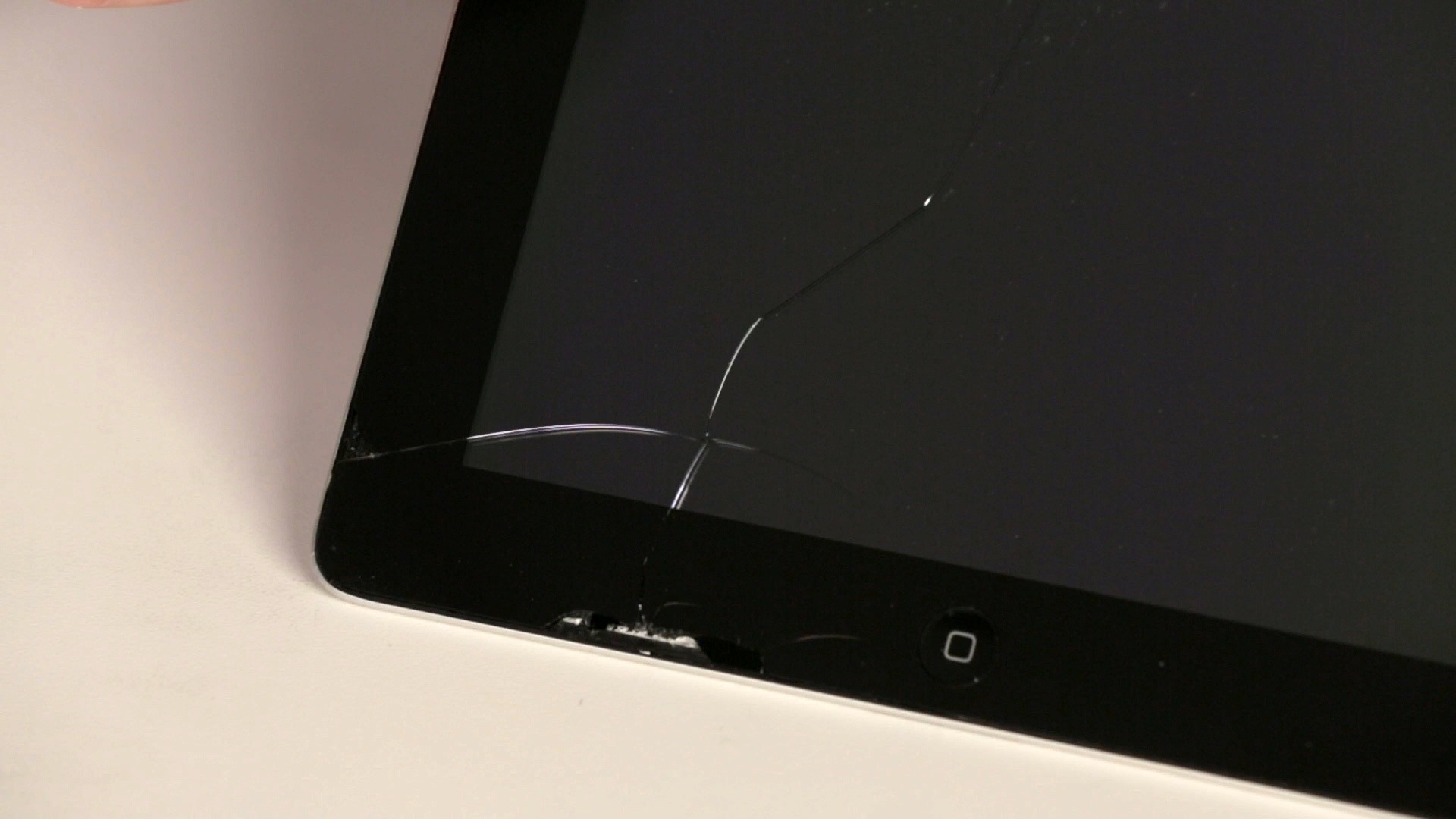The Fives Stages of a Cracked iPad Screen (And What to Do About It)
 Credit: Fone Express
Credit: Fone Express
Toggle Dark Mode
This is it. The day has come. You’ve spotted a crack on your iPad screen. We know, it’s a bad feeling; but now is the time to stay calm and take a look at the crack under good lighting.
iPad cracks come in several different stages of severity and often progress from one stage to another after you first discover them. Let’s check out the different stages, and when you should consider a screen replacement as well as the warning signs that a crack will be difficult to ignore.
A Tiny Crack
In this case, the iPad crack is barely noticeable, maybe only an inch or so. It’s often on one of the corners, perhaps because of an accidental bump or drop. The crack may not even make its way on the “visible” part of the iPad screen. It’s so hard to notice; you may not even be sure when it happened.
In these cases, the best thing to do might be nothing.
Your iPad probably functions just fine with a crack, and it’s likely not interfering with the experience at all.
You should keep a careful eye on the crack and watch to see if it starts spreading – an unfortunately common occurrence. If the crack starts getting worse, you need to know about it. Treat your iPad gently to help prevent the problem from becoming worse. It’s not too late to invest in an iPad screen protector, which may keep the crack from developing further.
Finally, if your iPad is relatively new, check the warranty. Sometimes small cracks like these are grounds for a quick trade-in, as long as you make sure that the fine print allows it. If you’ve paid for AppleCare, then this process is even more straightforward. Call an Apple Store and ask about it if you want to get a technician’s opinion as well.
A Few Spreading Cracks
This is usually a bad sign, but nothing that keeps you from using your iPad. Visibility and responsiveness are still fine, although the cracks do make you a little uneasy. In this case, pay close attention to those cracks because the chances are good that they will start spreading, and the problem could turn out to be worse than you thought.
However, we advise against taking your iPad in for a screen replacement at this point. First, screen replacements can be expensive (almost the cost of full device replacement in some cases, so make sure you look at trade-in options, too).
You won’t be charged less for fixing a few cracks compared to a completely broken screen. So it’s still smart to wait for a while and see what happens with the screen. You could easily get several more months of solid performance from it. If the cracks stop and aren’t that bad, you could get more than a year!
Options for iPad Screen Repair
Cracks that Reach From One Side to the Other
Here’s where the trouble starts to begin. These cracks usually branch from the sides to the top or bottom of the iPad. Cracks this large are usually pretty deep, and it’s easy to make them worse through common iPad use.
Wait and see how things shape up, but it’s a smart idea to plan for a screen replacement in the future if the problem gets worse. The good news is that you probably have time to start saving up extra cash for the expensive repair. Plan ahead.
- Amazon In-Home iPad Repair Service
- Apple Repair Service
- Puls In-Home or Office iPhone/iPad Repair Service
Long Cracks that Distort Color
Now we’re getting into serious usability issues. Cracks like these typically distort the screen around them and make it difficult to see. This is a good sign that you need to replace your iPad or get the screen fixed quickly – as nothing else will do.
These long cracks also have a chance of spiderwebbing across your iPad’s display, of the final signs of a failed screen. It’s time to say goodbye to it!
Multiple Cracks that Keep the Touchscreen from Working
Finally, the worst cracks will continue spreading will start interfering with touchscreen performance. Your iPad may no longer recognize when you touch it, or it may think that your finger is in a different spot – possibly several spots at the same time. When this happens, you know your screen is beyond repair. Schedule an appointment to have it replaced.
Options for iPad Screen Repair