Spotify (Finally!) Adds Offline Playback for Apple Watch Users
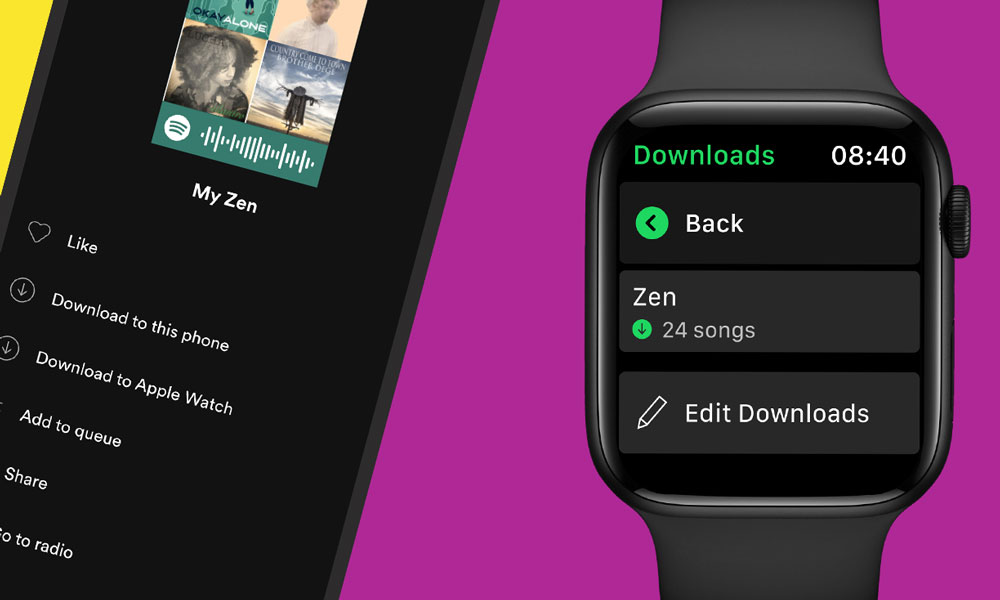 Credit: Spotify
Credit: Spotify
Toggle Dark Mode
Despite its seemingly endless complaints about how Apple tries to shut it out of the latest features, Spotify is notoriously slow at actually embracing these features once Apple does make them available to third-party developers. However, at least Spotify users can rejoice that they do seem to eventually get there, even if it takes longer than they’d like.
Nowhere is this more apparent than in the case of Spotify’s better-late-than-never Apple Watch support. Spotify first rolled out its Apple Watch app in late 2018, however it served as little more than a glorified remote control for playing music via the iPhone app or another Spotify connect device. It would take another two years before Spotify finally added direct streaming to its Apple Watch app, but even then it still omitted another much-needed feature: offline playback.
In other words, with last November’s update to the Spotify for watchOS, Premium users could stream music over Wi-Fi or cellular, but they’d be out of luck if they were away from a Wi-Fi connection and didn’t have a cellular-capable Apple Watch — or if they simply didn’t want to eat up their data plan streaming music while on the go.
To be fair, last fall’s addition was still a nice bonus for workout enthusiasts who wanted to take a run without their iPhone — as long as they had a cellular Apple Watch model, of course. Everyone else was stuck toting along their iPhone or living without access to Spotify when it wasn’t nearby.
The Apple Watch is far from the only area in which Spotify has been dragging its heels. Apple added the ability for third-party music apps to use Siri in late 2019 with the release of iOS 13, yet Spotify didn’t add the feature until several months after competitors like Pandora. Similarly, while iOS 14 has opened the door to third-party music services on HomePod, both Pandora and Deezer have completely beat it to the punch.
Still, it’s the Apple Watch where Spotify’s users are likely feeling it the most. Apple Music has naturally had offline playback support on the Apple Watch since it debuted in 2015 — something that Spotify has long decried as unfair and anticompetitive — however Apple also added the ability for third-party developers to store and stream music on the Apple Watch years ago, so it’s been unclear what Spotify’s excuse is.
To be fair, one problem may have been due to limitations in watchOS support for the DRM that’s required by the music industry. Spotify never came right out and offered this as an excuse, but it seems like the only valid reason why the company would have chosen to delay direct streaming for as long as it did — more than two years after the capability first became available.
The good news, however, is that Spotify Premium users can now rejoice, as it looks like the company has finally updated its Apple Watch app to deliver full support for offline playback.
How Spotify’s Offline Music Playback Works on Apple Watch
Spotify announced the update this morning, noting that Premium users will now be able to enjoy a “true offline and phone-free experience.”
Starting today, we’re rolling out the ability to download your favorite playlists, albums, and podcasts on Apple Watch. All users are already able to play tracks, albums, playlists, and podcasts, and now Premium users will also be able to download everything they’re listening to for a true offline and phone-free experience. This is on top of all the other Spotify features on Apple Watch—from Connect & Control to streaming to Siri.
Spotify
The feature seems to work much like you’d expect, allowing users to download playlists, albums, and podcasts directly to their Apple Watch — even a non-cellular model — so that they can take them with them on the go. Here’s how to do it:
- Using the Spotify app on your Apple Watch, pull up the playlist, album, or podcast that you want to download to your wrist.
- Tap the three dots menu and choose Download to Apple Watch.
- Wait for the download to complete — you’ll see a green arrow next to the name of the playlist, album, or podcast once the download has finished.
You can also check on the status of your download by opening the new Downloads section in the Spotify watchOS app.
Unfortunately, it does look like offline playback may come with a downside. According to MacRumors, Spotify says that offline playback from the Apple Watch will be limited to a much lower 96kbps bitrate.
While Spotify is undoubtedly doing this to minimize storage space on the Apple Watch, those looking for higher-quality music will need to stick with streaming. The company does state that this is the “first iteration” of the experience, however, so it’s possible it may tweak it in a future update to either increase the quality or at least give users the choice between downloading higher quality tracks or storing more of them.
Users will need an Apple Watch running watchOS 7 to take advantage of offline playback, along with the latest version of the Spotify watchOS app. Don’t worry if you’re not seeing the options show up, however, as it sounds like it’s going to appear at a more leisurely pace — Spotify says it’s “rolling out to all users globally over the coming weeks.”






