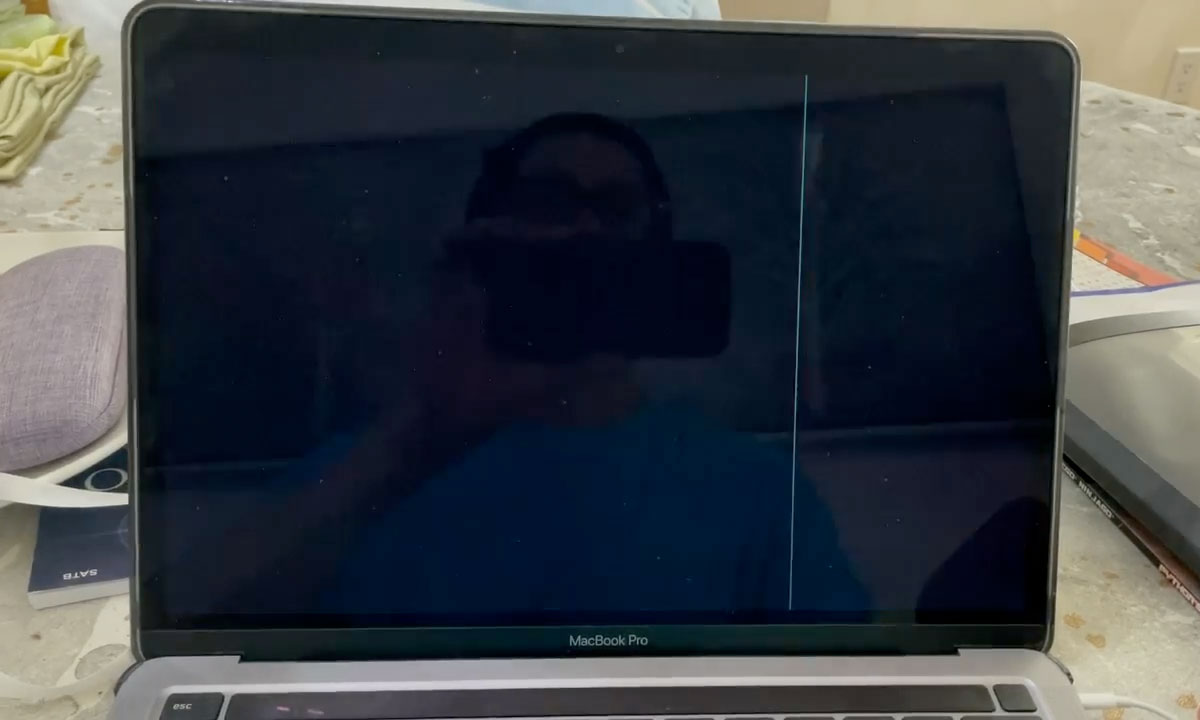Some M1 MacBook Screens Are Suddenly Cracking for No Reason
 Credit: Mohammad Rahmani / Unsplash
Credit: Mohammad Rahmani / Unsplash
Toggle Dark Mode
If you’re using one of Apple’s powerful new M1 MacBook Air or MacBook Pro models, you might want to be a little extra-careful about how you open or adjust your screen, as multiple users have reported discovering sudden cracks in their screens from nothing more than normal everyday use of their MacBooks.
Threads on both Apple Discussions and Reddit reveal an ongoing problem that appears to go back for at least eight months — not long after the first M1 MacBooks began landing in customers’ hands.
Some MacBook owners encountered problems as early as 15 days after purchasing their new MacBook, while for others, the problems only appeared more recently, but the one common denominator in every case is that the users claim that they haven’t done anything at all unusual with their MacBooks that could cause such damage.
A friend of mine also recently experienced a problem that sounds eerily similar to this. Last weekend, he suddenly found his MacBook screen had gone completely blank, with a thin green line extending about halfway down the screen just right of centre. In this case, his MacBook Pro display shows the Apple logo on bootup, and even successfully starts up in recovery mode, however the screen goes blank when anything is drawn or moved across that thin green line.
Meanwhile, users in other discussion forums have reported finding even more serious cracks when opening their MacBooks. While Apple has been helpful in some cases, many have at least been required to pay repair fees up front as a sort of deposit on the assumption that it’s user-inflicted damage, with support technicians suggesting that the money will be refunded if it’s determined to be the result of a defect.
For example, one 9to5Mac reader in the UK noted that Apple charged him £570 up front (~$785) before Apple would repair it, despite telling them he had done nothing to damage the screen.
I told them that I had done nothing to damage the screen but their response was that their technicians would decide if I had damaged it and would, in that case, lose my money.
Ian Probert, 9to5Mac reader
Further, an eight-month-old thread on Reddit shows around 25 users experiencing similar problems. Although some of them have been able to get their MacBooks repaired for free — especially in those cases where the MacBook was only a couple of weeks old — most have been forced to pay for screen replacements.
The Redditor who made the original post noted that they did eventually get a free replacement after being persistent:
I pressed onto apple support and after 4-5 attempts I got a free replacement and it arrived yesterday, they are quite understanding if you play your cards right
UnableGrape, Reddit
Although persistence paid off in a few other cases, not everyone has been so fortunate. For instance, one user notes that their local Apple Store wanted to charge $428 for the repair, but after contacting Apple directly through chat, they were able to send it in for a free repair.
A series of more recent posts in Apple Discussions suggests that the problem is still plaguing some users, however, and the initial response from at least some Apple service personnel has been to blame the user for causing the damage.
I have just experienced the same thing. On July 28th I closed my laptop to take the dog outside. I came back in and opened up the laptop and there was a crack. It was very confusing as I could not understand how this would have happened. Took the Mac to the apple store and was told right off the bat “I will tell you what you did here” and it was explained how I must have closed the lid on something. When I said that did not happen they said I must have pushed down on it or held it wrong.
CanadaM1, Apple Discussions
Others have suggested that the problem may be caused by the way that users are opening the lid, suggesting that it should always be opened from the slot on the front of the MacBook and not from the sides. However, while it may be true that this is the best way to open the lid, there’s absolutely no reason that the screens should be so fragile as to cause cracks when users open it in any other way. Further, nowhere does Apple warn users that there’s a “wrong” way to open or adjust their MacBook screens.
Things to Watch Out For
While there shouldn’t be a “wrong” way to open your MacBook’s lid (within reason, of course), there are a few other things that can cause screen damage that Apple specifically warns against.
Chief among these is to never close the lid with a cover over your FaceTime camera. The tolerances between the lid and the body of your MacBook are extremely tight, and anything that sits in between can cause pressure on the screen that you might not even be aware of.
If you close your Mac notebook with a camera cover installed, you might damage your display because the clearance between the display and keyboard is designed to very tight tolerances.
Apple Support
Apple does not that a normal piece of tape shouldn’t be a problem, but that any camera cover that’s thicker than 0.1mm should be removed before closing the lid of your MacBook.
The same logic applies to other accessories like keyboard covers and palm rests, and it should go without saying that you should ensure that your MacBook surface is clear of any obvious debris before closing the lid.
What About AppleCare+?
Most of the users reporting this problem haven’t commented on whether they had paid for AppleCare+, however since the M1 MacBook models are less than a year old, every one of them will still be under Apple’s original warranty.
Of course, a warranty covers defects, and not abuse, and this is why at least some Apple technicians have tried to deflect the issue back onto the customer, suggesting that the damage was caused by poor handling of the MacBook, rather than a design flaw.
On the other hand, AppleCare+ does cover accidental damage, so users who purchased this for their M1 MacBook Air or MacBook Pro should have fewer problems getting their screen fixed, although you’ll still be charged the $99 repair fee if Apple determines that it’s as a result of accidental damage. You’ll also use up one of your two incidents.
In my experience, however, Apple tends to be a bit more gracious with those who have bought AppleCare+ — they’re often willing to waive the accidental damage fee except in cases where the user-caused damage is blatantly obvious. For example, I once had an iPhone screen repair covered under warranty, rather than AppleCare+ because it was “cracked” rather than “shattered.”
While this obviously makes a bit of a case for buying AppleCare+, it’s something that should not be necessary in a situation like this. It seems there’s something that’s not quite right with the durability of Apple’s latest MacBook models. Whether you have AppleCare+ or not, if you’ve encountered this problem with your M1 MacBook Air or MacBook Pro, and you’ve truly done nothing at all unreasonable to damage it, it’s worth politely but firmly insisting that Apple deal with it under warranty,