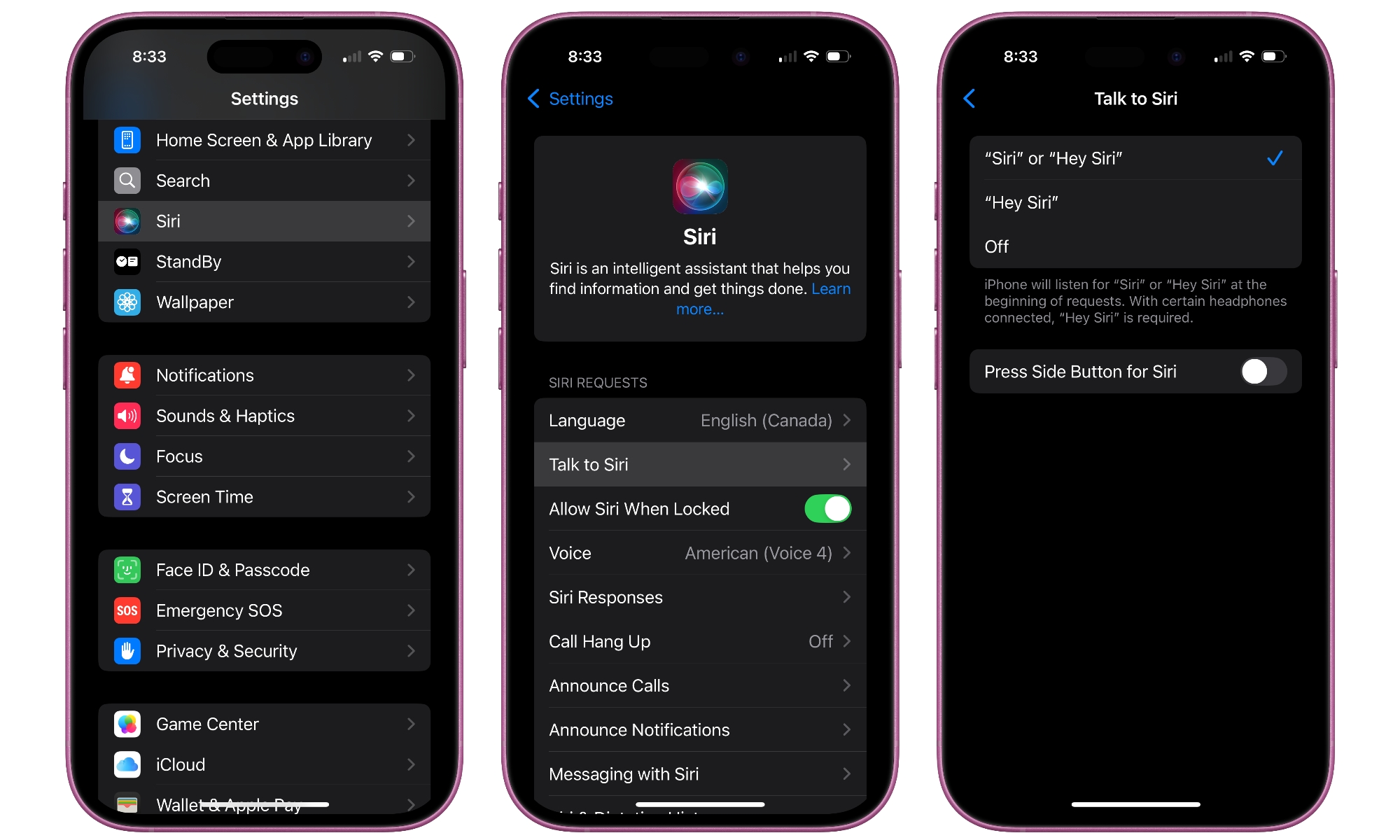Siri Saves Life of Florida Stroke Victim After He Crawled for Two Days
 Credit: iMagazin
Credit: iMagazin
Toggle Dark Mode
Apple’s “Hey Siri” feature has saved more than a few lives over the years. The latest person saved by the always-listening voice assistant was a 70-year-old Florida stroke victim who summoned Siri to call for help after spending two days crawling from his bathroom to his living room.
In July 2024, Daniel Vallaire, of Fort Lauderdale, Florida, suffered a stroke that left him drifting in and out of consciousness, leaving him unable to call an ambulance. After excruciatingly making it to the living room, he was able to make use of his iPhone’s “Hey Siri” feature to obtain help.
As reported by 9to5Mac, Siri proved to be an unexpected lifeline for Vallaire. “It’s the closest I’ve ever been to dying,” Vallaire said as he recounted the two days he spent slowly crawling from his bathroom to his living room, fighting desperately for his life.
“I said, ‘Hey Siri, call Victoria Vallaire.’ And she did,” Vallaire recalled. He said that he likely wouldn’t have survived the stroke had he not been able to call his daughter via Siri, as it’s essential for stroke victims to receive treatment as soon as possible after a stroke has occurred.
Even though Vallaire’s daughter had moved to California a week before Vallaire’s stroke happened, she was able to get in touch with emergency services in Vallaire’s area, who sped to his rescue.
Vallaire’s story was shared in December 2024 on YouTube by Broward Health:
Rushed to Broward Health Medical Center, Dan’s care team discovered a series of life-threatening conditions, including a stroke and a heart infection requiring complex surgery. Thanks to the expert care of cardiac surgeon Dr. Alexander Justicz and the support of his family, Dan recovered, celebrating his birthday in the ICU and returning to his active lifestyle. Today, Dan is thriving and encourages others to prioritize their heart health.
This is far from the first time Apple’s “Hey Siri” feature has saved people’s lives. In May 2017, the feature helped save the lives of 3 fishermen whose 18-foot boat capsized after encountering “a violent spate of waves” just a few miles off the Southern Florida Coast.
Soon after the waves began beating up on the side of their boat, the fishermen fastened themselves into life jackets before their boat capsized. Luckily, one of the men had his iPhone 7 and used its ‘Hey Siri’ function to call 911 for help.
In January 2019, Mactrast reported that a Nevada man’s iPhone’s Siri feature saved his life after he flipped his Jeep over into a dry lake bed in Pahrump, Nevada. Nate Felix was trapped, injured and in pain, and unable to get clear of the vehicle. First responders were able to use spreaders to pry open his vehicle’s door and extract Felix from the wreckage. He spent four days in the hospital.
The iPhone’s “Hey Siri” feature was built with user safety in mind, and with a voice command, one can call emergency services without the iPhone being unlocked. Siri can understand emergency-related commands, such as “Call the fire department” or “Call 911.” A five-second countdown allows users to cancel the call before it is placed, just in case it was made by mistake.
How to Enable “Hey Siri” on Your iPhone
- Open the Settings app.
- Scroll down and choose Siri (or Apple Intelligence & Siri if you’re using an iPhone 15 Pro or later).
- Select Talk to Siri or Talk & Type to Siri, depending on your iPhone model.
- Choose “Siri” or “Hey Siri” or “Hey Siri,” depending on which voice commands you’d like Siri to respond to.
- Follow the onscreen prompts to train Siri to respond to your voice.
The training only takes a few seconds and will ask you to repeat a few phrases to help Siri recognize your specific voice and avoid false activations. Once everything is set up, you can summon Siri at any time without pressing the home button: just say “Siri” or “Hey Siri” while your iPhone is nearby.