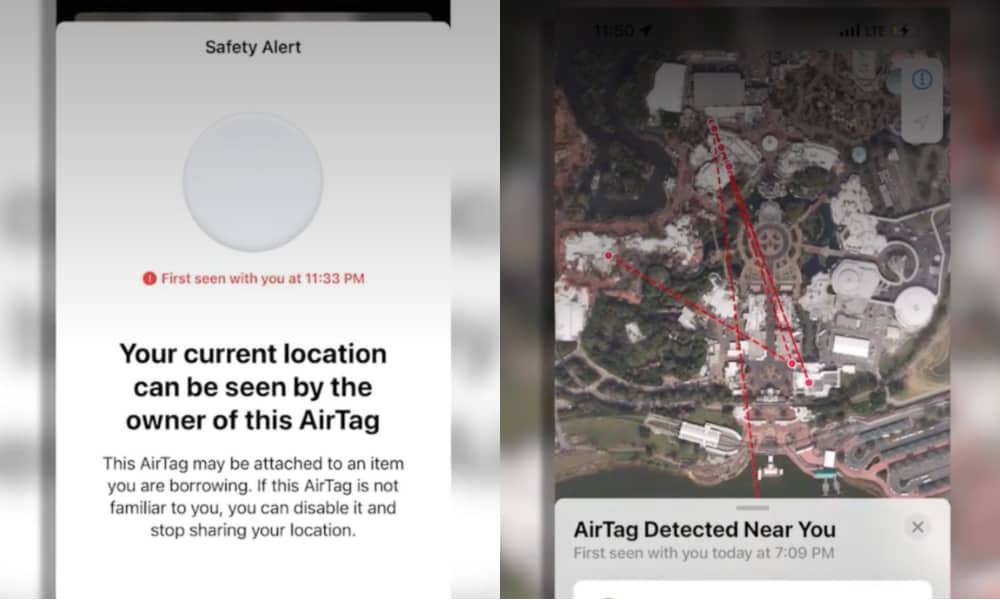Seventeen-Year-Old Girl Discovers AirTag Tracking Her at Disney World
 Credit: Steve Heap / Shutterstock
Credit: Steve Heap / Shutterstock
Toggle Dark Mode
A seventeen-year-old girl visiting Disney World with her family was shocked when her iPhone alerted her that somebody had been stalking her with an AirTag.
According to Fox 35 Orlando, Madison Sands, 17, was visiting Walt Disney World in Florida when she received a notification on her iPhone alerting her to the presence of an unknown AirTag that had been following her around for over four hours.
The teen, who was with her mother, Jennifer Gaston, at the time, reportedly “became frantic” when they realized from the notification that the AirTag had been with them from 7:09 p.m. until 11:33 p.m.
The message on Madison’s iPhone showed that the AirTag had tracked her movements everywhere she had been within the theme park, including the time that her iPhone had first detected it on her person.
We were terrified, we were confused, hurt, and scared. She literally watched it follow us from the tram all the way back to our vehicle.Jennifer Gaston
The alert didn’t appear until the family was on their way back to the parking lot, and since it was late at night, the lot was nearly empty, leaving them nervous that a stranger may have been following them.
Although Madison’s mother had never even heard of an AirTag, and had “no idea what an AirTag was,” the teen told WKRN Nashville that she had “seen videos of other people warning people about them,” so fortunately she said that she knew not to ignore the notification.
Fortunately, Apple’s AirTag safety features were working largely as designed. The alert received by Madison allowed her to discover that she was being tracked and deal with the AirTag before the stalker would have been able to track her back to her hotel room.
In a panic to find the AirTag, the family searched through their bags and seemingly lost it in the parking lot during their search. When they couldn’t locate the AirTag, they got in their car, locked the doors, and drove away. Madison continued tracking the AirTag’s location, discovering that it had been left behind in the parking lot.
Unfortunately, while that ensured that the perpetrator couldn’t track their location any further, it also made it virtually impossible for law enforcement to do anything about it. The family reported the incident to the county sheriff, who said that without the physical AirTag on hand, there was simply no way to find out who may have planted it.
The news report also added a few tips for ensuring that your iPhone is configured to detect unknown AirTags traveling with you. These same tips are outlined in an Apple Support document. In the iPhone Settings app:
- Ensure that Location Services are enabled under Privacy.
- Under Privacy > System Services ensure that both Find My iPhone and Significant Locations are enabled.
- Ensure that Bluetooth is turned on.
- In the Find My app, ensure that Tracking Notifications are enabled, which can be found on the Me tab.
All of the above are default settings on the iPhone, so you shouldn’t need to change anything unless you’ve previously taken steps to lock down some of your privacy settings or you normally prefer to keep Bluetooth turned off entirely — that is, directly under Bluetooth in the Settings app; disabling it from Control Centre won’t impact your ability to receive unknown AirTag notifications.
Note that you also need to be running at least iOS 14.5 to receive notifications regarding unknown AirTags. Since every iPhone made since 2015 supports the latest version of iOS 15, that shouldn’t be a problem for most folks.
If your iPhone alerts you that an unknown AirTag has been found moving around with you, don’t panic. By the time the notification appears, the AirTag has likely already been traveling with you for some time, so it’s unlikely something will happen just because you’ve suddenly discovered its presence.
- The first thing you should do is find a safe, public place to be in as soon as possible. If you’re alone or isolated, don’t waste time searching for the AirTag — remember that whoever planted it on you likely already knows where you are, so it’s far better to let them track you to a safe public location. This is even more important if you’ve arrived at your home before getting the alert since you want to avoid letting a potential stalker find out where you live. If you’re concerned for your safety, contact law enforcement while you’re on your way to a safe location.
- Once you’re safe, check if the AirTag is still nearby, and attempt to find it. If you can’t quickly locate it, try using the Find My app to make it emit a sound — an option to do this will appear as part of the notification you receive.
- If you can locate the AirTag, do NOT discard it. Law enforcement will need the AirTag and its serial number to attempt to track down the person who planted it on you.
- Instead, disable the AirTag by removing the battery. To do this, twist the metal plate on the back of the AirTag to remove it and take the battery out. Once the battery is removed, the AirTag will become inert and can no longer be used to track you. This way, you can save it to give to the police when you file a report.
- If you can’t find the AirTag, and it’s still tracking you, contact law enforcement immediately. Head to the nearest police station if you can. Otherwise, go to a safe, public location and remain there until the police arrive.
Apple can and will do everything it can to assist law enforcement in tracking down the owner of an AirTag — and it’s actually pretty easy to do. An AirTag has to be associated with an Apple ID, and that has to be the same Apple ID being used by the stalker’s iPhone or iPad. Given a serial number, Apple can easily provide law enforcement officials with the name and address of the AirTag’s owner.
As much as the AirTags are getting a lot of bad press, it’s essential to realize that we’re only hearing about them because Apple’s anti-stalking features are actually working. There are many more dangerous trackers out there that won’t alert a person to their presence. Fortunately, these aren’t as popular or easy for would-be stalkers to use, so the folks who think they can get away with using an AirTag to engage in such antisocial activities are being easily caught by police and brought to justice before they can cause any actual harm.