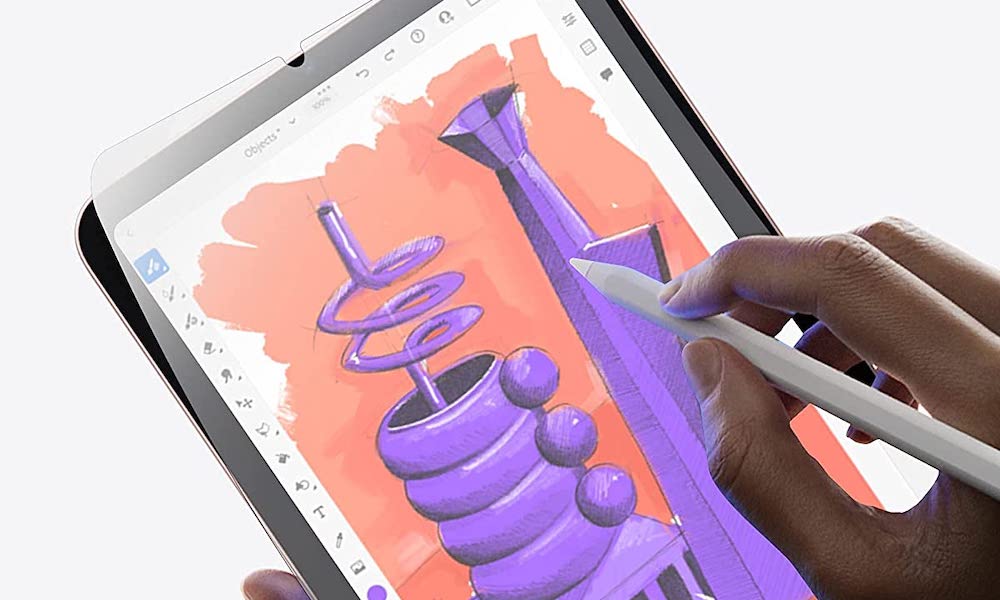Set Up Your New iPad Air or iPad mini Right with These Smart Accessories
 Credit: Framesira / Shutterstock
Credit: Framesira / Shutterstock
Toggle Dark Mode
Apple’s upgraded both the iPad Air and the iPad mini to be more powerful with a new design that’s minimal and elegant. Both devices have basically everything we could ever ask for and more – and it doesn’t matter which one you get; you’ll love what you can do with such small and powerful devices.
However, if you want to take your experience to the next level, you might want to add a few accessories into the mix.
After all, both devices are too capable to just use as regular, old tablets.
Instead, you can use your iPad as a computer replacement with a keyboard case (or get one to add some protection, so you don’t have a mini heart attack if you drop your favorite tablet).
Here are some of the best accessories you can get for your iPad mini or iPad Air!
Apple Smart Folio
Apple’s Smart Folio is one of the oldest accessories for iPads ever, but it works just like new on your iPad Air or iPad mini. What’s great about the Smart Folio is that it offers protection on both the back and front of your iPad without making it too bulky, so you can still take it anywhere you go. Another cool feature is that you can fold the cover to make a stand for your iPad, making it perfect to binge-watch your favorite shows. Of course, since it’s a thinner cover, your iPad won’t be as protected as with some other cases, but it’ll get the job done.
Apple Magic Keyboard (iPad Air)
One of the coolest changes Apple made to the iPad Air in 2020 was that it now supports the Magic Keyboard. This is the easiest way to turn your iPad into a laptop replacement. After you take the Magic Keyboard out of the box, all you need to do is snap your iPad Air into it, and your iPad will do the rest. You can easily start navigating your iPad with the built-in trackpad to work on your assignments with the keyboard. What’s cool is that the keyboard also uses trackpad gestures and keyboard shortcuts like on a Mac, so it’ll be easy to adjust if you’ve never worked on an iPad. And thanks to the magnets, you can just take the tablet off of the keyboard to use it as a regular iPad. Overall, it has the best of both worlds. Get it here.
Apple Magic Keyboard
Unfortunately, the Magic Keyboard case doesn’t fit the iPad mini, but that doesn’t mean it doesn’t support Bluetooth keyboards. You can still connect any keyboard and start using it on your iPad mini, but why use any keyboard when you can use Apple’s very own Magic Keyboard! What’s great about this keyboard is that you don’t have to use it just with your iPad mini or iPad Air, and it’ll work perfectly with any other iPad or Mac you have at home. Plus, it can also work with Windows computers, so you don’t have to worry about buying it just for your iPad mini. Get it here.
Apple Pencil (2nd Generation)
One of Apple’s best decisions in 2021 was adding second-generation Apple Pencil support to the iPad mini. Both the iPad Air and iPad mini support the Apple Pencil two, which is great news for artists and people who love styluses. As you’d expect from Apple devices, the Apple Pencil works flawlessly with the iPad. The pairing process only takes and second, and you’ll be able to grab the Apple Pencil and start using it immediately. Plus, charging this Pencil is way easier than the first generation, so it’ll be a hassle-free experience. Get it here.
AirPods (3rd Generation)
If you plan to use your iPad Air or iPad mini to binge-watch your favorite shows, you’ll probably want to get a pair of earbuds to improve your experience. And right now, there’s no better option than the new AirPods. Apple upgraded the regular AirPods in 2021 to make them look and feel more premium. Thanks to a complete redesign, and an improvement in its internal specs, you’ll get the same amazing sound quality and more battery life in a new, more elegant look. Plus, they’ll also work great with your iPhone, Mac, and other Bluetooth devices. Get them here.
Screen Protector
Let’s face it: whether you’re using the iPad mini or the iPad Air, both devices are too expensive to scratch their screens. So it’s important to protect their screens from your fingers and even the Apple Pencil. Fortunately, there are a couple of options available.
If you’re using an iPad mini, you can get the KCT Paperfeel Glass Screen Protector. As you can guess from the name, this screen protector will make your iPad mini feel like you’re writing or drawing on actual paper with your Apple Pencil.
For the iPad Air, we also recommend the KCT Paperfeel Glass Screen Protector. It also helps you feel like you’re writing on drawing on paper with your Apple Pencil, and it also brings an extra layer of protection. It also has an anti-glare feature, and it prevents fingerprints. Get it here.
Magic Trackpad
When it comes to using a mouse with your iPad Air or iPad mini, you have a couple of options. You can use a regular Bluetooth mouse or get a Magic Trackpad. The Magic Trackpad works like the trackpad on your MacBook or iPad Magic Keyboard, but better. You can use it to navigate your iPad with a few swipes, but you can also make gestures with or three fingers to open the app switcher or switch between apps. You’ll also have much more room to move around, so it’ll be easier to use. And, as you can expect, it works with other Apple products like your Mac or MacBook. Get it here.
Twelve South HoverBar Duo
The HoverBar Duo is a great accessory if you want to use your iPad to make FaceTime calls, watch your favorite shows, or use your iPad as a second monitor when you’re working. Whether you’re using an iPad Air or an iPad mini, you can use the HoverBar to adjust your iPad to work comfortably. For example, you can use a clamp to hang your iPad or use the base to put it on a desk. You can adjust its arm in both forms to keep your iPad in the perfect position while you work or relax at home. Get it here.
USB-C Hub
One of the great things about both the iPad Air and iPad mini is that they now have a USB-C instead of Lightning. This makes it easier to use other accessories, like a USB_C Hub. This hub is compact enough to take it with you at all times, but it’s got enough ports to connect your USB drives, SD cards and even has a headphone jack. It comes with an HDMI port, a 3.5mm audio jack, USB 3.0 and USB-C ports, and an SD card reader. So whether you want to move files or show a presentation, you’ll be able to use this hub to keep yourself connected to many things at once. Get it here.